How do you create and maximise user engagement on your site?
Website design plays a significant role in user engagement. We'll discuss the crucial components of a triumphant website and provide exclusive guidance on using them effectively
It's likely that at some point you clicked on countless links, scrolling through page after page in a seemingly desperate search for the right information. Has this journey usually resulted in you leaving the site as empty-handed as you did at the beginning? Understanding the main digital components can greatly improve your project's digital presence and avoid falling into this trap.
1
How important is it to consider the structure of the web page?
To begin with, let's distinguish between a web page and a website. In basic terms, it's a single page with specific URLs, diverse content and distinctive images, where each component is essential to attracting the visitor. When we discuss its composition, we are examining how each component interacts to create a visually appealing and user-friendly result.
The structured website is the foundation of your digital representation. It guides your visitors through the content, acting as invisible markers that tell them where to go. A poorly planned layout can make users feel disorientated and unsure, which leads to an increase in bounce rates and a decrease in engagement, despite the page's appealing visual appearance.
An organised page guides users smoothly from start to finish.
The structured website is the foundation of your digital representation. It guides your visitors through the content, acting as invisible markers that tell them where to go. A poorly planned layout can make users feel disorientated and unsure, which leads to an increase in bounce rates and a decrease in engagement, despite the page's appealing visual appearance.
An organised page guides users smoothly from start to finish.
2
Elementos cruciais de uma página web para o engajamento do usuário
Designing a web page essentially consists of selecting the right elements. Engaging pop-ups, hidden buttons and eye-catching CTAs are what ultimately influence the user's decision to click, explore further or leave. However, there is still much to discover, and in the next few sections we'll take a quick look at 19 essential elements that are needed to create a web page that is both easy to use and visually appealing.
Header
The initial element is the header or navigation menu of a website. Located at the top, it is the first thing visible on any page visited by anyone. This component plays a crucial role in allowing users to transition smoothly from one page to another. It usually consists of a logo, primary navigation and, occasionally, a contact button or links to social media platforms.
The header is your first chance to make an impact, so you need to make it count.
The header acts as a navigation tool for visitors, helping them to understand their location on the site and easily locate the information they want. However, it's important to resist the temptation to include too much information in the header, even if it may seem appealing. This method helps achieve the ideal balance of providing crucial details while keeping things simple.
Header
The initial element is the header or navigation menu of a website. Located at the top, it is the first thing visible on any page visited by anyone. This component plays a crucial role in allowing users to transition smoothly from one page to another. It usually consists of a logo, primary navigation and, occasionally, a contact button or links to social media platforms.
The header is your first chance to make an impact, so you need to make it count.
The header acts as a navigation tool for visitors, helping them to understand their location on the site and easily locate the information they want. However, it's important to resist the temptation to include too much information in the header, even if it may seem appealing. This method helps achieve the ideal balance of providing crucial details while keeping things simple.
Call to action button
This is followed by call to action (CTA) buttons that guide visitors to the next steps, such as ‘Buy now’, ‘Learn more’ or ‘Sign up’. Their main purpose is to convert a passive user into an active one, increasing conversions on a specific page.
However, it's not just about randomly pressing a button. An effective CTA must be visible without being too flashy, concise, persuasive and welcoming. Positioning is also crucial. Place it in a location that's easy for visitors to reach and make sure it's in keeping with the overall theme of your website.
Don't forget that the call to action button is your chance to turn a casual visitor into a customer or subscriber. Although it's small in size, it has a strong impact. Consider it the final detail that unifies the entire page and prepares the user for their next action.
This is followed by call to action (CTA) buttons that guide visitors to the next steps, such as ‘Buy now’, ‘Learn more’ or ‘Sign up’. Their main purpose is to convert a passive user into an active one, increasing conversions on a specific page.
However, it's not just about randomly pressing a button. An effective CTA must be visible without being too flashy, concise, persuasive and welcoming. Positioning is also crucial. Place it in a location that's easy for visitors to reach and make sure it's in keeping with the overall theme of your website.
Don't forget that the call to action button is your chance to turn a casual visitor into a customer or subscriber. Although it's small in size, it has a strong impact. Consider it the final detail that unifies the entire page and prepares the user for their next action.
Primary segment
Next, let's talk about the hero section. Usually located under the header, this component offers an opportunity to create a powerful statement. The section usually includes a captivating visual element coupled with a strong message and is often accompanied by a call to action button. Its purpose is to capture the audience's attention, convey an important message and set the tone for the rest of the site's content.
Whether you're presenting a product, highlighting a service or creating a certain atmosphere, your hero section needs to be visually appealing and evoke emotions.
This element should interact quickly with your audience, explaining the purpose of your site and what to expect from it. It's crucial to find the right balance - the aim is to be bold, captivating, easy to understand and succinct. When executed correctly, the hero section has the potential to enhance the user experience by engaging individuals and inspiring them to delve deeper.
Next, let's talk about the hero section. Usually located under the header, this component offers an opportunity to create a powerful statement. The section usually includes a captivating visual element coupled with a strong message and is often accompanied by a call to action button. Its purpose is to capture the audience's attention, convey an important message and set the tone for the rest of the site's content.
Whether you're presenting a product, highlighting a service or creating a certain atmosphere, your hero section needs to be visually appealing and evoke emotions.
This element should interact quickly with your audience, explaining the purpose of your site and what to expect from it. It's crucial to find the right balance - the aim is to be bold, captivating, easy to understand and succinct. When executed correctly, the hero section has the potential to enhance the user experience by engaging individuals and inspiring them to delve deeper.
Bottom section of a web page (Footer)
When you scroll to the bottom of the page, you'll see the footer. Although it may not be the initial focal point for visitors, it's essential for finalising their experience on your site.
This part usually includes vital links, contact details, social media buttons and, occasionally, a company summary or a newsletter subscription form. It's a space where visitors can discover a range of resources and information that don't fit into the main navigation in the header or any other part of the page.
That last impression you give your visitors is crucial, so make sure you convey professionalism and rigour, leaving a positive impact.
When you scroll to the bottom of the page, you'll see the footer. Although it may not be the initial focal point for visitors, it's essential for finalising their experience on your site.
This part usually includes vital links, contact details, social media buttons and, occasionally, a company summary or a newsletter subscription form. It's a space where visitors can discover a range of resources and information that don't fit into the main navigation in the header or any other part of the page.
That last impression you give your visitors is crucial, so make sure you convey professionalism and rigour, leaving a positive impact.
Slider
The next step is the slider mechanism. This feature uses a slideshow or carousel technique and acts as an interactive narrator for your site, displaying a sequence of images, text or videos on the screen. It presents several pieces of content, helping to conserve space in your layout.
The slider allows you to present content such as the latest offers, featured products and important messages in an interactive and easy-to-use way. As a result, visitors feel excited after an interactive experience, which leads to an increase in time spent on site metrics.
The next step is the slider mechanism. This feature uses a slideshow or carousel technique and acts as an interactive narrator for your site, displaying a sequence of images, text or videos on the screen. It presents several pieces of content, helping to conserve space in your layout.
The slider allows you to present content such as the latest offers, featured products and important messages in an interactive and easy-to-use way. As a result, visitors feel excited after an interactive experience, which leads to an increase in time spent on site metrics.
Search
Another useful feature is a search function hidden in the header or in a convenient location. This component allows users to easily locate the desired information. The search bar simplifies navigation of a site's content and displays relevant information according to the search term.
If your site has a lot of information or a lot of products, having a search bar can help you navigate the content. This function is useful for e-commerce sites or platforms with a lot of content, making it easier to navigate through pages and categories
Another useful feature is a search function hidden in the header or in a convenient location. This component allows users to easily locate the desired information. The search bar simplifies navigation of a site's content and displays relevant information according to the search term.
If your site has a lot of information or a lot of products, having a search bar can help you navigate the content. This function is useful for e-commerce sites or platforms with a lot of content, making it easier to navigate through pages and categories
Menu and navigation options
When considering how easy it is to get around a site, the menu is often the first thing that comes to mind. This feature allows site visitors to easily understand your offerings and navigate to their desired destination.
There are different menu varieties available, each catering for various design requirements and user interactions. The traditional horizontal menu runs along the top of your page, providing easy access to the main sections. Next comes the sidebar menu, which is ideal for sites with lots of navigation possibilities. Drop-down menus present additional options under the main categories, while drop-down menus work in a similar way, opening in an upward direction.
The mega menu offers a complete overview of all the choices in one large panel for sites with a variety of topics or products. Not to mention the hamburger menu, a space-saving icon that widens to display navigation links. Each category has its own advantages, the decision being determined mainly by the structure and information of your site.
When considering how easy it is to get around a site, the menu is often the first thing that comes to mind. This feature allows site visitors to easily understand your offerings and navigate to their desired destination.
There are different menu varieties available, each catering for various design requirements and user interactions. The traditional horizontal menu runs along the top of your page, providing easy access to the main sections. Next comes the sidebar menu, which is ideal for sites with lots of navigation possibilities. Drop-down menus present additional options under the main categories, while drop-down menus work in a similar way, opening in an upward direction.
The mega menu offers a complete overview of all the choices in one large panel for sites with a variety of topics or products. Not to mention the hamburger menu, a space-saving icon that widens to display navigation links. Each category has its own advantages, the decision being determined mainly by the structure and information of your site.
Breadcrumbs
Next, there are the breadcrumbs. We're not referring to the kitchen steps, but to the digital steps that help visitors navigate your site. It's essential to realise that these don't replace the aforementioned main menu, but introduce a secondary level of navigation to improve the platform's user-friendliness.
Success lies in the specifics, and this is particularly evident in the field of web design.
This navigation feature is usually seen at the top of a page and shows users their current position on the site, as well as how they got there. It creates a digital trail that allows users to easily retrace their steps or move on to different sections without having to press the ‘back’ button repeatedly.
Next, there are the breadcrumbs. We're not referring to the kitchen steps, but to the digital steps that help visitors navigate your site. It's essential to realise that these don't replace the aforementioned main menu, but introduce a secondary level of navigation to improve the platform's user-friendliness.
Success lies in the specifics, and this is particularly evident in the field of web design.
This navigation feature is usually seen at the top of a page and shows users their current position on the site, as well as how they got there. It creates a digital trail that allows users to easily retrace their steps or move on to different sections without having to press the ‘back’ button repeatedly.
Forms
Forms are the favourite way for visitors to engage and communicate with your site, whether it's to subscribe to a newsletter, make a purchase or get in touch with you. They are crucial for collecting information, simplifying transactions and receiving feedback. This functionality asks users to send data to the system or server, helping you to develop a customer list.
The process should be efficient and simple, asking for only the essential information. Think about the forms you used to like to fill in - they probably had obvious labels, were easy to use and didn't require excessive personal information. You should endeavour to achieve this. Organise the forms in a user-friendly way, ensuring that they are easy to understand, with a prominent call to action, such as ‘Submit’, ‘Send’ or ‘Sign up’.
Forms are the favourite way for visitors to engage and communicate with your site, whether it's to subscribe to a newsletter, make a purchase or get in touch with you. They are crucial for collecting information, simplifying transactions and receiving feedback. This functionality asks users to send data to the system or server, helping you to develop a customer list.
The process should be efficient and simple, asking for only the essential information. Think about the forms you used to like to fill in - they probably had obvious labels, were easy to use and didn't require excessive personal information. You should endeavour to achieve this. Organise the forms in a user-friendly way, ensuring that they are easy to understand, with a prominent call to action, such as ‘Submit’, ‘Send’ or ‘Sign up’.
Cards
Let's move on to the next point - the cards. Each segment usually includes an image or symbol, a brief explanation and perhaps a message of encouragement, all in a compact, clearly marked space. From items and articles to personal profiles and much more, cards effectively organise various types of information in a visually appealing format. These components are great to use because of their simplicity and clarity. They allow users to quickly search for information, increasing the efficiency and enjoyment of the browsing experience.
Let's move on to the next point - the cards. Each segment usually includes an image or symbol, a brief explanation and perhaps a message of encouragement, all in a compact, clearly marked space. From items and articles to personal profiles and much more, cards effectively organise various types of information in a visually appealing format. These components are great to use because of their simplicity and clarity. They allow users to quickly search for information, increasing the efficiency and enjoyment of the browsing experience.
High-quality images
Let's focus on high-quality images. They communicate silently, set the mood, inspire feelings and engage your viewers on a deeper level. Showcasing your products, capturing moments and narrating the brand's story are all things that are made possible thanks to this crucial element.
Check that each image is in keeping with your identity, as incorrect visuals can cause confusion for users. Also, take into account the size of the images and how quickly they load. If an image takes too long to load, even the most beautiful one will be ignored, so maintaining balance is crucial.
And bear in mind that incorporating a variety of perspectives and genuine content into your visuals can help create a more welcoming and relatable site. It's important to capture genuine individuals, genuine feelings and genuine situations. It's important to select archive photographs carefully to avoid them looking too staged or generic, even though they can be useful.
Let's focus on high-quality images. They communicate silently, set the mood, inspire feelings and engage your viewers on a deeper level. Showcasing your products, capturing moments and narrating the brand's story are all things that are made possible thanks to this crucial element.
Check that each image is in keeping with your identity, as incorrect visuals can cause confusion for users. Also, take into account the size of the images and how quickly they load. If an image takes too long to load, even the most beautiful one will be ignored, so maintaining balance is crucial.
And bear in mind that incorporating a variety of perspectives and genuine content into your visuals can help create a more welcoming and relatable site. It's important to capture genuine individuals, genuine feelings and genuine situations. It's important to select archive photographs carefully to avoid them looking too staged or generic, even though they can be useful.
Video
Multimedia materials are of great importance. When was the last time you watched a video without even a quick glance? They captivate us, keep our interest and occasionally, without realising it, we acquire knowledge or discover an essential product.
Why not utilise the potential of video on your website? Use it to showcase your products, give an idea of your services or distribute customer testimonials. However, videos must be of high quality, despite their attractiveness. Nobody wants to watch a video that is poor quality, difficult to listen to or uninteresting. Your guests have a purpose for being there and the videos must be aligned with that purpose.
Multimedia materials are of great importance. When was the last time you watched a video without even a quick glance? They captivate us, keep our interest and occasionally, without realising it, we acquire knowledge or discover an essential product.
Why not utilise the potential of video on your website? Use it to showcase your products, give an idea of your services or distribute customer testimonials. However, videos must be of high quality, despite their attractiveness. Nobody wants to watch a video that is poor quality, difficult to listen to or uninteresting. Your guests have a purpose for being there and the videos must be aligned with that purpose.
Progress indicator
Have you ever found yourself submitting a form or completing a job online and wondered: ‘How much longer is it going to take?’ A progress indicator is handy in this situation. This small but useful feature gives users a visual indication of their progress and remaining tasks. It's particularly beneficial for complex processes such as online shopping checkouts, surveys or registration forms.
Think of it as a trail of digital clues that lead to the end goal. It can be something as basic as a succession of dots, a list of numbers or a progress line. Make sure the style you choose is clear and consistent.
Why not go beyond mere functionality? Use your creativity! Use fun colours, animations or messages that appear as the user progresses. This reinforces the level of involvement and is a way of demonstrating your company's character.
Have you ever found yourself submitting a form or completing a job online and wondered: ‘How much longer is it going to take?’ A progress indicator is handy in this situation. This small but useful feature gives users a visual indication of their progress and remaining tasks. It's particularly beneficial for complex processes such as online shopping checkouts, surveys or registration forms.
Think of it as a trail of digital clues that lead to the end goal. It can be something as basic as a succession of dots, a list of numbers or a progress line. Make sure the style you choose is clear and consistent.
Why not go beyond mere functionality? Use your creativity! Use fun colours, animations or messages that appear as the user progresses. This reinforces the level of involvement and is a way of demonstrating your company's character.
Links
Links allow you to guide customers through your site and to other locations. Both internal and external URLs serve as valuable indicators, guiding customers to explore your site or find additional information. The main aim is to ensure transparency and intent.
Chances are you clicked on a link expecting to be redirected, but ended up at a completely different destination. Isn't that frustrating? That's why it's important that your links are descriptive and clearly indicate their destination. What's more, you have to make sure they're noticeable. They have to be noticeable, but not overly flashy, so as not to interrupt the course of your content.
Links allow you to guide customers through your site and to other locations. Both internal and external URLs serve as valuable indicators, guiding customers to explore your site or find additional information. The main aim is to ensure transparency and intent.
Chances are you clicked on a link expecting to be redirected, but ended up at a completely different destination. Isn't that frustrating? That's why it's important that your links are descriptive and clearly indicate their destination. What's more, you have to make sure they're noticeable. They have to be noticeable, but not overly flashy, so as not to interrupt the course of your content.
Favicon
Another tool, although small, is powerful - the favicon. This is a small symbol in the browser tab next to the title of a website. Although it may seem small, this tool is a strong force in web design, allowing users to quickly establish a visual connection to your brand during their browsing experience.
A favicon is like a small business card for your site, but with a big impact. When a user has several tabs open (and let's face it, who doesn't?), your site's favicon is what sets you apart in this busy environment. It's a discreet but successful way of keeping your company visible and recognisable.
Creating a favicon involves more than just reducing your logo to a small square. It should be obvious, recognisable and reflect your brand identity. The best favicons are simple, striking and use restrained colour schemes. Don't forget that it should be easily recognisable, even when viewed quickly and at a small size.
Another tool, although small, is powerful - the favicon. This is a small symbol in the browser tab next to the title of a website. Although it may seem small, this tool is a strong force in web design, allowing users to quickly establish a visual connection to your brand during their browsing experience.
A favicon is like a small business card for your site, but with a big impact. When a user has several tabs open (and let's face it, who doesn't?), your site's favicon is what sets you apart in this busy environment. It's a discreet but successful way of keeping your company visible and recognisable.
Creating a favicon involves more than just reducing your logo to a small square. It should be obvious, recognisable and reflect your brand identity. The best favicons are simple, striking and use restrained colour schemes. Don't forget that it should be easily recognisable, even when viewed quickly and at a small size.
Tags
Tags are another flexible component to include on your website. They are similar to sticky notes used to label documents and keep track of information. They help categorise the content of a site, simplifying the process for users to discover topics of interest to them. Imagine you're running a blog. In that situation, tags help your visitors easily navigate to the topics they find interesting.
They are also a great success for SEO. Search engines like organised content and tags are a simple way of organising it. What's more, they give users a glimpse of what your content is about. However, the key is not to overstep your boundaries. Have you ever felt overwhelmed by a multitude of random sticky notes scattered everywhere? Labels work in a similar way.
Tags are another flexible component to include on your website. They are similar to sticky notes used to label documents and keep track of information. They help categorise the content of a site, simplifying the process for users to discover topics of interest to them. Imagine you're running a blog. In that situation, tags help your visitors easily navigate to the topics they find interesting.
They are also a great success for SEO. Search engines like organised content and tags are a simple way of organising it. What's more, they give users a glimpse of what your content is about. However, the key is not to overstep your boundaries. Have you ever felt overwhelmed by a multitude of random sticky notes scattered everywhere? Labels work in a similar way.
Typography
We've reached the end and the next element is the typography. To do this, select the correct font. This area has the potential to be enjoyable but challenging. Select the most appropriate font that represents your brand's identity, whether it's elegant and modern or quirky and exuberant. Also, avoid using too many different fonts. Choose just a few that work well together and maintain unity throughout the site.
Next comes readability. Take into account font size, colour contrast and space to improve the readability of the text. Also think about the atmosphere created by your typography, as different fonts evoke different emotions. A serif typeface can give a feeling of tradition and confidence, while a sans serif typeface can be seen as elegant and up-to-date.
Don't forget to use special fonts for headings and accents - they act as markers in your text, highlighting important sections.
We've reached the end and the next element is the typography. To do this, select the correct font. This area has the potential to be enjoyable but challenging. Select the most appropriate font that represents your brand's identity, whether it's elegant and modern or quirky and exuberant. Also, avoid using too many different fonts. Choose just a few that work well together and maintain unity throughout the site.
Next comes readability. Take into account font size, colour contrast and space to improve the readability of the text. Also think about the atmosphere created by your typography, as different fonts evoke different emotions. A serif typeface can give a feeling of tradition and confidence, while a sans serif typeface can be seen as elegant and up-to-date.
Don't forget to use special fonts for headings and accents - they act as markers in your text, highlighting important sections.
White (blank) space
It's time to talk about white space, which is often the invisible factor in fantastic web design. Although it may seem empty of substance, it's actually quite the opposite. It gives users a break, helps them process information and guides them between elements.
By the way, it doesn't necessarily have to be white. The emphasis is on the white area, whatever the colour or background. This refers to the localised space between images, margins, gutters, spaces between columns and also the distance between lines of text.
Maintaining balance is crucial. Too little white space can make the site look crowded, while too much white space can give the impression of emptiness or incompleteness. Try to find the perfect balance where design components and white space work in harmony.
It's time to talk about white space, which is often the invisible factor in fantastic web design. Although it may seem empty of substance, it's actually quite the opposite. It gives users a break, helps them process information and guides them between elements.
By the way, it doesn't necessarily have to be white. The emphasis is on the white area, whatever the colour or background. This refers to the localised space between images, margins, gutters, spaces between columns and also the distance between lines of text.
Maintaining balance is crucial. Too little white space can make the site look crowded, while too much white space can give the impression of emptiness or incompleteness. Try to find the perfect balance where design components and white space work in harmony.
Sidebar
In conclusion, a sidebar serves as a reliable companion to the main content of your site, providing additional information or functionality. It has the capacity to contain items such as navigation menus, links to social networks and author biographies, as well as call-to-action buttons such as share, search bars and upcoming events. It usually remains fixed on the left or right side of a web page and features a vertical alignment of options.
A well-designed sidebar acts as a useful companion, consistently providing additional information.
A well-planned sidebar should perfectly complement the site's content and be customised to suit your page. An illustration could be a search bar within a blog post, recent posts or tags. On a product page, you could feature related items or customer reviews. Relevance is the key factor. The sidebar should always provide valuable content that is pertinent to the customer's current interest.
A side panel offers users additional ways to navigate.
In conclusion, a sidebar serves as a reliable companion to the main content of your site, providing additional information or functionality. It has the capacity to contain items such as navigation menus, links to social networks and author biographies, as well as call-to-action buttons such as share, search bars and upcoming events. It usually remains fixed on the left or right side of a web page and features a vertical alignment of options.
A well-designed sidebar acts as a useful companion, consistently providing additional information.
A well-planned sidebar should perfectly complement the site's content and be customised to suit your page. An illustration could be a search bar within a blog post, recent posts or tags. On a product page, you could feature related items or customer reviews. Relevance is the key factor. The sidebar should always provide valuable content that is pertinent to the customer's current interest.
A side panel offers users additional ways to navigate.
3
FAQ
- What is user engagement?
- Why is user engagement important for my website?
- What are some effective strategies to increase engagement?
- Improving user experience (UX): Make sure your site is easy to navigate and loads quickly;
- Creating relevant, high-quality content: Offer valuable content that meets your audience's needs;
- Clear call-to-actions (CTAs): Encourage users to take specific actions, such as signing up for a newsletter or making a purchase;
- Interactive features: Add quizzes, polls, and comment sections to encourage user interaction.
- Personalization: Tailor content to match visitors’ interests.
- What steps can I take to enhance the user experience on my website?
- What are CTAs, and how can I use them effectively?
- How can I measure user engagement?
- How can interactive content increase engagement?
- What is content personalization, and how can it help with engagement?
- How can I use social media to improve engagement on my website?
- Why is a responsive design important for engagement?
- What are common mistakes that harm engagement on my site?
- Slow site speeds: Websites that take too long to load can drive users away;
- Confusing navigation: Complicated menus or hard-to-find content frustrate visitors;
- Irrelevant content: If the content doesn't meet the audience's needs or interests, engagement will be low;
- Poor CTAs: If CTAs are unclear or hard to find, users might not take the desired actions.
4
Summary
And there you have it - a thorough exploration of the main components of a web page, from start to finish. We've investigated how each element, such as favicons, breadcrumbs, videos, cards and more, contributes to creating a cohesive and user-friendly website identity. And, most importantly, the right way to put them into practice.
So when you start out on your web design journey, remember to take these elements into account. Use resources effectively, mix them up in innovative ways and watch your site evolve into a dynamic, interactive presence that resonates with your viewers and stands out in the online sphere. If you prefer to entrust this task solely to a design team, Studio.351 is ready to help. Don't hesitate to contact us at any time for more information!
So when you start out on your web design journey, remember to take these elements into account. Use resources effectively, mix them up in innovative ways and watch your site evolve into a dynamic, interactive presence that resonates with your viewers and stands out in the online sphere. If you prefer to entrust this task solely to a design team, Studio.351 is ready to help. Don't hesitate to contact us at any time for more information!
All you need to know about Web Design:
- Ultimate Guide to Web Design Styles: Trends & Tips
- Top 25 Fonts for Websites in 2026
- Everything You Need to Know About Fonts in Web Design
- Master Responsive Design for Seamless User Experiences
- Master Essential Web Design Principles for Success
- Create a Stunning Modern Website with These Simple Tips
- Why Inclusive Design is a Game Changer for Your Website
- Boost User Engagement with These Stunning Website Animations
- Why Web Design Matters: Key to Success and User Engagement
- Unlock the Must-Have Webpages for a Successful Site
- 404 Page: What It Is & How to Improve User Experience
- Website Briefing: Essential Guide for Successful Projects
- UI Design vs UX Design: Key Differences You Need to Know
- Website Redesign: Boost User Experience & Modernize Design
- How to Create and Maximize User Engagement on Your Website
- Complete Guide to Dashboard Design: Tips and Best Practices
- Web Design vs Graphic Design: Key Differences Explained
- Effective Web Project Management: Tips for Success
- Website Footer Design: Tips and Best Practices
- Top Web Design Trends to Follow in 2026
- Pricing Page Design Tips to Boost Conversions and Clarity
