Contemporary Dashboard Design - Key Techniques and Examples
Dashboards simplify online business operations by providing important and pertinent information in a single interface, making different tasks simpler. Today, we present you with a variety of essential design principles and examples that can stimulate your creativity
When designing a personalised dashboard, we have the option of selecting the key metrics essential to our business and configuring them as required. This way, we'll receive a screen that shows the most requested information, users, KPIs, metrics and other important analytical data for the growth of your business.
Dashboards are graphic screens that show all your data. Although they have many uses, their main function is to present information at a glance, such as key performance indicators (KPIs).
Despite variations in design and data content, all software includes dashboards that ultimately have the same purpose. A well-designed dashboard is essential for consolidating all the data needed to achieve your objectives and will have a significant impact during the design process.
The importance of good design should not be overlooked. In this article, we've selected several effective dashboard design principles and illustrations for you to emulate.
Dashboards are graphic screens that show all your data. Although they have many uses, their main function is to present information at a glance, such as key performance indicators (KPIs).
Despite variations in design and data content, all software includes dashboards that ultimately have the same purpose. A well-designed dashboard is essential for consolidating all the data needed to achieve your objectives and will have a significant impact during the design process.
The importance of good design should not be overlooked. In this article, we've selected several effective dashboard design principles and illustrations for you to emulate.
1
What is a Dashboard?
Dashboards act as visual presentations of your entire data set. Although they are multifunctional, their main purpose is to present information at a glance, such as key performance indicators (KPIs).
Dashboards are usually located on separate pages and retrieve data from linked databases. They are usually customisable, allowing you to select the specific data you want to see, and you also have the option of incorporating graphs or charts for visual representation.
Dashboards have a high degree of versatility, although their main use is usually for business intelligence purposes.
In real life, a commonly mentioned example is the car dashboard, which provides the driver with instant updates on the state of the vehicle, allowing them to quickly detect any problems. A different example is that of banking applications, where users, when they log in to their online accounts, can see their current balance, income, expenses and much more.
Dashboards are usually located on separate pages and retrieve data from linked databases. They are usually customisable, allowing you to select the specific data you want to see, and you also have the option of incorporating graphs or charts for visual representation.
Dashboards have a high degree of versatility, although their main use is usually for business intelligence purposes.
In real life, a commonly mentioned example is the car dashboard, which provides the driver with instant updates on the state of the vehicle, allowing them to quickly detect any problems. A different example is that of banking applications, where users, when they log in to their online accounts, can see their current balance, income, expenses and much more.
2
What makes dashboard design so crucial?
Dashboards are essential for your product development, as they condense in-depth and crucial information onto a single screen, allowing you to make vital assessments and choices.
These programmes eliminate the need to carry out time-consuming analyses on several systems, consolidating vast data sets on a single platform. What's more, the visual presentations used in dashboards provide a more user-friendly experience compared to long blocks of text.
A complex dashboard can confuse users and make all the information presented incomprehensible. On the other hand, an instinctive dashboard will help you understand and decipher crucial observations and assess progress against KPIs. An effective design will clearly present all the data points, highlighting only the essential ones. This is why you should never underestimate the importance of good dashboard design.
These programmes eliminate the need to carry out time-consuming analyses on several systems, consolidating vast data sets on a single platform. What's more, the visual presentations used in dashboards provide a more user-friendly experience compared to long blocks of text.
A complex dashboard can confuse users and make all the information presented incomprehensible. On the other hand, an instinctive dashboard will help you understand and decipher crucial observations and assess progress against KPIs. An effective design will clearly present all the data points, highlighting only the essential ones. This is why you should never underestimate the importance of good dashboard design.
3
Different types of dashboard layouts
Data dashboards serve multiple purposes and have the ability to perform a variety of functions. They are highly adaptable, but are mainly used for business intelligence purposes. In general, dashboard design can be categorised into three types.
These are the predominant style of dashboard, providing up-to-date data for operational choices. They carry out active analysis using KPIs and other important metrics to evaluate the information.
Operational dashboards are designed to instantly update changes and react to them based on settings. Dashboards are important for quick responses, making regular updates and timely adjustments crucial.
For example, IoT dashboards provide updates on real-world events, allowing you to address and resolve problems without having to physically travel to the site.
An analytical dashboard presents essential data sets to the user, always in relation to previous performance. Data-centric dashboards should prioritise the presentation of relevant data to maximise efficiency.
In tools such as Google Analytics, make sure you prioritise data from the main account and reduce the use of graphical elements in analytics dashboards. These dashboards allow you to identify problems in your application and simplify the troubleshooting process.
They present essential data for long-term decision-making, providing an overview of KPIs, combined data from various departments and performance indicators from a historical perspective.
In contrast to the two options mentioned above, strategic dashboards are designed to fulfil the company's internal needs. By looking at key performance indicators (KPIs), it is possible to evaluate effectiveness and achieve objectives. They share data that supports the company's strategic development.
Analysts can draw conclusions, solve problems and prepare for the future using strategic dashboards. This type of dashboard is designed to give executives a quick understanding of the topic without going into detail. It's rare to find them on a day-to-day basis, as they are advanced dashboards that deal with more complex tasks.
Dashboards make it possible to present all kinds of data on a single page. It's perfectly acceptable for a single product to have several types of dashboard, since each user has individual needs and objectives.
The most advanced dashboards are used to control costs, make strategic choices and provide data to various web portals.
- Operational
These are the predominant style of dashboard, providing up-to-date data for operational choices. They carry out active analysis using KPIs and other important metrics to evaluate the information.
Operational dashboards are designed to instantly update changes and react to them based on settings. Dashboards are important for quick responses, making regular updates and timely adjustments crucial.
For example, IoT dashboards provide updates on real-world events, allowing you to address and resolve problems without having to physically travel to the site.
- Analytical
An analytical dashboard presents essential data sets to the user, always in relation to previous performance. Data-centric dashboards should prioritise the presentation of relevant data to maximise efficiency.
In tools such as Google Analytics, make sure you prioritise data from the main account and reduce the use of graphical elements in analytics dashboards. These dashboards allow you to identify problems in your application and simplify the troubleshooting process.
- Strategic
They present essential data for long-term decision-making, providing an overview of KPIs, combined data from various departments and performance indicators from a historical perspective.
In contrast to the two options mentioned above, strategic dashboards are designed to fulfil the company's internal needs. By looking at key performance indicators (KPIs), it is possible to evaluate effectiveness and achieve objectives. They share data that supports the company's strategic development.
Analysts can draw conclusions, solve problems and prepare for the future using strategic dashboards. This type of dashboard is designed to give executives a quick understanding of the topic without going into detail. It's rare to find them on a day-to-day basis, as they are advanced dashboards that deal with more complex tasks.
- Other types of dashboards
Dashboards make it possible to present all kinds of data on a single page. It's perfectly acceptable for a single product to have several types of dashboard, since each user has individual needs and objectives.
The most advanced dashboards are used to control costs, make strategic choices and provide data to various web portals.
4
Best practices for dashboard design
Creating exceptional dashboards that are easy to understand and use can be difficult. An organised procedure helps to achieve the ideal design goal. Our aim is to ensure that you don't forget any of these crucial steps.
Despite all your attempts, it will be impossible to accurately determine each user's needs. Instead of putting everything on a single dashboard, give users the chance to personalise and customise their dashboards.
To begin with, it's important to remember that you're developing a product for users, so you should adopt the principles of human-centred design, fully understand users' needs and challenges and provide an optimal solution. Creating a visually appealing design is important, but without a user-friendly interface, it may not be well received by users.
A good dashboard design should show important data in an uncomplicated and user-friendly way, so avoid overloading it with too much information. Instead, simplify and remove unnecessary information. Make effective use of empty space to ensure that the data structure is easily understandable to the user.
Colour can also be used to capture the viewer's attention. Consider using fewer strong colours and adopting a minimalist style. To highlight a particular element, use vibrant colours and bold text.
Overloading the user with too much information can hinder their ability to understand and digest it. Try to remember your own experiences of navigating complicated interfaces and the feelings you had when the product wasn't user-friendly.
From a design point of view, eliminate any elements that don't provide valuable information, such as ornaments or grid lines in graphics. This also applies to visually appealing features that have no meaning, such as a graph of indicators (a numerical value can convey the same information in a more compact form). Don't use dashboard space for things that only serve aesthetic purposes.
Based on the principles of journalism, the inverted pyramid suggests that the most important information is placed at the beginning and the least important details at the end of the article. When creating your visualisations, prioritise placing the most important information, such as KPIs, at the top of the page so that readers can access it easily.
You have the option of including the main trends on your dashboard and placing more in-depth visualisations and metrics underneath. It's important to ensure that people who need a concise overview can locate it easily.
Having identified the function of large-scale data, you should now focus on managing it closely on a smaller scale. Continually question whether the information is useful to the user and what specifically they should focus on.
Use visual elements and interface design to create a smooth user experience when navigating the data. As mentioned above, it's important to prioritise key metrics and numbers. Organise the data so that the most important information is easily understood and strive to make the data consistent by using the same presentation standards. It is strongly suggested that you create a brand design system to help you summarise.
You can refer to the image below to organise your data structure; the top left section is the priority viewing area, instinctively attracting the human eye. So reserve this area for the essential details. The top right corner is not as crucial as the first, but it is still very visible.
Users usually neglect the bottom left, which is the least searched region. Finally, the bottom right corner serves as the final focal point. Users take one last look at this area before they leave, as this is where the most important information is found.
Providing the user with extensive information can make it difficult to understand. That's why you should separate it into coherent categories to improve the user's experience with the dashboard. For example, consider your smartphone - all its functions are grouped into categories which, in turn, form larger groups. Finding a specific function would be a very time-consuming task if all the functions were listed in alphabetical order.
When creating the dashboard layout, make sure you categorise and name all related metrics and KPIs in a unified way for user accessibility. Information can be organised by department, region, campaign, product and so on, allowing for testing before the final decision is made.
Colour is the main way of attracting the user's attention and prompting them to take action, but overdoing it with accents or using CTA colours incorrectly can lead to confusion.
Selecting the right colours and contrasts can improve readability and the user's understanding of the content. To achieve this, prioritise the use of contrasting colours as much as possible and avoid using gradients ineffectively.
Despite all your attempts, it will never be possible to identify the needs of all users. Instead of putting everything on a single dashboard, give users options for personalisation and customisation. A personalised layout allows users to regulate their workspace, prioritising certain elements and adjusting or removing others as necessary. Use personalisation features to allow them to manipulate and supervise, without adding extra content.
Despite all your attempts, it will be impossible to accurately determine each user's needs. Instead of putting everything on a single dashboard, give users the chance to personalise and customise their dashboards.
- Determine user requirements
To begin with, it's important to remember that you're developing a product for users, so you should adopt the principles of human-centred design, fully understand users' needs and challenges and provide an optimal solution. Creating a visually appealing design is important, but without a user-friendly interface, it may not be well received by users.
- Provide key information
A good dashboard design should show important data in an uncomplicated and user-friendly way, so avoid overloading it with too much information. Instead, simplify and remove unnecessary information. Make effective use of empty space to ensure that the data structure is easily understandable to the user.
Colour can also be used to capture the viewer's attention. Consider using fewer strong colours and adopting a minimalist style. To highlight a particular element, use vibrant colours and bold text.
- Strive for simplicity
Overloading the user with too much information can hinder their ability to understand and digest it. Try to remember your own experiences of navigating complicated interfaces and the feelings you had when the product wasn't user-friendly.
From a design point of view, eliminate any elements that don't provide valuable information, such as ornaments or grid lines in graphics. This also applies to visually appealing features that have no meaning, such as a graph of indicators (a numerical value can convey the same information in a more compact form). Don't use dashboard space for things that only serve aesthetic purposes.
- Use an inverted pyramid structure
Based on the principles of journalism, the inverted pyramid suggests that the most important information is placed at the beginning and the least important details at the end of the article. When creating your visualisations, prioritise placing the most important information, such as KPIs, at the top of the page so that readers can access it easily.
You have the option of including the main trends on your dashboard and placing more in-depth visualisations and metrics underneath. It's important to ensure that people who need a concise overview can locate it easily.
- Offer a coherent data organisation system
Having identified the function of large-scale data, you should now focus on managing it closely on a smaller scale. Continually question whether the information is useful to the user and what specifically they should focus on.
Use visual elements and interface design to create a smooth user experience when navigating the data. As mentioned above, it's important to prioritise key metrics and numbers. Organise the data so that the most important information is easily understood and strive to make the data consistent by using the same presentation standards. It is strongly suggested that you create a brand design system to help you summarise.
You can refer to the image below to organise your data structure; the top left section is the priority viewing area, instinctively attracting the human eye. So reserve this area for the essential details. The top right corner is not as crucial as the first, but it is still very visible.
Users usually neglect the bottom left, which is the least searched region. Finally, the bottom right corner serves as the final focal point. Users take one last look at this area before they leave, as this is where the most important information is found.
- Organizing and categorising data into groups
Providing the user with extensive information can make it difficult to understand. That's why you should separate it into coherent categories to improve the user's experience with the dashboard. For example, consider your smartphone - all its functions are grouped into categories which, in turn, form larger groups. Finding a specific function would be a very time-consuming task if all the functions were listed in alphabetical order.
When creating the dashboard layout, make sure you categorise and name all related metrics and KPIs in a unified way for user accessibility. Information can be organised by department, region, campaign, product and so on, allowing for testing before the final decision is made.
- Avoiding incorrect use of colour
Colour is the main way of attracting the user's attention and prompting them to take action, but overdoing it with accents or using CTA colours incorrectly can lead to confusion.
Selecting the right colours and contrasts can improve readability and the user's understanding of the content. To achieve this, prioritise the use of contrasting colours as much as possible and avoid using gradients ineffectively.
- Personalise the design of the user interface
Despite all your attempts, it will never be possible to identify the needs of all users. Instead of putting everything on a single dashboard, give users options for personalisation and customisation. A personalised layout allows users to regulate their workspace, prioritising certain elements and adjusting or removing others as necessary. Use personalisation features to allow them to manipulate and supervise, without adding extra content.
5
Examples of well-designed dashboards
Creating a dashboard requires meticulous planning; sometimes the hardest part is starting the process. Having some inspiration can make deciding which visual elements and metrics to include much simpler.
We've taken care of the difficult task for you - here are some examples of fantastic dashboards we've created that can serve as inspiration.
Banking and investment services
A financial dashboard needs to adapt easily and provide a detailed analysis of metrics, such as expense data, so that financial managers can monitor and control expenses immediately.
Here's a great demonstration of a financial services dashboard - its simplicity and well-organised components make it perfect. All the essential details, including navigation, account statuses, dynamic iconography and a table of recent expenses, are clearly displayed. In addition, there is a shortcut to send funds to chosen contacts and a category for scheduled recurring payments.
We've taken care of the difficult task for you - here are some examples of fantastic dashboards we've created that can serve as inspiration.
Banking and investment services
A financial dashboard needs to adapt easily and provide a detailed analysis of metrics, such as expense data, so that financial managers can monitor and control expenses immediately.
Here's a great demonstration of a financial services dashboard - its simplicity and well-organised components make it perfect. All the essential details, including navigation, account statuses, dynamic iconography and a table of recent expenses, are clearly displayed. In addition, there is a shortcut to send funds to chosen contacts and a category for scheduled recurring payments.
Sales
Sales departments always need accurate information, readily available data and complete management of their pipelines. Modern sales dashboards make it easy to monitor a team's performance, completed deals, sales opportunities, KPIs and sales management.
The dashboard has been created to clearly separate three main groups (performance, activity and engagement), using colours strategically to separate the data. The application is updated every three hours and offers an in-depth analysis of digital marketing statistics. Analysis is essential for the development of all companies, and these tools are valuable for identifying both weaknesses and strengths.
Sales departments always need accurate information, readily available data and complete management of their pipelines. Modern sales dashboards make it easy to monitor a team's performance, completed deals, sales opportunities, KPIs and sales management.
The dashboard has been created to clearly separate three main groups (performance, activity and engagement), using colours strategically to separate the data. The application is updated every three hours and offers an in-depth analysis of digital marketing statistics. Analysis is essential for the development of all companies, and these tools are valuable for identifying both weaknesses and strengths.
Real Estate
A property dashboard is essential for estate agents to have in their toolkit. A platform like this streamlines and simplifies the management and organisation of large amounts of data. Users can use them to track sales activity, coordinate calendars and save time by not having to schedule appointments manually.
The dashboard shown below is user-friendly, convenient and simplifies the tasks of estate agents. The use of infographics clearly illustrates the circulation of money, with important information such as taxes being highlighted on a large card.
A property dashboard is essential for estate agents to have in their toolkit. A platform like this streamlines and simplifies the management and organisation of large amounts of data. Users can use them to track sales activity, coordinate calendars and save time by not having to schedule appointments manually.
The dashboard shown below is user-friendly, convenient and simplifies the tasks of estate agents. The use of infographics clearly illustrates the circulation of money, with important information such as taxes being highlighted on a large card.
Healthcare
A healthcare application relies heavily on accurately conveying the user's current state of health in real time. They therefore need to have a simple layout that clearly displays important data such as calories burned, heart rate and much more.
The mobile healthcare dashboard shown below accurately displays the user's current and daily performance through a simple, easy-to-use interface. The inclusion of quick-action buttons also ensures smooth navigation.
A healthcare application relies heavily on accurately conveying the user's current state of health in real time. They therefore need to have a simple layout that clearly displays important data such as calories burned, heart rate and much more.
The mobile healthcare dashboard shown below accurately displays the user's current and daily performance through a simple, easy-to-use interface. The inclusion of quick-action buttons also ensures smooth navigation.
Academic
The educational dashboard simplifies task management for users and helps them keep on top of their daily responsibilities. The dashboard effectively shows the list of tasks to be done, along with the number and percentage of tasks already completed. Colour is also used to separate the various tasks. In addition, there is also a display of other statistics, such as the time that has been logged.
The educational dashboard simplifies task management for users and helps them keep on top of their daily responsibilities. The dashboard effectively shows the list of tasks to be done, along with the number and percentage of tasks already completed. Colour is also used to separate the various tasks. In addition, there is also a display of other statistics, such as the time that has been logged.
Device management
A device control dashboard allows you to manage different electronic devices with simple clicks and swipes. Nowadays, almost all devices are equipped with a dashboard that provides convenience and allows users to access in-depth details about the product. In this type of dashboard, it is important that all the essential controls are clearly represented and interactive, allowing immediate management of the device.
A device control dashboard allows you to manage different electronic devices with simple clicks and swipes. Nowadays, almost all devices are equipped with a dashboard that provides convenience and allows users to access in-depth details about the product. In this type of dashboard, it is important that all the essential controls are clearly represented and interactive, allowing immediate management of the device.
Communication and technology sectors
You can quickly visualise key performance indicators in the dashboard below to help streamline your operations, adapt to market changes and improve customer retention. It follows the inverted pyramid concept, presenting the important details first, along with overviews of the different channels.
This dashboard uses contrasting colours to the maximum, while offering simple navigation to the main sections found in the top left-hand corner.
You can quickly visualise key performance indicators in the dashboard below to help streamline your operations, adapt to market changes and improve customer retention. It follows the inverted pyramid concept, presenting the important details first, along with overviews of the different channels.
This dashboard uses contrasting colours to the maximum, while offering simple navigation to the main sections found in the top left-hand corner.
Operational dashboards
An operational dashboard makes it possible to monitor the performance of different business operations in a given area. Its main purpose is to observe and evaluate current processes and activities.
An operational dashboard makes it possible to monitor the performance of different business operations in a given area. Its main purpose is to observe and evaluate current processes and activities.
6
FAQ
- What is a dashboard?
- Why is good dashboard design important?
- What are the essential principles of effective dashboard design?
- Simplicity: Keep the design clean and free of unnecessary clutter;
- Clarity: Organize data in a way that is easy to interpret;
- Consistency: Use consistent colors and layout;
- Interactivity: Allow users to interact with the data for deeper insights;
- Focus on KPIs: Highlight the most critical metrics for quick decision-making.
- What elements should be included in a dashboard?
- How should I choose colors for my dashboard?
- What’s the difference between static and dynamic dashboards?
- How can I ensure my dashboard is user-friendly?
- What are common mistakes in dashboard design?
- Overloading the dashboard with too much data;
- Failing to clearly highlight key performance indicators;
- Having a cluttered or confusing layout;
- Not considering the target audience's needs, resulting in a dashboard that’s hard to use.
- How can I test the effectiveness of my dashboard?
- What’s the difference between a business dashboard and a data analytics dashboard?
7
Summary
This article lays a solid foundation for designing a dashboard that is easy to use, intuitive and suitable for different sectors and objectives. Your initial attempt may not be perfect, but remembering the points mentioned above will help you get off to a strong start. However, bear in mind that creating dashboards is a collaborative process and that you will constantly receive feedback from your users - make regular adjustments and improvements based on this information.
All you need to know about Web Design:
- Ultimate Guide to Web Design Styles: Trends & Tips
- Top 25 Fonts for Websites in 2026
- Everything You Need to Know About Fonts in Web Design
- Master Responsive Design for Seamless User Experiences
- Master Essential Web Design Principles for Success
- Create a Stunning Modern Website with These Simple Tips
- Why Inclusive Design is a Game Changer for Your Website
- Boost User Engagement with These Stunning Website Animations
- Why Web Design Matters: Key to Success and User Engagement
- Unlock the Must-Have Webpages for a Successful Site
- 404 Page: What It Is & How to Improve User Experience
- Website Briefing: Essential Guide for Successful Projects
- UI Design vs UX Design: Key Differences You Need to Know
- Website Redesign: Boost User Experience & Modernize Design
- How to Create and Maximize User Engagement on Your Website
- Complete Guide to Dashboard Design: Tips and Best Practices
- Web Design vs Graphic Design: Key Differences Explained
- Effective Web Project Management: Tips for Success
- Website Footer Design: Tips and Best Practices
- Top Web Design Trends to Follow in 2026
- Pricing Page Design Tips to Boost Conversions and Clarity
