SEO Audit Checklist: What Factors Affect Website Traffic?
If your SEO is no longer working, the first step is to carry out an SEO audit to help promote your site and remove barriers. What is the SEO Checklist?
This article will cover an SEO audit: its definition, advantages, reasons to hire a professional and how a checklist can improve your SEO strategy.
1
The purpose of SEO audit
An SEO Audit involves assessing the quality of a website and adhering to certain ranking standards. You have the option of doing it yourself or with digital experts, but our team suggests opting for the latter. In the end, we all want top professionals to scrutinise our health, so why not give our websites the same treatment?
2
Categories and crucial elements of the SEO audit
The different types of SEO audits may differ based on your site's specific requirements. To determine which option is right for you, please consult the list provided.
Certainly, these types of audit offer additional advantages, but a sufficient understanding of the fundamentals is all that is required. Remember, there's no restriction to using just one type, and examining different elements of your site is always beneficial.
So let's continue exploring the main success factors of your online performance together!
- Content audit. Recognises content that needs to be improved, edited, classified or deleted;
- On-page audit. Improves the internal components of your web page, such as meta descriptions and image alternative text;
- Off-page audit. Ensures the integrity of the site's links and the external variables that affect ranking, including backlinks and visibility on social networks;
- SEO technician audit. Addresses the technical problems that make it difficult to promote the site on search engines, such as broken links, missing meta tags and slow page load speed;
- Audit to optimise conversions. Improve your site's conversion rate by thoroughly analysing traffic sources and user behaviour;
- Competitor-centred site audit. Reveals the effective tactics used by your competitors, helping you to use their main strategies to rank better.
Certainly, these types of audit offer additional advantages, but a sufficient understanding of the fundamentals is all that is required. Remember, there's no restriction to using just one type, and examining different elements of your site is always beneficial.
So let's continue exploring the main success factors of your online performance together!
3
The importance of an SEO audit checklist
Having a checklist for SEO audits can be a valuable resource when optimising your site for search engines. Consider it a map that leads you to your ultimate goal: more site visitors, better rankings and greater business prospects.
At Studio.351, we've looked at various factors to improve our clients' websites, but in this post, we've focused on the key elements. We therefore invite you to explore our SEO audit checklist and find out how to carry out a thorough examination of your site.
In terms of SEO, organic traffic is a crucial measure of your site's effectiveness. Many Google updates target areas such as link spam or content quality, as the company continually revises its search algorithms. Throughout these updates, your site's rankings (and consequently the amount of traffic) can fluctuate significantly.
For this reason, it is essential to examine the state of your traffic - whether it is growing, staying the same or decreasing - when carrying out an audit. This is particularly relevant for important pages that you are actively marketing.
To examine site traffic, visit Google Search Console and access the ‘Search results’ report located in the ‘Performance’ section.
The report includes four main metrics, the most intriguing of which is the ‘Total clicks’ metric, which indicates the number of times users have clicked on your site within a specific period of time.
There are various methods for configuring the report and checking the necessary data. You can view results based on searches, web pages, countries, gadgets and search presentation.
You can find important data on organic traffic to your site in these reports, which can be easily accessed via SEO tools such as Google Analytics.
A page without relevant keywords will not rank for these searches or may be overtaken by competitors. Therefore, the initial phase of optimisation involves developing a semantic core consisting of important keywords and topics to direct the optimisation process.
An SEO audit is an excellent opportunity to determine the keywords that deserve your attention. It can also help identify the most valuable targets and ensure that no crucial targets are overlooked by competitors. Ideally, these words should be incorporated into URLs, titles, H1 headings, title tags and meta descriptions.
A well-structured site layout benefits SEO by helping search engines index all pages and allowing visitors to easily locate the information they want.
Furthermore, in order to improve the user experience, it is recommended to limit the number of nested levels. The best option is to make sure that all crucial pages can be accessed with just one click from the home page, while other pages should be accessible with 3 to 4 clicks.
The layout of your site needs to present a well-defined and coherent structure of pages grouped by category and linked through internal links.
Optimising meta tags is a crucial element of on-page SEO, potentially the most crucial as it impacts the visibility of your pages in search results and the success of your site promotion efforts.
The title tag may not always match the text chosen for H1. Make sure that your main keywords are incorporated and that the text is between 40-60 characters long to avoid being cut off in search results. At the same time, the meta description tag usually varies between 120 and 160 characters.
To attract visitors and search engines, it's best to keep your site simple, clear and avoid overloading it with keywords.
Effective image optimisation can attract more visitors to your site and improve the visibility of your web pages in specific search queries. By using it, images will load faster, improving the user experience and reducing bounce rates.
The ALT attribute is another crucial element for images. It offers different data for an image if it can't be visualised due to reasons such as a slow connection, an error in the src attribute or the user using a screen reader.
If you're interested in finding out more about modern image formats, check out our article on WebP and AVIF.
Structured data, an advanced form of markup, is essential for search engines to better understand your content. Implementing structured data can significantly affect the way your web page is displayed in search results. Search engines may have difficulty identifying certain elements of your web page if they are not present.
Here's an example of a web page that uses structured data and is currently in the top 10 search results for the query ‘how to bake a cake at home’.
At Studio.351, we've looked at various factors to improve our clients' websites, but in this post, we've focused on the key elements. We therefore invite you to explore our SEO audit checklist and find out how to carry out a thorough examination of your site.
- Monitor traffic from organic sources
In terms of SEO, organic traffic is a crucial measure of your site's effectiveness. Many Google updates target areas such as link spam or content quality, as the company continually revises its search algorithms. Throughout these updates, your site's rankings (and consequently the amount of traffic) can fluctuate significantly.
For this reason, it is essential to examine the state of your traffic - whether it is growing, staying the same or decreasing - when carrying out an audit. This is particularly relevant for important pages that you are actively marketing.
To examine site traffic, visit Google Search Console and access the ‘Search results’ report located in the ‘Performance’ section.
The report includes four main metrics, the most intriguing of which is the ‘Total clicks’ metric, which indicates the number of times users have clicked on your site within a specific period of time.
There are various methods for configuring the report and checking the necessary data. You can view results based on searches, web pages, countries, gadgets and search presentation.
You can find important data on organic traffic to your site in these reports, which can be easily accessed via SEO tools such as Google Analytics.
- Search for important keywords
A page without relevant keywords will not rank for these searches or may be overtaken by competitors. Therefore, the initial phase of optimisation involves developing a semantic core consisting of important keywords and topics to direct the optimisation process.
An SEO audit is an excellent opportunity to determine the keywords that deserve your attention. It can also help identify the most valuable targets and ensure that no crucial targets are overlooked by competitors. Ideally, these words should be incorporated into URLs, titles, H1 headings, title tags and meta descriptions.
- Determine improvements to the site layout
A well-structured site layout benefits SEO by helping search engines index all pages and allowing visitors to easily locate the information they want.
Furthermore, in order to improve the user experience, it is recommended to limit the number of nested levels. The best option is to make sure that all crucial pages can be accessed with just one click from the home page, while other pages should be accessible with 3 to 4 clicks.
The layout of your site needs to present a well-defined and coherent structure of pages grouped by category and linked through internal links.
- Meta Tags
Optimising meta tags is a crucial element of on-page SEO, potentially the most crucial as it impacts the visibility of your pages in search results and the success of your site promotion efforts.
The title tag may not always match the text chosen for H1. Make sure that your main keywords are incorporated and that the text is between 40-60 characters long to avoid being cut off in search results. At the same time, the meta description tag usually varies between 120 and 160 characters.
To attract visitors and search engines, it's best to keep your site simple, clear and avoid overloading it with keywords.
- Images
Effective image optimisation can attract more visitors to your site and improve the visibility of your web pages in specific search queries. By using it, images will load faster, improving the user experience and reducing bounce rates.
The ALT attribute is another crucial element for images. It offers different data for an image if it can't be visualised due to reasons such as a slow connection, an error in the src attribute or the user using a screen reader.
If you're interested in finding out more about modern image formats, check out our article on WebP and AVIF.
- Structured data (Snippets)
Structured data, an advanced form of markup, is essential for search engines to better understand your content. Implementing structured data can significantly affect the way your web page is displayed in search results. Search engines may have difficulty identifying certain elements of your web page if they are not present.
Here's an example of a web page that uses structured data and is currently in the top 10 search results for the query ‘how to bake a cake at home’.
Structured data is a useful tool that can increase click-through rates and attract more visitors to your site. The good thing is that using it is not as technically difficult as it might seem. To achieve this, you have the option of using Google Markup Helper or a Schema Markup generator to make the task easier and more efficient.
Many website owners don't realise that their site may contain a considerable amount of duplicate content, which can have a negative impact on the site's overall ranking. Search engines consider duplicate documents to be individual items, which results in a reduction in the uniqueness of a page and ultimately a drop in its ranking.
Below are some typical causes of duplicate content:
If you think your site has duplicate content, there are a few methods to confirm and resolve the problem. Google Search Console is an effective tool for identifying pages that have the same content. Once the problem has been discovered, it can be solved by eliminating duplicates, setting up 301 redirects, preventing duplicates from being indexed in the robots.txt file or through meta tags on specific pages, implementing the rel=‘canonical’ directive and using various other techniques.
It's essential that your website has a solid technical base so that search engines can access it and rank it. It makes sense that a site with minimal errors has a better chance of ranking higher in search engine results. Before getting into on-page optimisations, it's important to first analyse some essential technical elements.
Site speed. Is your website fast to load on every device?
Errors in the sitemap. Are there any errors in your sitemap.xml document?
File called robots.txt. Is your site allowed to be indexed in robots.txt?
Errors resulting in a 404 status code. Is the correct handling of 404 errors ensured?
Redirects. Have permanent and temporary redirects been set up correctly?
SSL certificate. Is there an SSL certificate on your site and does it redirect from HTTP to HTTPS?
Image optimisation. Have the size, format and metadata of the images been optimised?
Icon displayed in browser tabs. Is there a favicon available on your site in various resolutions?
In the following sections, we'll explore these technical considerations in more detail.
If your site violates Google's spam rules, the search engine may impose manual penalties. This means that your site's position in the search results will decrease until Google reverses the action.
Below are some explanations for why you may have been subject to manual sanctions:
Check Google Search Console to see if you have received any manual actions. At the bottom of the left-hand menu, you can find the ‘Security and manual actions’ section with a link to ‘Manual actions’.
- Recognise repeated information
Many website owners don't realise that their site may contain a considerable amount of duplicate content, which can have a negative impact on the site's overall ranking. Search engines consider duplicate documents to be individual items, which results in a reduction in the uniqueness of a page and ultimately a drop in its ranking.
Below are some typical causes of duplicate content:
- Content management system. Many content management systems (CMS) have the ability to generate several hyperlinks pointing to a single page, which leads to duplicate content;
- Dynamic web addresses. URLs containing dynamic elements can vary due to different factors, leading to duplicate content;
- Distinctive identifications. The creation of temporary sessions or the temporary storage of information can be achieved by using different identifiers in dynamic URLs, which can result in duplicate content;
- Printable versions. Pages designed for printing on a website can be seen as duplicate material.
If you think your site has duplicate content, there are a few methods to confirm and resolve the problem. Google Search Console is an effective tool for identifying pages that have the same content. Once the problem has been discovered, it can be solved by eliminating duplicates, setting up 301 redirects, preventing duplicates from being indexed in the robots.txt file or through meta tags on specific pages, implementing the rel=‘canonical’ directive and using various other techniques.
- Check for any technical problems
It's essential that your website has a solid technical base so that search engines can access it and rank it. It makes sense that a site with minimal errors has a better chance of ranking higher in search engine results. Before getting into on-page optimisations, it's important to first analyse some essential technical elements.
Site speed. Is your website fast to load on every device?
Errors in the sitemap. Are there any errors in your sitemap.xml document?
File called robots.txt. Is your site allowed to be indexed in robots.txt?
Errors resulting in a 404 status code. Is the correct handling of 404 errors ensured?
Redirects. Have permanent and temporary redirects been set up correctly?
SSL certificate. Is there an SSL certificate on your site and does it redirect from HTTP to HTTPS?
Image optimisation. Have the size, format and metadata of the images been optimised?
Icon displayed in browser tabs. Is there a favicon available on your site in various resolutions?
In the following sections, we'll explore these technical considerations in more detail.
- Check for manual actions
If your site violates Google's spam rules, the search engine may impose manual penalties. This means that your site's position in the search results will decrease until Google reverses the action.
Below are some explanations for why you may have been subject to manual sanctions:
- Excessive use of keywords;
- Artificial links (to and from your site);
- Different types of spam;
- Content that has no substance and provides no additional value.
Check Google Search Console to see if you have received any manual actions. At the bottom of the left-hand menu, you can find the ‘Security and manual actions’ section with a link to ‘Manual actions’.
If your site has been penalised manually, you should resolve the problems and request reconsideration. If you have been penalised for buying backlinks and have ‘Unnatural links to your site’, you should remove them by contacting the site owners or disavowing them.
Depending on whether your domain includes ‘www’ and whether your site uses HTTPS, there may be different URL versions for your site. However, search engines consider these differences to be separate entities. For example, different URL formats can be seen as separate pages by a search engine.
Having your site available in several URL versions can lead to various verification, indexing and ranking problems. What's more, Google will classify them as duplicates. It is advisable to implement a 301 redirect from all duplicate versions to the main one in order to avoid these problems.
For your web pages to appear in Google's search results, they have to be indexed in Google's huge database of billions of web pages. However, indexing problems can prevent your pages from being added, making it more difficult for users to locate your website.
Although these problems may seem difficult, status codes can help you check the accessibility of your pages. Here are some standard codes that are often used
In today's age, mobile devices are crucial, and neglecting to optimise your site for mobile devices indicates a lack of focus on user engagement. Google considers it crucial, as more and more people use mobile devices to access the Internet, and search engines want to guarantee a user experience.
Use the Mobile Usability report in Google Search Console to determine if there are any problems with the mobile version of your site. To do this, simply select ‘Mobile Usability’ in the ‘Experience’ category in the left-hand menu. You will discover a brief overview of your page's past usability, as well as a compilation of any mobile usability concerns that have been recognised. The report outlines the problems that may be affecting the user experience, helping you to quickly identify the areas that need to be improved.
The loading speed of a website is crucial both for user satisfaction and for improving search engine rankings. Ideally, a site should load in 1 to 3 seconds to avoid visitor frustration and prevent any negative effects on the site's ranking. Fortunately, Google has created resources to help you control your site's loading time.
Core Web Vitals are important web metrics that Google uses to evaluate user engagement. Page load time, interactivity and content stability during loading are all factors that are taken into account. Although these factors have a limited impact on rankings, it's still crucial to evaluate your site's key web metrics to improve user interaction. To do this, review the ‘Core Web Vitals’ report found in Google Search Console.
‘Dead links’ are links that direct users to web pages, documents or images that no longer exist because they have been downloaded or removed. When users tap on these links, the browser displays an error message, usually a 404 error.
There are several factors that can lead to broken links:
To discover broken links on your site and repair them, you need to perform a site crawl. When a search engine analyses a site, it navigates through the links to find new content and collects data on the site's organisation, content and additional information. This procedure allows search engines to generate a database of web pages, making it possible to provide users with appropriate search results.
Robots.txt and sitemap.xml are two technical files that are essential for optimising a basic website. They provide search engine bots with guidelines on which pages to include and exclude from indexing, as well as providing links to the site.
To find the ‘robots.txt’ and ‘sitemap.xml’ files on your site, simply type URLs such as ‘example.com/robots.txt’ and ‘site.com/sitemap.xml’ into your browser's address bar, replacing your site's URL with ‘example.com’. Confirmation of the file's placement is obtained when both pages load without errors. On the other hand, Google offers resources for checking the accuracy of ‘robots.txt’ and ‘sitemap.xml’ files.
Having a solid backlink profile is essential for effective search engine optimisation. When external sources point to a site, this indicates to search engines that the site contains attractive, high-quality content. As a result, the site will receive a higher ranking in terms of natural search results.
External links are permitted as long as the source sites are of good quality, located in your area and related to your content. In addition, it is important that these links have the right balance of inbound and outbound links, as well as traffic to the relevant category for your link placement. At the same time, a correctly created internal linking system allows search engine crawlers to effectively find the desired page, improving the site's crawlability and speeding up indexing.
- Check for HTTPS-related problems
Depending on whether your domain includes ‘www’ and whether your site uses HTTPS, there may be different URL versions for your site. However, search engines consider these differences to be separate entities. For example, different URL formats can be seen as separate pages by a search engine.
- http://www.example.com
- http://example.com
- https://www.example.com
- https://example.com
Having your site available in several URL versions can lead to various verification, indexing and ranking problems. What's more, Google will classify them as duplicates. It is advisable to implement a 301 redirect from all duplicate versions to the main one in order to avoid these problems.
- Make sure there are no accessibility problems
For your web pages to appear in Google's search results, they have to be indexed in Google's huge database of billions of web pages. However, indexing problems can prevent your pages from being added, making it more difficult for users to locate your website.
Although these problems may seem difficult, status codes can help you check the accessibility of your pages. Here are some standard codes that are often used
- 200. A page is available and loads as expected;
- 3xx. These codes indicate a redirect to a different page which may affect its ability to be indexed;
- Error codes in the 400 or 500 range. These codes indicate errors that prevent the page from being accessible.
- Check that the site is compatible with mobile devices
In today's age, mobile devices are crucial, and neglecting to optimise your site for mobile devices indicates a lack of focus on user engagement. Google considers it crucial, as more and more people use mobile devices to access the Internet, and search engines want to guarantee a user experience.
Use the Mobile Usability report in Google Search Console to determine if there are any problems with the mobile version of your site. To do this, simply select ‘Mobile Usability’ in the ‘Experience’ category in the left-hand menu. You will discover a brief overview of your page's past usability, as well as a compilation of any mobile usability concerns that have been recognised. The report outlines the problems that may be affecting the user experience, helping you to quickly identify the areas that need to be improved.
- Check page speed
The loading speed of a website is crucial both for user satisfaction and for improving search engine rankings. Ideally, a site should load in 1 to 3 seconds to avoid visitor frustration and prevent any negative effects on the site's ranking. Fortunately, Google has created resources to help you control your site's loading time.
- Monitor key web performance metrics
Core Web Vitals are important web metrics that Google uses to evaluate user engagement. Page load time, interactivity and content stability during loading are all factors that are taken into account. Although these factors have a limited impact on rankings, it's still crucial to evaluate your site's key web metrics to improve user interaction. To do this, review the ‘Core Web Vitals’ report found in Google Search Console.
- Check for links that aren't working
‘Dead links’ are links that direct users to web pages, documents or images that no longer exist because they have been downloaded or removed. When users tap on these links, the browser displays an error message, usually a 404 error.
There are several factors that can lead to broken links:
- Removal of outdated pages and documents;
- Modifications have been made to external assets;
- Automatically generated data updates;
- Redesign or renovation of a site;
- Change of page name by mistake;
- Link errors.
To discover broken links on your site and repair them, you need to perform a site crawl. When a search engine analyses a site, it navigates through the links to find new content and collects data on the site's organisation, content and additional information. This procedure allows search engines to generate a database of web pages, making it possible to provide users with appropriate search results.
- Analysing problems with the sitemap and robots.txt file
Robots.txt and sitemap.xml are two technical files that are essential for optimising a basic website. They provide search engine bots with guidelines on which pages to include and exclude from indexing, as well as providing links to the site.
To find the ‘robots.txt’ and ‘sitemap.xml’ files on your site, simply type URLs such as ‘example.com/robots.txt’ and ‘site.com/sitemap.xml’ into your browser's address bar, replacing your site's URL with ‘example.com’. Confirmation of the file's placement is obtained when both pages load without errors. On the other hand, Google offers resources for checking the accuracy of ‘robots.txt’ and ‘sitemap.xml’ files.
- Finding link building opportunities
Having a solid backlink profile is essential for effective search engine optimisation. When external sources point to a site, this indicates to search engines that the site contains attractive, high-quality content. As a result, the site will receive a higher ranking in terms of natural search results.
External links are permitted as long as the source sites are of good quality, located in your area and related to your content. In addition, it is important that these links have the right balance of inbound and outbound links, as well as traffic to the relevant category for your link placement. At the same time, a correctly created internal linking system allows search engine crawlers to effectively find the desired page, improving the site's crawlability and speeding up indexing.
4
FAQ
- What is an SEO audit checklist?
- Why should I use an SEO audit checklist?
- What are the main items on an SEO audit checklist?
- Keyword research and optimisation;
- Optimising titles, meta descriptions and tags;
- Creating quality content;
- Improving the site's loading speed;
- Implementing internal and external links (backlinks);
- Optimisation for mobile devices;
- Analysing technical SEO, such as URL structure, robots.txt files and sitemaps;
- Monitoring and analysing results.
- What are the best ways to perform efficient keyword research for SEO?
- Using Google Keyword Planner, SEMrush or Ahrefs;
- Focusing on keywords that are relevant to your audience and niche;
- Choosing keywords with good search volume, but that are not overly competitive;
- Consider search intent (informational, transactional, etc.) when selecting your keywords.
- How important is optimising titles and meta descriptions?
- What is technical SEO and what is its relevance?
- What are backlinks and in what ways do they influence SEO?
- How can I optimise my site for mobile devices?
- How can I increase my site's loading speed?
- Reduce the size of images;
- Minify CSS, JavaScript and HTML files;
- Use browser caching to store static resources;
- Choose a good hosting provider;
- Implement a content delivery network (CDN).
- What are internal links and how do they help SEO?
- What is the relevance of producing high-quality content for SEO?
- How can I monitor the results of my SEO?
- How often should I review my SEO checklist?
- Is it possible to automate the SEO process?
5
Summary
The SEO audit process is technical and time-consuming, as you can see. We hope that our checklist will help you recognise and resolve a number of typical SEO problems, leading to an improvement in your site's online presence.
If you're short on time and energy, we'll be happy to help - just contact us for help. Studio.351's experts have all the tools they need to carry out a successful SEO audit and improve your site's ranking to lead your business to success as efficiently and quickly as possible.
If you're short on time and energy, we'll be happy to help - just contact us for help. Studio.351's experts have all the tools they need to carry out a successful SEO audit and improve your site's ranking to lead your business to success as efficiently and quickly as possible.
Want to master SEO and Ads? Discover everything you need to know to optimise your website, increase your traffic and reach the top of Google with foolproof strategies!
- Complete SEO Guide 2026: Boost Your Rankings and Traffic
- Effective Strategies to Improve Organic Traffic & Rankings
- Digital Traffic Manager: Key Role in Driving Online Growth
- How to Design a Website for Top Google Rankings: SEO Tips
- Effective SEO Content Strategy for Better Rankings 2026
- Master Competitor SEO Analysis to Boost Your Rankings
- Top Website Analysis Tools for Better SEO & Performance
- Google Business Profile Tips for Maximum Impact 2026
- How Long Does SEO Take to Show Results? A Complete Guide
- SEO Checklist: Essential Steps for Boosting Your Rankings
- Local SEO: Boost Your Business's Online Presence Locally
- SEO vs PPC: Key Differences and Which is Better for You
- Google Ads Pricing 2026: What You Need to Know
- Mastering International SEO: Strategies for Global Reach
- Understanding Search Engine Marketing (SEM): Complete Guide
- Essential On-Page SEO Tips for Better Rankings in 2026
- Mastering Technical SEO: Boost Site Performance & Ranking
- Maximize Results with SEO Outsourcing Services
- Effective Off-Page SEO Strategies to Boost Your Website's Rankings
- Expert SEO Consulting to Boost Your Website's Ranking
- Top Key PPC Metrics You Must Track for Success
- How AI Is Changing SEO: Key Impacts Explained
- SEO Keyword Research Guide: How to Find the Best Keywords
