Top website analysis solutions in 2026
Carrying out a comprehensive assessment of your website's performance can help identify problems and vulnerabilities for resolution and eradication. There are a number of web analysis tools to choose from, however, we have compiled a list of the main tools that can be beneficial to you, regardless of your budget
1
The importance of having website analysis tools
Website analytics software monitors how visitors interact with your site. This involves their actions and behaviour. Obtaining information about user behaviour on your site is crucial to improving the user experience, increasing conversions and optimising your content.
If you own a website, you probably have specific objectives. Once you can see visitor data, you can quantify these objectives by establishing key performance indicators (KPIs) and benchmarks. Then use your website analytics tool to monitor visitors' actions and assess whether your site is meeting those criteria.
Installing an analysis tool on your site allows you to determine what is effective and where improvements are needed. This gives you the best chance of achieving your goals.
Google Analytics is known as one of the most widely used analysis tools in the world. Nonetheless, it might not be appropriate for every situation. Google's analytics platform places a strong emphasis on maximising search engine optimisation (SEO) and achieving optimal performance for Google Ads. However, this approach may not be as effective for carrying out various analyses, especially customer behaviour analysis.
The free version of Google Analytics uses session sampling in its data. This means that Google examines a portion of the total data in order to make inferences about the entire data set. Relying on data sampling alone can result in the omission of critical details at user and segment level.
When selecting a website analysis platform, there are several elements to take into account. However, it is crucial to compare the features with your company's objectives. Ideally, your analytics platform should offer various methods for analysing the metrics that are important to you. For example, if you want to closely monitor the customer experience, tools such as heatmaps and recordings of virtual sessions can be crucial.
If you own a website, you probably have specific objectives. Once you can see visitor data, you can quantify these objectives by establishing key performance indicators (KPIs) and benchmarks. Then use your website analytics tool to monitor visitors' actions and assess whether your site is meeting those criteria.
Installing an analysis tool on your site allows you to determine what is effective and where improvements are needed. This gives you the best chance of achieving your goals.
Google Analytics is known as one of the most widely used analysis tools in the world. Nonetheless, it might not be appropriate for every situation. Google's analytics platform places a strong emphasis on maximising search engine optimisation (SEO) and achieving optimal performance for Google Ads. However, this approach may not be as effective for carrying out various analyses, especially customer behaviour analysis.
The free version of Google Analytics uses session sampling in its data. This means that Google examines a portion of the total data in order to make inferences about the entire data set. Relying on data sampling alone can result in the omission of critical details at user and segment level.
When selecting a website analysis platform, there are several elements to take into account. However, it is crucial to compare the features with your company's objectives. Ideally, your analytics platform should offer various methods for analysing the metrics that are important to you. For example, if you want to closely monitor the customer experience, tools such as heatmaps and recordings of virtual sessions can be crucial.
2
Top free analysis tools Main free website analysis tools
You probably have a long and exciting range of possible company names. It's time to be selective! To determine the names with the greatest potential, let's evaluate your options from several perspectives.
Open Web Analytics (OWA) monitors the standard metrics normally seen on an analytics platform. These consist of websites referencing traffic, the number of times pages are viewed and the total number of individual visitors. However, OWA has the ability to track each visitor's click stream and provide heat maps.
By utilising this information, OWA is able to offer a complete understanding of visitors' interactions with your pages. Specifically, this tool can be used to trace the paths and behaviours that visitors adopt before completing conversions. You can use this information to increase your conversion rates.
OWA also provides e-commerce monitoring. This is an excellent option for online shop owners looking for a free, open-source analysis platform. What's more, if privacy is a concern for you, you have the option of maintaining full control over your data when using OWA, as this analysis tool doesn't share any data with third parties.
Hotjar is a platform for behaviour analysis and conversion rate optimisation that is used by more than 550,000 sites. It guarantees the improvement of your site's user experience by analysing heat maps, conversion funnel analysis and recording virtual sessions.
These recorded sessions are especially useful for obtaining information on the reasons behind visitors' actions on your site. This information can be used by digital marketers, UX designers and web developers to improve the overall UX of your site by optimising the conversion rate.
Hotjar is intended to be used in conjunction with Google Analytics, unlike other analysis platforms. One way to identify a poorly performing page is to use Google Analytics, such as recognising a landing page with low conversion rates. You then have the option of using Hotjar to collect session recordings of the activities visitors are engaged in on that particular landing page. This can help you understand the reasons behind the page's poor performance and allow you to take steps to correct it. You can also use it to observe Google Optimise tests.
Hotjar is available free of charge for a daily limit of 2,000 page views. On the other hand, there are paid subscription options starting at 39 euros per month.
Amplitude is a product intelligence platform that focuses on monitoring user experience (UX) and user actions. This tool allows you to separate your visitors and examine funnels, revenue and retention.
Amplitude is especially valuable for product managers who want to improve retention rates by understanding the customer journey. Specifically, Amplitude can be used by product managers to identify typical abandonment and conversion points. Marketing professionals have the option of using Amplitude to carry out A/B tests and develop targeted campaigns.
There is no charge for a maximum of ten million actions per month on Amplitude. This strategy includes lifecycle assessment, unlimited timelines for user activity and segmentation according to user actions. The use of formulas to gather different metrics can be beneficial for evaluating percentiles, moving averages and trend lines.
More than 1.3 million websites use Clicky to monitor their traffic in real time. Clicky distinguishes itself from other analytics platforms by creating heat maps for individual visitors rather than groups of users. This kind of functionality is usually only seen in specialised heat map tools, not in more general analytics platforms.
The emphasis on individual visitors also applies to other important measures, as Clicky's dashboard displays data on all visitors to your site. This data includes their location, how they were directed, the duration spent on each page and the actions taken on your site.
Clicky offers free use for a site with a maximum of 3,000 page views. If you need to monitor several sites or have a high volume of page views, there are paid subscription options to choose from.
Umami is an open source analytics solution that is simple, fast and privacy-friendly. Umami is a superior option to Google Analytics, as it offers full control over your data and respects your users' privacy.
Open Web Analytics (OWA) monitors the standard metrics normally seen on an analytics platform. These consist of websites referencing traffic, the number of times pages are viewed and the total number of individual visitors. However, OWA has the ability to track each visitor's click stream and provide heat maps.
By utilising this information, OWA is able to offer a complete understanding of visitors' interactions with your pages. Specifically, this tool can be used to trace the paths and behaviours that visitors adopt before completing conversions. You can use this information to increase your conversion rates.
OWA also provides e-commerce monitoring. This is an excellent option for online shop owners looking for a free, open-source analysis platform. What's more, if privacy is a concern for you, you have the option of maintaining full control over your data when using OWA, as this analysis tool doesn't share any data with third parties.
Hotjar is a platform for behaviour analysis and conversion rate optimisation that is used by more than 550,000 sites. It guarantees the improvement of your site's user experience by analysing heat maps, conversion funnel analysis and recording virtual sessions.
These recorded sessions are especially useful for obtaining information on the reasons behind visitors' actions on your site. This information can be used by digital marketers, UX designers and web developers to improve the overall UX of your site by optimising the conversion rate.
Hotjar is intended to be used in conjunction with Google Analytics, unlike other analysis platforms. One way to identify a poorly performing page is to use Google Analytics, such as recognising a landing page with low conversion rates. You then have the option of using Hotjar to collect session recordings of the activities visitors are engaged in on that particular landing page. This can help you understand the reasons behind the page's poor performance and allow you to take steps to correct it. You can also use it to observe Google Optimise tests.
Hotjar is available free of charge for a daily limit of 2,000 page views. On the other hand, there are paid subscription options starting at 39 euros per month.
Amplitude is a product intelligence platform that focuses on monitoring user experience (UX) and user actions. This tool allows you to separate your visitors and examine funnels, revenue and retention.
Amplitude is especially valuable for product managers who want to improve retention rates by understanding the customer journey. Specifically, Amplitude can be used by product managers to identify typical abandonment and conversion points. Marketing professionals have the option of using Amplitude to carry out A/B tests and develop targeted campaigns.
There is no charge for a maximum of ten million actions per month on Amplitude. This strategy includes lifecycle assessment, unlimited timelines for user activity and segmentation according to user actions. The use of formulas to gather different metrics can be beneficial for evaluating percentiles, moving averages and trend lines.
More than 1.3 million websites use Clicky to monitor their traffic in real time. Clicky distinguishes itself from other analytics platforms by creating heat maps for individual visitors rather than groups of users. This kind of functionality is usually only seen in specialised heat map tools, not in more general analytics platforms.
The emphasis on individual visitors also applies to other important measures, as Clicky's dashboard displays data on all visitors to your site. This data includes their location, how they were directed, the duration spent on each page and the actions taken on your site.
Clicky offers free use for a site with a maximum of 3,000 page views. If you need to monitor several sites or have a high volume of page views, there are paid subscription options to choose from.
Umami is an open source analytics solution that is simple, fast and privacy-friendly. Umami is a superior option to Google Analytics, as it offers full control over your data and respects your users' privacy.
3
Top paid website analysis tools
Using website analytics can provide you with the information you need to steer your company towards success. If you have the opportunity to invest in an analytics platform, it's crucial to make the right choice. To help you find the right option, we present our top six web analytics tools that require payment.
Kissmetrics is a platform for automating customer engagement that offers in-depth behavioural analysis. This covers real-time data analysis, conversion tracking, customer journey analysis, data visualisation and information segmentation.
Kissmetrics is particularly suited to the field of online shopping. As an online shop owner, you have the ability to use Kissmetrics data to improve your sales process and turn casual visitors into dedicated customers.
Kissmetric not only offers analyses, but also serves as an email automation platform. This means that you can use its results to develop specific email campaigns. This will help increase sales to existing customers and increase your Customer Lifetime Value (CLV).
Kissmetrics also offers analyses of return on investment (ROI). This can help ecommerce shops recognise their best customers. Later, it's possible to create email campaigns that focus specifically on these high-spending customers.
The cost of using Kissmetrics is between $299 and $499 per month. It provides different options for software-as-a-service (SaaS) and e-commerce customers.
SEMrush is an SEO-centred web analysis tool. It offers a variety of tools for evaluating and improving your site's on-page SEO, off-page SEO and technical SEO.
SEMrush provides all the tools you need to find important and popular keywords that can improve your search engine rankings. It should be mentioned that SEMrush's analysis is not just limited to your own site. The SEMrush control panel has features that allow you to monitor the activities of your competitors.
These tools are very useful for examining the keywords used by your competitors in their adverts, organic and paid searches, and link building tactics. SEMrush is a good option for SEO and marketing companies.
SEMrush offers monthly subscription plans with prices ranging from $119.95 to $449.95. You can try a 7 days free trial.
Matomo is a platform used to analyse website traffic and user actions. It is an open source solution that can be hosted on your server or WordPress installation. This gives you maximum adaptability.
Notable features include conversion target tracking, event tracking and A/B testing. It's important to mention that Matomo doesn't use data sampling. This allows you to guarantee accurate data, even with a high volume of traffic on your site.
Matomo includes specialised e-commerce reporting capabilities that help you identify the precise actions and traffic sources that lead to successful sales. That's why it's a favourite choice for web shop owners.
Matomo does not have public pricing information. However, you have the option of seeking additional details directly from the company or opting for a free 21-day trial.
Adobe Analytics offers practical and immediate insights into your website traffic. This effective tool for analysing multiple channels gathers information from various sources, such as the Internet, phone calls and IoT devices.
After collecting this information, you have the ability to categorise your website visitors into different segments using Adobe Analytics and analyse their actions side by side. Adobe also uses robust predictive and machine learning algorithms to offer enhanced insights. This can help you recognise patterns that result in successful conversions. The fusion of web analytics and digital marketing functionalities in Adobe Analytics is favoured by many marketing professionals.
Adobe does not disclose its pricing details. However, the user has the option of requesting a free demo of Adobe Analytics on the website.
Chartbeat is a collection of software used to analyse publishers' content. Its main focus is publishers and media companies, and it has partnered with more than 60,000 media brands.
Chartbeat's publication-centred analysis dashboards revolve around reader engagement, both in real time and historically. This can help media companies recognise the topics and material that connect with their audience.
After creating your content, Chartbeat can be used to test titles and images and optimise elements on the page. This can help increase engagement and convert occasional visitors into dedicated readers.
Chartbeat does not display pricing information to the public. However, you do have the option of requesting a demo of Chartbeat on the company's website.
Crazy Egg is a website optimisation tool that lets you track and evaluate your conversion rates. This tool allows you to monitor visitor engagement by tracking cursor movements and recording user click areas.
This can offer an understanding of what content is driving visitor engagement and what content is hindering progress. You can use this data to improve the pages on your site to optimise engagement.
Crazy Egg also provides funnel analysis and A/B testing functionalities. This is beneficial for marketers and web designers looking to improve the user experience and achieve high conversion rates.
Crazy Egg's price starts at $24 per month. Please note that all plans are charged on an annual basis.
Kissmetrics is a platform for automating customer engagement that offers in-depth behavioural analysis. This covers real-time data analysis, conversion tracking, customer journey analysis, data visualisation and information segmentation.
Kissmetrics is particularly suited to the field of online shopping. As an online shop owner, you have the ability to use Kissmetrics data to improve your sales process and turn casual visitors into dedicated customers.
Kissmetric not only offers analyses, but also serves as an email automation platform. This means that you can use its results to develop specific email campaigns. This will help increase sales to existing customers and increase your Customer Lifetime Value (CLV).
Kissmetrics also offers analyses of return on investment (ROI). This can help ecommerce shops recognise their best customers. Later, it's possible to create email campaigns that focus specifically on these high-spending customers.
The cost of using Kissmetrics is between $299 and $499 per month. It provides different options for software-as-a-service (SaaS) and e-commerce customers.
SEMrush is an SEO-centred web analysis tool. It offers a variety of tools for evaluating and improving your site's on-page SEO, off-page SEO and technical SEO.
SEMrush provides all the tools you need to find important and popular keywords that can improve your search engine rankings. It should be mentioned that SEMrush's analysis is not just limited to your own site. The SEMrush control panel has features that allow you to monitor the activities of your competitors.
These tools are very useful for examining the keywords used by your competitors in their adverts, organic and paid searches, and link building tactics. SEMrush is a good option for SEO and marketing companies.
SEMrush offers monthly subscription plans with prices ranging from $119.95 to $449.95. You can try a 7 days free trial.
Matomo is a platform used to analyse website traffic and user actions. It is an open source solution that can be hosted on your server or WordPress installation. This gives you maximum adaptability.
Notable features include conversion target tracking, event tracking and A/B testing. It's important to mention that Matomo doesn't use data sampling. This allows you to guarantee accurate data, even with a high volume of traffic on your site.
Matomo includes specialised e-commerce reporting capabilities that help you identify the precise actions and traffic sources that lead to successful sales. That's why it's a favourite choice for web shop owners.
Matomo does not have public pricing information. However, you have the option of seeking additional details directly from the company or opting for a free 21-day trial.
Adobe Analytics offers practical and immediate insights into your website traffic. This effective tool for analysing multiple channels gathers information from various sources, such as the Internet, phone calls and IoT devices.
After collecting this information, you have the ability to categorise your website visitors into different segments using Adobe Analytics and analyse their actions side by side. Adobe also uses robust predictive and machine learning algorithms to offer enhanced insights. This can help you recognise patterns that result in successful conversions. The fusion of web analytics and digital marketing functionalities in Adobe Analytics is favoured by many marketing professionals.
Adobe does not disclose its pricing details. However, the user has the option of requesting a free demo of Adobe Analytics on the website.
Chartbeat is a collection of software used to analyse publishers' content. Its main focus is publishers and media companies, and it has partnered with more than 60,000 media brands.
Chartbeat's publication-centred analysis dashboards revolve around reader engagement, both in real time and historically. This can help media companies recognise the topics and material that connect with their audience.
After creating your content, Chartbeat can be used to test titles and images and optimise elements on the page. This can help increase engagement and convert occasional visitors into dedicated readers.
Chartbeat does not display pricing information to the public. However, you do have the option of requesting a demo of Chartbeat on the company's website.
Crazy Egg is a website optimisation tool that lets you track and evaluate your conversion rates. This tool allows you to monitor visitor engagement by tracking cursor movements and recording user click areas.
This can offer an understanding of what content is driving visitor engagement and what content is hindering progress. You can use this data to improve the pages on your site to optimise engagement.
Crazy Egg also provides funnel analysis and A/B testing functionalities. This is beneficial for marketers and web designers looking to improve the user experience and achieve high conversion rates.
Crazy Egg's price starts at $24 per month. Please note that all plans are charged on an annual basis.
4
Tips for using website analysis tools
Choosing the right website analytics platform can position your company for future success. However, once you have installed your preferred analytics platform, you must also use its data effectively.
Most website analytics tools monitor the volume of website traffic. By tracking this measurement over time, you can detect changes. It's worth investigating the reason behind a sudden increase in traffic to your site. You can then try to replicate the occurrences that led to this increased curiosity. If a blog post creates a lot of enthusiasm, consider creating more content on the same subject.
Of course, getting people to visit your site is only part of the challenge. Once they've arrived, you'll have to make a big effort to ensure that these visitors stay engaged with your content. Indicators such as the number of page views, the bounce rate and the average session duration can signal whether your site is effectively engaging the visitor.
Low values can suggest a problem with your content or a discrepancy between the visitor's expectations and the experience provided. These measurements can occasionally indicate a problem with the way your site works. It's possible that visitors find your site's content intriguing but are bothered by UX problems such as delayed page loads.
Most websites aim to increase their conversion rates. Use your analytics platform to identify trends, patterns or traffic sources that result in the highest conversion rates. You can modify your next actions to develop a site that converts well.
Most website analytics tools monitor the volume of website traffic. By tracking this measurement over time, you can detect changes. It's worth investigating the reason behind a sudden increase in traffic to your site. You can then try to replicate the occurrences that led to this increased curiosity. If a blog post creates a lot of enthusiasm, consider creating more content on the same subject.
Of course, getting people to visit your site is only part of the challenge. Once they've arrived, you'll have to make a big effort to ensure that these visitors stay engaged with your content. Indicators such as the number of page views, the bounce rate and the average session duration can signal whether your site is effectively engaging the visitor.
Low values can suggest a problem with your content or a discrepancy between the visitor's expectations and the experience provided. These measurements can occasionally indicate a problem with the way your site works. It's possible that visitors find your site's content intriguing but are bothered by UX problems such as delayed page loads.
Most websites aim to increase their conversion rates. Use your analytics platform to identify trends, patterns or traffic sources that result in the highest conversion rates. You can modify your next actions to develop a site that converts well.
5
Select the right analysis tool for your company
Without a website analytics tool, you are essentially operating without a clear vision. However, it is crucial to select the right analytics solution for your specific site from the various options available.
When examining the different analytics platforms, it is advisable to always prioritise your business objectives. The ideal analytics tool will offer the data needed to achieve the desired business results. This may involve identifying the activities that lead to online sales using tools such as Matomo or Kissmetrics. Instead, you can choose a tool designed for specific jobs (such as Crazy Egg, which is much appreciated by UX designers).
When examining the different analytics platforms, it is advisable to always prioritise your business objectives. The ideal analytics tool will offer the data needed to achieve the desired business results. This may involve identifying the activities that lead to online sales using tools such as Matomo or Kissmetrics. Instead, you can choose a tool designed for specific jobs (such as Crazy Egg, which is much appreciated by UX designers).
6
FAQ
- What is a website analysis solution?
- Why is it important to use a website analytics solution?
- What are the main metrics that a website analysis tool should provide?
- Traffic: The number of visitors and their behaviour on the site;
- Bounce rate: The percentage of visitors who leave quickly without interacting;
- Loading time: The time it takes for the site to load, impacting the user experience;
- Conversion rate: The percentage of visitors who carry out a desired action (such as buying or filling in a form);
- SEO: Keyword performance and page optimisation;
- Traffic sources: Where visitors are coming from (organic, paid, social, etc.).
- What is the best software for analysing websites?
- Google Analytics: The most popular tool for monitoring traffic and visitor behaviour;
- SEMrush: Offers analysis of SEO, backlinks, keywords and competition;
- Ahrefs: Focuses on backlinks, technical SEO and competition analysis;
- Moz: Provides insights into SEO, keyword tracking and competitor analysis;
- Hotjar: Helps to understand user behaviour through heat maps and session recordings;
- GTmetrix: Focuses on website loading speed and performance optimisation.
- How can Google Analytics help analyse a website?
- What is SEO analysis and how can it improve my website?
- How do website analysis tools help improve site speed?
- What are the advantages of using a paid solution over a free one?
- Can I use more than one analysis tool to get more complete results?
- What is a website audit and and why does it matter?
- How can user behaviour analysis improve the website experience?
- What are A/B tests and how can they benefit my site?
- How can I ensure that my website analytics solution is efficient?
7
Summary
The article reviews a variety of website analytics tools designed to help businesses monitor website performance, track user behavior, and optimize marketing strategies. It highlights popular tools like Google Analytics, known for its comprehensive data and user-friendly interface, and SEMrush, which offers robust SEO and competitive analysis features. Other notable tools include Hotjar for heatmaps and user session recordings, Matomo, which focuses on privacy and data security. The article stresses the importance of selecting the right tool based on specific goals such as tracking traffic, conversions, or user engagement to enhance overall website effectiveness.
Want to master SEO and Ads? Discover everything you need to know to optimise your website, increase your traffic and reach the top of Google with foolproof strategies!
- Complete SEO Guide 2026: Boost Your Rankings and Traffic
- Effective Strategies to Improve Organic Traffic & Rankings
- Digital Traffic Manager: Key Role in Driving Online Growth
- How to Design a Website for Top Google Rankings: SEO Tips
- Effective SEO Content Strategy for Better Rankings 2026
- Master Competitor SEO Analysis to Boost Your Rankings
- Top Website Analysis Tools for Better SEO & Performance
- Google Business Profile Tips for Maximum Impact 2026
- How Long Does SEO Take to Show Results? A Complete Guide
- SEO Checklist: Essential Steps for Boosting Your Rankings
- Local SEO: Boost Your Business's Online Presence Locally
- SEO vs PPC: Key Differences and Which is Better for You
- Google Ads Pricing 2026: What You Need to Know
- Mastering International SEO: Strategies for Global Reach
- Understanding Search Engine Marketing (SEM): Complete Guide
- Essential On-Page SEO Tips for Better Rankings in 2026
- Mastering Technical SEO: Boost Site Performance & Ranking
- Maximize Results with SEO Outsourcing Services
- Effective Off-Page SEO Strategies to Boost Your Website's Rankings
- Expert SEO Consulting to Boost Your Website's Ranking
- Top Key PPC Metrics You Must Track for Success
- How AI Is Changing SEO: Key Impacts Explained
- SEO Keyword Research Guide: How to Find the Best Keywords
