How to Choose the Right CMS for a Website | Complete Guide
Can you imagine a website that is simple to build, maintain and fill with information? If so, then an easy-to-use, robust and effective content management system (CMS) is the solution.
Content management systems are essential tools. Known for their easy-to-use interfaces and inclusive toolkits, these platforms cater for beginners and experienced developers alike, offering a good balance between versatility and functionality. Choosing the right CMS that aligns with your business objectives and operational needs is key to ensuring effective performance and maximum ROI.
Investing in a CMS is like building a solid foundation for your digital strategy. Selecting a good CMS can strengthen your team, increase efficiency and offer a user-friendly experience for both developers and users. However, there are plenty of options available on the market, each with unique features and capabilities. Carefully evaluating these various factors and specificities is crucial before making a decision.
We have taken on this difficult task on your behalf. This manual provides expert recommendations and suggestions for selecting the right CMS for your company.
Investing in a CMS is like building a solid foundation for your digital strategy. Selecting a good CMS can strengthen your team, increase efficiency and offer a user-friendly experience for both developers and users. However, there are plenty of options available on the market, each with unique features and capabilities. Carefully evaluating these various factors and specificities is crucial before making a decision.
We have taken on this difficult task on your behalf. This manual provides expert recommendations and suggestions for selecting the right CMS for your company.
1
What are the reasons for using a CMS to develop a website?
Using a CMS to build a website means you can do it without programming knowledge, although having programming experience can expand your options. The system links seamlessly to the site to allow you to publish your content, including text, images and videos. Think of it as a blank canvas and imagine yourself as the artist. It also offers numerous benefits, some of which we've highlighted below.
Using a CMS can simplify the process of building a website, whether you do it independently or in collaboration with an agency. CMS platforms provide ready-to-use structures that are operational immediately after installation, giving you a head start compared to starting from scratch.
In just 15 minutes, you can have a simple website set up, with an easy-to-use control panel for adding pages, menus and other functions. Because of this quick installation process, you can start creating your site immediately.
There's no need to contact your programmer to make changes, as adjusting, changing or removing content in a CMS is quick and simple. By logging in easily, you can use a control panel to oversee various aspects. This means you have full authority over the content and structure of your site.
This allows you to concentrate more on blogging, SEO, email marketing and social media without distractions. Getting started with a CMS is simple: create an account, set up your permissions and you're ready to go. This configuration allows you to start handling and expanding your content requirements immediately.
There are many CMS options that cover various needs, such as e-commerce, blogs, basic static sites and much more. There are also free CMS options available for those with financial constraints.
For example, WordPress has an extensive library of plugins and is known for effectively handling dynamic blog content, integrating seamlessly with social media and offering features such as scheduling posts. The easy-to-use interface is also beginner-friendly. However, platforms such as Shopify are specifically designed for online retail and offer strong functionalities for managing e-commerce, including payment processing and inventory control.
When choosing a CMS, it's also important to take your skill level into account. Platforms such as Drupal and Joomla offer a wide range of customisation options, but require a certain level of technical proficiency.
Not happy with your website? By choosing to use a content management system, you can effortlessly improve your site's functionality. Content management systems are equipped with additional functionalities and services. Two main types are available, traditional and headless, based on user objectives, familiarity and site structure.
Traditional content management system platforms provide a variety of extra functionalities, such as plugins and modules, which are often available free of charge due to the support of a community of users who share common requirements. These tools enable capabilities such as the incorporation of contact forms, widgets and text editors and offer a variety of ready-to-use themes that match the look and feel of your brand.
However, a headless CMS offers a unique kind of versatility. Separating the backend content management from the frontend presentation layer allows developers to use any structure or technology to present information. This quality makes it perfect for various platforms, such as websites, mobile applications and even Internet of Things (IoT) devices.
The use of and preference for CMS continues to grow. As a result, the CMS community is growing with the addition of more developers and non-technical users. Beginners have the opportunity to receive help and advice from veteran members, who can help with troubleshooting, customisation or content management.
In addition, digital agencies offer qualified help to resolve any obstacles you may face. For example, Studio.351 provides a variety of personalised services such as website design, site creation, SEO optimisation and ongoing support to help you get the most out of CMS platforms.
- Speeds up the development of your site
Using a CMS can simplify the process of building a website, whether you do it independently or in collaboration with an agency. CMS platforms provide ready-to-use structures that are operational immediately after installation, giving you a head start compared to starting from scratch.
In just 15 minutes, you can have a simple website set up, with an easy-to-use control panel for adding pages, menus and other functions. Because of this quick installation process, you can start creating your site immediately.
- The user has all the power
There's no need to contact your programmer to make changes, as adjusting, changing or removing content in a CMS is quick and simple. By logging in easily, you can use a control panel to oversee various aspects. This means you have full authority over the content and structure of your site.
This allows you to concentrate more on blogging, SEO, email marketing and social media without distractions. Getting started with a CMS is simple: create an account, set up your permissions and you're ready to go. This configuration allows you to start handling and expanding your content requirements immediately.
- Customised to your needs
There are many CMS options that cover various needs, such as e-commerce, blogs, basic static sites and much more. There are also free CMS options available for those with financial constraints.
For example, WordPress has an extensive library of plugins and is known for effectively handling dynamic blog content, integrating seamlessly with social media and offering features such as scheduling posts. The easy-to-use interface is also beginner-friendly. However, platforms such as Shopify are specifically designed for online retail and offer strong functionalities for managing e-commerce, including payment processing and inventory control.
When choosing a CMS, it's also important to take your skill level into account. Platforms such as Drupal and Joomla offer a wide range of customisation options, but require a certain level of technical proficiency.
- Able to adapt to various and constantly changing situations
Not happy with your website? By choosing to use a content management system, you can effortlessly improve your site's functionality. Content management systems are equipped with additional functionalities and services. Two main types are available, traditional and headless, based on user objectives, familiarity and site structure.
Traditional content management system platforms provide a variety of extra functionalities, such as plugins and modules, which are often available free of charge due to the support of a community of users who share common requirements. These tools enable capabilities such as the incorporation of contact forms, widgets and text editors and offer a variety of ready-to-use themes that match the look and feel of your brand.
However, a headless CMS offers a unique kind of versatility. Separating the backend content management from the frontend presentation layer allows developers to use any structure or technology to present information. This quality makes it perfect for various platforms, such as websites, mobile applications and even Internet of Things (IoT) devices.
- Continuous support
The use of and preference for CMS continues to grow. As a result, the CMS community is growing with the addition of more developers and non-technical users. Beginners have the opportunity to receive help and advice from veteran members, who can help with troubleshooting, customisation or content management.
In addition, digital agencies offer qualified help to resolve any obstacles you may face. For example, Studio.351 provides a variety of personalised services such as website design, site creation, SEO optimisation and ongoing support to help you get the most out of CMS platforms.
2
Key factors to consider when selecting a content management system
When deciding on a CMS, the devil is in the detail. Each system has its own unique features and it's up to you to determine which one is right for your site. Below, we present the 8 key factors to consider when choosing your platform to help you in the decision-making process.
First of all, it's important to make sure that the CMS is easy to use for you. In the end, it all depends on your skill level and that of your team-mates. Simplifying content management and updating can increase efficiency and processes throughout the company.
When it comes to ease of use, CMS platforms are very different. On the other hand, there are more advanced systems that offer a wide range of functionalities but require a higher level of proficiency to use.
The ideal CMS should feel like a natural addition to your team, increasing efficiency without overloading your capabilities.
Assess your organisation's strengths and needs to find the perfect harmony between ease of use and availability. Before you buy, ask for a trial of the CMS you want.
Your CMS must be aligned with your business. Ultimately, your brand wants to reach new heights and, to do so, your CMS needs to handle more traffic, functionality and content while maintaining performance. For example, if you decide to incorporate an online booking system for bookings on your website. For this to be possible, the specific tools and capabilities of your CMS must be easily accessible.
If your current CMS can't fulfil your expansion requirements, you'll have to switch to a completely new system, which can take a lot of time and money.
Each brand and its customers are different, requiring a personalised experience. Every aspect of your site, from the font to the colour schemes and layout, should genuinely represent your brand and connect with your audience to increase conversions.
The CMS you choose should provide a wide range of customisation options. Think about ease of use for people who aren't as tech-savvy when implementing these features. Conventional CMS systems often come with several customised features included, usually resulting in higher prices due to their comprehensive design.
Headless CMS solutions offer flexibility in a unique way. Although they may require more technical expertise or rely on third-party integrations, they are great at distributing content on different platforms and adapting to different technological environments.
Ensuring the security of your website is crucial. Having a fantastic website is useless if its security is compromised. Since CMSs are widely used, they are vulnerable to various cyber risks, such as data leaks, viruses and ransomware, and unauthorised intrusions. If a breach occurs, it can be difficult to regain the trust of your customers, which can have catastrophic consequences for your business.
It is crucial to select a CMS with a strong defence system and a proven track record of effectively managing security incidents to mitigate these risks. Look for systems that include strong verification methods to protect important data from unauthorised individuals. Check that the CMS you select is fully compatible with your company's preferred security provider or third-party authentication systems.
A reliable CMS must provide comprehensive support and detailed documentation so that users can fully utilise the capabilities of their systems. Open source platforms such as WordPress may not offer direct assistance due to their open nature, but they make up for it with extensive documentation and a plethora of community-orientated resources. On the other hand, proprietary or paid CMS platforms usually provide direct support as part of their service package.
Having a strong and active community is equally essential. Your content management system must offer access to a support community that is abundant in troubleshooting assistance, plugins and useful advice. These communities can help correct errors, deal with error messages and exchange best practices. In addition, they offer important knowledge on SEO optimisation, tool integration and other advanced subjects, allowing you to consistently improve and fine-tune your site.
A strong CMS relies on a solid community and a reliable support system. These resources offer a wealth of information and support to help you optimise your site to the maximum.
Using a CMS platform has a significant impact on search engine optimisation (SEO), which is one of its main advantages. Understanding how a CMS manages the creation of new URLs, unique titles and meta descriptions and links to effective optimisation tools can greatly improve your personalisation and content strategy.
As SEO evolves, it's crucial to take into account emerging trends such as voice technology. Making sure your system is able to optimise for conversational search channels can give you an edge in the growing popularity of voice-activated searches.
There's no guarantee of achieving high rankings in search engines, but success largely depends on effectively utilising the features your platform offers. Stay away from systems that don't have sufficient optimisation capabilities. Examine the history of SEO technical assistance and evaluate the options of internal and external tools. Making informed decisions will allow you to remain competitive in the ever-evolving SEO environment.
A CMS can be combined with marketing automation tools, CRMs and other systems, rather than operating as a stand-alone platform. To help your sales team, you may need tools to ensure that customer enquiries are tracked and dealt with effectively. You should also take into account additional functionalities, such as analysis tools, blogs and e-commerce, to provide your audience with a personalised experience.
Select the content management system that complements your current set of tools. Look for a platform that integrates seamlessly with your existing systems and can also accommodate new systems as your requirements change. An effectively integrated CMS can act as a strong central point that harmonises different aspects of your digital strategy, leading to growth and greater global engagement.
Opting for a CMS that requires minimal effort allows you to concentrate on producing top-notch content and additional marketing strategies. Whether you're making blog posts or creating landing pages with embedded resources, your CMS should make these tasks easy and effective.
Several platforms allow you to modify a page without having to write HTML code and immediately see the changes. This feature allows for the quick addition of videos, images, CTAs and other elements, as well as easy reorganisation in the publishing interface.
In addition, the possibility of reviewing pages before making them public ensures that the content is presented as intended. Your platform must ensure that handling content is easy and straightforward.
- Simplicity of operation
First of all, it's important to make sure that the CMS is easy to use for you. In the end, it all depends on your skill level and that of your team-mates. Simplifying content management and updating can increase efficiency and processes throughout the company.
When it comes to ease of use, CMS platforms are very different. On the other hand, there are more advanced systems that offer a wide range of functionalities but require a higher level of proficiency to use.
The ideal CMS should feel like a natural addition to your team, increasing efficiency without overloading your capabilities.
Assess your organisation's strengths and needs to find the perfect harmony between ease of use and availability. Before you buy, ask for a trial of the CMS you want.
- Ability to increase size or capacity
Your CMS must be aligned with your business. Ultimately, your brand wants to reach new heights and, to do so, your CMS needs to handle more traffic, functionality and content while maintaining performance. For example, if you decide to incorporate an online booking system for bookings on your website. For this to be possible, the specific tools and capabilities of your CMS must be easily accessible.
If your current CMS can't fulfil your expansion requirements, you'll have to switch to a completely new system, which can take a lot of time and money.
- Personalisation
Each brand and its customers are different, requiring a personalised experience. Every aspect of your site, from the font to the colour schemes and layout, should genuinely represent your brand and connect with your audience to increase conversions.
The CMS you choose should provide a wide range of customisation options. Think about ease of use for people who aren't as tech-savvy when implementing these features. Conventional CMS systems often come with several customised features included, usually resulting in higher prices due to their comprehensive design.
Headless CMS solutions offer flexibility in a unique way. Although they may require more technical expertise or rely on third-party integrations, they are great at distributing content on different platforms and adapting to different technological environments.
- Security and protection against threats
Ensuring the security of your website is crucial. Having a fantastic website is useless if its security is compromised. Since CMSs are widely used, they are vulnerable to various cyber risks, such as data leaks, viruses and ransomware, and unauthorised intrusions. If a breach occurs, it can be difficult to regain the trust of your customers, which can have catastrophic consequences for your business.
It is crucial to select a CMS with a strong defence system and a proven track record of effectively managing security incidents to mitigate these risks. Look for systems that include strong verification methods to protect important data from unauthorised individuals. Check that the CMS you select is fully compatible with your company's preferred security provider or third-party authentication systems.
- Help and social group
A reliable CMS must provide comprehensive support and detailed documentation so that users can fully utilise the capabilities of their systems. Open source platforms such as WordPress may not offer direct assistance due to their open nature, but they make up for it with extensive documentation and a plethora of community-orientated resources. On the other hand, proprietary or paid CMS platforms usually provide direct support as part of their service package.
Having a strong and active community is equally essential. Your content management system must offer access to a support community that is abundant in troubleshooting assistance, plugins and useful advice. These communities can help correct errors, deal with error messages and exchange best practices. In addition, they offer important knowledge on SEO optimisation, tool integration and other advanced subjects, allowing you to consistently improve and fine-tune your site.
A strong CMS relies on a solid community and a reliable support system. These resources offer a wealth of information and support to help you optimise your site to the maximum.
- Search engine optimisation options
Using a CMS platform has a significant impact on search engine optimisation (SEO), which is one of its main advantages. Understanding how a CMS manages the creation of new URLs, unique titles and meta descriptions and links to effective optimisation tools can greatly improve your personalisation and content strategy.
As SEO evolves, it's crucial to take into account emerging trends such as voice technology. Making sure your system is able to optimise for conversational search channels can give you an edge in the growing popularity of voice-activated searches.
There's no guarantee of achieving high rankings in search engines, but success largely depends on effectively utilising the features your platform offers. Stay away from systems that don't have sufficient optimisation capabilities. Examine the history of SEO technical assistance and evaluate the options of internal and external tools. Making informed decisions will allow you to remain competitive in the ever-evolving SEO environment.
- Integrations with external parties
A CMS can be combined with marketing automation tools, CRMs and other systems, rather than operating as a stand-alone platform. To help your sales team, you may need tools to ensure that customer enquiries are tracked and dealt with effectively. You should also take into account additional functionalities, such as analysis tools, blogs and e-commerce, to provide your audience with a personalised experience.
Select the content management system that complements your current set of tools. Look for a platform that integrates seamlessly with your existing systems and can also accommodate new systems as your requirements change. An effectively integrated CMS can act as a strong central point that harmonises different aspects of your digital strategy, leading to growth and greater global engagement.
- Content management capabilities
Opting for a CMS that requires minimal effort allows you to concentrate on producing top-notch content and additional marketing strategies. Whether you're making blog posts or creating landing pages with embedded resources, your CMS should make these tasks easy and effective.
Several platforms allow you to modify a page without having to write HTML code and immediately see the changes. This feature allows for the quick addition of videos, images, CTAs and other elements, as well as easy reorganisation in the publishing interface.
In addition, the possibility of reviewing pages before making them public ensures that the content is presented as intended. Your platform must ensure that handling content is easy and straightforward.
3
Phases of implementing a CMS platform
Choosing the right CMS platform can transform your company's activities, considerably increasing productivity and efficiency. However, the integration process is not as easy as it may seem. That's why we've put together a list of steps for integrating a CMS platform, so you and your team can know what to expect.
Initially, it's crucial to have a precise understanding of the objectives you want your CMS to fulfil. A thorough understanding of your company's goals and objectives is required, which will influence the choice of CMS and its entire application process.
Define your objectives, the content format and the functionalities required.
Firstly, there are three crucial questions that you and your team should ask before moving forward with the choice process:
Clearly define your needs, compile a list of CMS platforms that meet your requirements and resolve the specific obstacles you and your team face.
Next, it's important to clearly define the boundaries of your project. To do this, you can ask yourself a list of questions:
Consider creating a detailed plan or work breakdown structure based on the scale and complexity of your project. This will ensure good communication and timely completion of the project. Also, implement consistent monitoring and updates to detect any discrepancies in the timetable or scope of the project, allowing for immediate adjustments, forecasting and risk management.
An effective method for ensuring that your CMS fulfils your needs is to run functionality tests. Here are some of the main options you should consider;
Evaluate all essential functionalities to ensure that they work properly;
Carry out a load test to determine whether your CMS is capable of effectively managing a large amount of traffic;
A security assessment to detect and correct any deficiencies.
In addition, it is important to ensure that the content management system works flawlessly with your current systems and technologies. It is essential to maintain workflow efficiency and utilise current investments in tools such as CRM systems, e-commerce platforms, analysis tools and third-party APIs. Remember to test the possibility of the CMS migrating content from another platform without difficulty.
When investing in your CMS platform, it's important to adapt your economic resources to your company's objectives. Take into account the initial installation costs, as well as ongoing costs such as maintenance and support. Also, evaluate the possible advantages, such as reduced operating costs, to substantiate the financial commitment and demonstrate its value.
Select a system that can expand with your company without unforeseen financial shocks. To find the best option for your company, draw up a list of platforms and evaluate their features, reliability and ongoing support. Allocate your budget strategically between the various phases of the project to ensure smooth implementation in line with your objectives.
Firstly, check the opinions on the CMS you have in mind. Why? Because these insights offer important first-hand experiences that can show the strengths and weaknesses of each platform. To have a more organised method, discuss the conventional and headless varieties, describe the essential features you want and extensively investigate user feedback on these functions. Testimonials can provide valuable information on the compatibility of the various CMSs with other systems.
The impact of customer reviews should not be underestimated. They can highlight important features and reveal possible obstacles, helping you to select a CMS that meets your needs.
There's no need to limit yourself to using only online resources. In fact, it would be more advantageous to obtain information from users in your sector to determine relevance and reliability. Collect this data and analyse it carefully to choose the best option that meets your unique requirements and expected results, leading to more efficient and effective CMS integration.
Requesting a demo helps you confirm the effectiveness of the CMS and assess its suitability for your needs. In this session, you have the opportunity to get directly involved with the CMS, discovering its user interface, functionalities and customisation options. Focus on the key elements that are crucial to your company and ensure that the system is simple to navigate for users and works well with your existing systems.
In order to guarantee a personal experience, ask the supplier to customise the demo to suit your specific situations. Don't forget that what you are looking at is not software in production, but a demo of its functionalities. This becomes particularly important when examining headless CMS platforms, which separate the back-end from the front-end, possibly leading to the need for more creativity in thinking about the user experience in the absence of pre-existing front-end models. Conventional CMS demos can offer a quicker visual understanding of the end result due to their integrated design.
Make sure you have a well-prepared evaluation team at the demo to carefully assess whether the CMS is suitable for your organisation. Take an active part in the demo and give useful feedback to maximise the potential of this opportunity.
Proper training is essential for a smooth CMS implementation, especially if your team is unfamiliar with the new platform. Efficient planning will reduce worries and doubts, making the platform more accessible to everyone. Training materials, such as video tutorials or user guides, can be included in this process. However, attending a face-to-face or virtual training session is highly recommended for a more immersive experience.
Make sure that both you and your team are actively involved and ask as many questions as possible during the training. Practise and become competent in activities such as producing, modifying and organising content. Also, set up a support forum or helpdesk to offer ongoing help and resolve any problems that arise.
- Understand the requirements that the CMS must fulfil
Initially, it's crucial to have a precise understanding of the objectives you want your CMS to fulfil. A thorough understanding of your company's goals and objectives is required, which will influence the choice of CMS and its entire application process.
Define your objectives, the content format and the functionalities required.
Firstly, there are three crucial questions that you and your team should ask before moving forward with the choice process:
- What objectives does your site or application have?
- What kind of material will you be dealing with?
- What characteristics or capabilities do you need?
- Who will be using the CMS system?
Clearly define your needs, compile a list of CMS platforms that meet your requirements and resolve the specific obstacles you and your team face.
- Describe your project
Next, it's important to clearly define the boundaries of your project. To do this, you can ask yourself a list of questions:
- What are the specific objectives and deadlines?
- Who are the main parties involved?
- What obstacles might stand in the way of successful implementation?
Consider creating a detailed plan or work breakdown structure based on the scale and complexity of your project. This will ensure good communication and timely completion of the project. Also, implement consistent monitoring and updates to detect any discrepancies in the timetable or scope of the project, allowing for immediate adjustments, forecasting and risk management.
- Evaluate the various content management system options in relation to their functionality and flexibility
An effective method for ensuring that your CMS fulfils your needs is to run functionality tests. Here are some of the main options you should consider;
Evaluate all essential functionalities to ensure that they work properly;
Carry out a load test to determine whether your CMS is capable of effectively managing a large amount of traffic;
A security assessment to detect and correct any deficiencies.
In addition, it is important to ensure that the content management system works flawlessly with your current systems and technologies. It is essential to maintain workflow efficiency and utilise current investments in tools such as CRM systems, e-commerce platforms, analysis tools and third-party APIs. Remember to test the possibility of the CMS migrating content from another platform without difficulty.
- Take your budget into account and strategically plan your investment in the CMS platform
When investing in your CMS platform, it's important to adapt your economic resources to your company's objectives. Take into account the initial installation costs, as well as ongoing costs such as maintenance and support. Also, evaluate the possible advantages, such as reduced operating costs, to substantiate the financial commitment and demonstrate its value.
Select a system that can expand with your company without unforeseen financial shocks. To find the best option for your company, draw up a list of platforms and evaluate their features, reliability and ongoing support. Allocate your budget strategically between the various phases of the project to ensure smooth implementation in line with your objectives.
- Examine the reviews and testimonials
Firstly, check the opinions on the CMS you have in mind. Why? Because these insights offer important first-hand experiences that can show the strengths and weaknesses of each platform. To have a more organised method, discuss the conventional and headless varieties, describe the essential features you want and extensively investigate user feedback on these functions. Testimonials can provide valuable information on the compatibility of the various CMSs with other systems.
The impact of customer reviews should not be underestimated. They can highlight important features and reveal possible obstacles, helping you to select a CMS that meets your needs.
There's no need to limit yourself to using only online resources. In fact, it would be more advantageous to obtain information from users in your sector to determine relevance and reliability. Collect this data and analyse it carefully to choose the best option that meets your unique requirements and expected results, leading to more efficient and effective CMS integration.
- Request a demo to evaluate the CMS
Requesting a demo helps you confirm the effectiveness of the CMS and assess its suitability for your needs. In this session, you have the opportunity to get directly involved with the CMS, discovering its user interface, functionalities and customisation options. Focus on the key elements that are crucial to your company and ensure that the system is simple to navigate for users and works well with your existing systems.
In order to guarantee a personal experience, ask the supplier to customise the demo to suit your specific situations. Don't forget that what you are looking at is not software in production, but a demo of its functionalities. This becomes particularly important when examining headless CMS platforms, which separate the back-end from the front-end, possibly leading to the need for more creativity in thinking about the user experience in the absence of pre-existing front-end models. Conventional CMS demos can offer a quicker visual understanding of the end result due to their integrated design.
Make sure you have a well-prepared evaluation team at the demo to carefully assess whether the CMS is suitable for your organisation. Take an active part in the demo and give useful feedback to maximise the potential of this opportunity.
- Train your team and use the CMS efficiently
Proper training is essential for a smooth CMS implementation, especially if your team is unfamiliar with the new platform. Efficient planning will reduce worries and doubts, making the platform more accessible to everyone. Training materials, such as video tutorials or user guides, can be included in this process. However, attending a face-to-face or virtual training session is highly recommended for a more immersive experience.
Make sure that both you and your team are actively involved and ask as many questions as possible during the training. Practise and become competent in activities such as producing, modifying and organising content. Also, set up a support forum or helpdesk to offer ongoing help and resolve any problems that arise.
4
CMS examples
There are many different CMS platforms, but none can be considered the best by everyone. Before making a choice, you should consider the advantages of each platform. Listed below are the most popular and widely used CMS platforms to help you select the right one for your needs.
WordPress
WordPress remains one of the most widely used and favoured content management systems in the world. It is an easy-to-use open source platform, especially useful for creating blogs. Due to its easy-to-use interface and functionality, it can be suitable for individuals with a small business or a company that doesn't have a designated development team.
However, it can also be highly customised. If you want to create a more complex site, you can use its extensive collection of themes, plugins and other customisations. What's more, it's highly secure and economical.
Advantages
Disadvantages
Webflow
Webflow stands out as a flexible website creation tool with a strong content management system. It is known for its wide range of customisation options, focusing on sophisticated design elements such as interactive features and animations.
If you want to simplify the construction of your website without starting from scratch, Webflow offers both free and paid templates. These templates are designed to be responsive, ensuring that your site looks elegant on all devices. What's more, Webflow's editor offers easy-to-use features, allowing you to see and modify the look of your site immediately, on both desktop and mobile devices.
Whether you choose to hire Webflow developers or work on your own, it's a perfect CMS for those who want to create a unique website with precise management of all the elements. However, due to its advanced capabilities, it may require a higher level of difficulty to learn.
Advantages
Disadvantages
Shopify
If your website is mainly focused on e-commerce, Shopify is an excellent option. It's a robust platform for e-commerce sites designed to help sellers easily set up and organise their online shops. Perfect for new shop owners, this CMS is known for its easy-to-use interface and wide range of features. This platform provides all the tools you need to start and grow your online business, including blogging tools, customer reviews, easy payment options and detailed analyses.
Although customisation options are limited, the platform provides a variety of themes and applications to ensure a visually appealing and smooth-running shop. In addition, Shopify offers reliable and cost-effective e-commerce solutions through strong security measures and competitive prices.
Advantages
Disadvantages
BigCommerce
BigCommerce provides a complete range of online shopping solutions customised to meet the specific needs of your business. You can effortlessly oversee all aspects of your online shop with tools included for POS transactions, subscription management and shipping processes. In addition, the platform offers robust analysis and reporting tools that allow you to track customer behaviour and evaluate sales performance.
Whether you want to create a new website or develop an existing one, BigCommerce offers the flexibility and tools you need to succeed in the online market. Even so, the wide range of options can seem overwhelming, especially for those unfamiliar with online shops.
Advantages
Disadvantages
Sanity
Unlike the platforms mentioned above, Sanity is a headless platform distinguished by its highly customisable, real-time interface centred on structured content. A notable feature is its portable text editor, which gives you the ability to produce high-quality content that can be shared on various platforms. What's more, it's backed by an open-source base and offers strong APIs, giving developers unrivalled authority over designs and processes. It is therefore essentially the perfect option for groups looking for scalable online experiences.
Advantages
Disadvantages
Tilda
Tilda offers a simple and fast method for creating websites, suitable for individuals with minimal knowledge of web design. Compared to other website CMSs, Tilda stands out for its intuitive design features and the various templates that enhance the design process.
Advantages
Disadvantages
WordPress
WordPress remains one of the most widely used and favoured content management systems in the world. It is an easy-to-use open source platform, especially useful for creating blogs. Due to its easy-to-use interface and functionality, it can be suitable for individuals with a small business or a company that doesn't have a designated development team.
However, it can also be highly customised. If you want to create a more complex site, you can use its extensive collection of themes, plugins and other customisations. What's more, it's highly secure and economical.
Advantages
- Wide range of plugins, themes and customisation tools;
- Inexpensive and easy to use;
- Various tools and plugins provide a solid basis for search engine optimisation.
Disadvantages
- Lack of individual customer support;
- Requires constant updates to correct security flaws.
Webflow
Webflow stands out as a flexible website creation tool with a strong content management system. It is known for its wide range of customisation options, focusing on sophisticated design elements such as interactive features and animations.
If you want to simplify the construction of your website without starting from scratch, Webflow offers both free and paid templates. These templates are designed to be responsive, ensuring that your site looks elegant on all devices. What's more, Webflow's editor offers easy-to-use features, allowing you to see and modify the look of your site immediately, on both desktop and mobile devices.
Whether you choose to hire Webflow developers or work on your own, it's a perfect CMS for those who want to create a unique website with precise management of all the elements. However, due to its advanced capabilities, it may require a higher level of difficulty to learn.
Advantages
- Sophisticated design features, including interactive elements and animations;
- Easy-to-use editor for simple customisation, both on desktop and mobile devices;
- Built-in SEO features help optimise a site for search engines.
Disadvantages
- More difficult to learn for beginners;
- Although there is a plan available free of charge, there are restrictions.
Shopify
If your website is mainly focused on e-commerce, Shopify is an excellent option. It's a robust platform for e-commerce sites designed to help sellers easily set up and organise their online shops. Perfect for new shop owners, this CMS is known for its easy-to-use interface and wide range of features. This platform provides all the tools you need to start and grow your online business, including blogging tools, customer reviews, easy payment options and detailed analyses.
Although customisation options are limited, the platform provides a variety of themes and applications to ensure a visually appealing and smooth-running shop. In addition, Shopify offers reliable and cost-effective e-commerce solutions through strong security measures and competitive prices.
Advantages
- Simple to use with a wide range of functionalities;
- Prioritise e-commerce features;
- The integrated payment gateway eliminates the need to have separate merchant accounts.
Disadvantages
- Restricted customisation options;
- Transaction fees.
BigCommerce
BigCommerce provides a complete range of online shopping solutions customised to meet the specific needs of your business. You can effortlessly oversee all aspects of your online shop with tools included for POS transactions, subscription management and shipping processes. In addition, the platform offers robust analysis and reporting tools that allow you to track customer behaviour and evaluate sales performance.
Whether you want to create a new website or develop an existing one, BigCommerce offers the flexibility and tools you need to succeed in the online market. Even so, the wide range of options can seem overwhelming, especially for those unfamiliar with online shops.
Advantages
- It offers a diverse selection of features for controlling e-coomerce;
- Offers a variety of features and choices at a reasonable price;
- Allows you to sell on several platforms.
Disadvantages
- Newcomers may feel overwhelmed by the numerous features and options available;
- Restricted blogging platform included in the system.
Sanity
Unlike the platforms mentioned above, Sanity is a headless platform distinguished by its highly customisable, real-time interface centred on structured content. A notable feature is its portable text editor, which gives you the ability to produce high-quality content that can be shared on various platforms. What's more, it's backed by an open-source base and offers strong APIs, giving developers unrivalled authority over designs and processes. It is therefore essentially the perfect option for groups looking for scalable online experiences.
Advantages
- There is great flexibility to customise content structures and workflows;
- Suitable for small and large companies;
- Several individuals can edit content at the same time, which increases workflow and team efficiency.
Disadvantages
- Personalisation requires a higher level of specialisation;
- Cost can increase for larger projects with high levels of traffic or data storage requirements.
Tilda
Tilda offers a simple and fast method for creating websites, suitable for individuals with minimal knowledge of web design. Compared to other website CMSs, Tilda stands out for its intuitive design features and the various templates that enhance the design process.
Advantages
- Functional editor;
- Excellent animation and many templates in the zero-block editor;
- The ready-to-use site is optimised for SEO;
- Integrates with third-party email and CRM services; there is a built-in CRM.
Disadvantages
- All templates are one-page, which is only convenient for loans;
- A third-party service is required to carry out A/B tests.
5
FAQ
- What is a CMS?
- What are the types of CMS?
- Open source CMS (e.g. WordPress, Joomla, Drupal);
- Proprietary CMS (e.g. Wix, Shopify);
- CMS for e-commerce (e.g. Magento, WooCommerce).
- How do I choose the right CMS for my site?
- Do I need a developer to use a CMS?
- What are the benefits of using a CMS?
- Ease of use and content management;
- Possibility of editing and updating the site without relying on programmers;
- Flexibility and customisation through themes and plugins;
- Better management of SEO and multimedia content.
- Is a CMS secure?
- Can I change CMS after creating my website?
- What are plugins and why are they important in a CMS?
- Can a CMS improve my site's SEO?
- What is the expense involved in utilizing a CMS?
6
Summary
Selecting the right system for your site depends on understanding your own needs, business objectives and technical prerequisites. Start by evaluating aspects such as usability, scalability, customisation choices and integration potentials. Think about whether you need strong e-commerce functionalities, multilingual assistance or advanced SEO features, and take into account your team's resources and economic constraints.
Studio.351's development services offer you the expertise you need to design a personalised, practical and easy-to-use website. Our team is committed to helping you optimise the performance and scalability of your site throughout the development process. If that's what you want, just contact us and we can get started!
Studio.351's development services offer you the expertise you need to design a personalised, practical and easy-to-use website. Our team is committed to helping you optimise the performance and scalability of your site throughout the development process. If that's what you want, just contact us and we can get started!
All about the technical aspects of web design:
- Top Free Website Builders of 2026: Best Tools Reviewed
- Unlocking ChatGPT: AI Revolutionizing Conversations
- Understanding URLs: Structure, Importance, and Best Practices
- Understanding DNS: Key Concepts and Importance Explained
- WebP vs AVIF: Key Differences & Performance Comparison
- Complete Guide to SSL Certificates for Website Security
- Choosing the Right CMS: Top Platforms & Features Explained
- Choosing the Perfect Domain Name for Your Website
- How to Maintain Your WordPress Website Effectively
- Understanding CDN: Boost Website Speed & Performance
