Technical SEO: Essential Tips for Optimising Your Site
Discover technical SEO strategies to improve your site's performance, optimise indexing and achieve better results in search engines.
A technical SEO involves examining the technical elements of your site to identify and rectify structural or coding problems that negatively affect its ability to rank. This audit assesses whether specific measures need to be taken to improve your site's performance.
With the guidance of our experts, we'll examine what technical SEO involves, how it works and when and how to carry it out. We'll also present the main tools to use for an efficient audit.
With the guidance of our experts, we'll examine what technical SEO involves, how it works and when and how to carry it out. We'll also present the main tools to use for an efficient audit.
1
What is technical SEO?
Technical SEO (or technical website SEO) refers to a set of practices and adjustments made to a website to ensure that it is optimised for search engines. The aim of technical SEO is to improve the indexing, crawlability and performance of the site so that it appears more relevant in search results.
Technical SEO is an important component of SEO.
Technical SEO is an important component of SEO.
2
What is included in a technical SEO audit?
A technical audit can be customised to be as extensive or as focused as necessary. If you're not sure which domains to evaluate, consider contacting a specialist. Typically, a comprehensive technical SEO audit should include:
- Accessibility and visibility for search engines;
- JavaScript and CSS components;
- Indexing and canonical URLs;
- Loading external resources;
- Optimisation of image files;
- Compatibility with mobile devices;
- Structured data;
- Core Web Vitals;
- Page load time;
- Redirects and SSL.
3
How to carry out a technical SEO audit in 5 steps
To ensure that your site is optimised for SEO success, follow these crucial steps to carry out a technical SEO audit:
Here's how to do it:
Here are the aspects you should focus on:
Menu: Home > Garden equipment > Trowels;
URL: seusite.com/equipamento-jardinagem/espatulas.
By concentrating on these aspects, you can recognise and resolve any structural problems that could obstruct the traceability of your site and the user experience.
You should focus on your content:
When evaluating your content, take these questions into account:
When carrying out your technical SEO audit, make sure you check two aspects:
There are various methods for evaluating the speed of your site:
Once you've identified where the site needs improvement, there are several simple actions you can implement to speed it up, including:
Google's algorithms take the mobile experience into account when ranking sites, so if your site isn't optimised for mobile devices, you could be missing out on essential traffic. Fortunately, there are several important actions you can take to improve your mobile experience:
Additional tools, such as Ahrefs, can help you compare your desktop and mobile sites to identify whether certain problems are affecting your mobile experience.
- Check the ‘health’ of the site
Here's how to do it:
- Start by reviewing your robots.txt file. This document tells crawlers which sections of your site can be crawled and which cannot;
- To locate the robots.txt file, simply enter the URL of the site and append robots.txt as a slug. It should be formatted as: ‘yoursite.com/robots.txt’;
- This will provide you with a list of all the permitted and prohibited pages that bots are allowed to crawl. Correct use of the robots.txt file prevents bots from reaching private directories and conserves server resources. It is advisable to allow bots to explore your sitemap by limiting access to the backend;
- Make sure your sitemap is displayed in the robots.txt file. This is essential to help search engines discover your sites, index them and possibly rank them;
- To examine the robots.txt file and make changes, you can use web tools such as Ahrefs or Google Console.
- Analysing the structure of the site
Here are the aspects you should focus on:
- Site structure: Make sure that each page of your site is organised in a clear and rational hierarchy. Pages should be clearly organised with subfolders and subdomains, allowing search engines to navigate your site effortlessly;
- Navigation: Your site's navigation needs to be easy to use and intuitive. Both bots and users should navigate smoothly from one page to another;
- URL format: Your URLs need to be simple. Each URL should match the search intent and menu navigation. For example, when searching for a spatula on a home appliance website, the URL should follow the menu structure, namely:
Menu: Home > Garden equipment > Trowels;
URL: seusite.com/equipamento-jardinagem/espatulas.
By concentrating on these aspects, you can recognise and resolve any structural problems that could obstruct the traceability of your site and the user experience.
- Evaluating the content of your site
You should focus on your content:
- Quality: Your material should be well-written, free of spelling and grammar mistakes, and relevant to the keywords you are targeting. It should be of excellent quality, insightful and relevant to the main theme of your site;
- Quantity: It should provide enough material to keep the user's interest. Wix suggests that the ideal word count is between 1,500 and 2,500 words, but it's important not to assume that this is absolute. Instead, experiment with various lengths and evaluate your content's performance. Depending on your niche, the situation may call for short or long blog posts;
- Frequency of publication: Consistently introduce new content to maintain user interest and demonstrate to search engines that your site is still lively;
- Uniqueness: Determine whether there is redundant content - sites with identical or comparable content. If neglected, this can result in problems such as incorrect page presentation in the SERPs or indexing problems;
- On-page SEO components: Review on-page SEO components such as metadata, page titles and internal and external links. Internal links are crucial to the structure of your site, while external links improve rankings. Tools such as Google Search Console and Yoast SEO can help optimise this.
When evaluating your content, take these questions into account:
- Which topics are most appealing to my readers?
- Which pages are the most and least popular?
- Are there any broken links on my site?
- What keywords do I rank for?
- Is my site suitable for mobile devices?
- Checking website speed
When carrying out your technical SEO audit, make sure you check two aspects:
- Site speed: The duration it takes for your site to fully load;
- Page speed: the time it takes for a page on your site to load completely.
There are various methods for evaluating the speed of your site:
- One possible option is to use Google's PageSpeed Insights tool. This tool provides a score for both the mobile and desktop versions of your site, along with specific suggestions for improving your site's speed;
- An alternative is to use WebPagetest. This tool offers a comprehensive assessment of your site's loading time, incorporating data on all the components that make up your page.
Once you've identified where the site needs improvement, there are several simple actions you can implement to speed it up, including:
- Improving images (image dimensions, damaged images, missing alternative text, etc.);
- Minimizing the size of CSS and JavaScript files;Minimising redirects.
- Improve your mobile experience
Google's algorithms take the mobile experience into account when ranking sites, so if your site isn't optimised for mobile devices, you could be missing out on essential traffic. Fortunately, there are several important actions you can take to improve your mobile experience:
- Improve loading speed: Make sure your site loads quickly on mobile devices; 53 per cent of users abandon a site that takes more than three seconds to load. You can improve the speed of your site by optimising images and using a content delivery network;
- Mobile design: Think about the way your site is designed. Every piece of content you have should be easy to read on a compact screen and users should be able to navigate your site smoothly;
- Use Google's mobile-friendliness test: This tool evaluates your site's performance on mobile devices. It classifies pages as ‘usable’ and ‘not usable’ for mobile phones and offers recommendations for improving mobile usability.
Additional tools, such as Ahrefs, can help you compare your desktop and mobile sites to identify whether certain problems are affecting your mobile experience.
4
When is the right time to carry out a technical SEO audit?
The frequency of technical SEO assessments varies depending on the size and complexity of your site. For a small site with just a few pages, an annual audit may be adequate. However, for a substantial site with hundreds or even thousands of pages, monthly audits may be necessary.
However, there are several reasons why you might need to carry out an audit:
Ultimately, there are no strict guidelines on how often you should carry out a technical SEO audit. However, by closely observing your site and keeping an eye out for any changes or possible problems, you can ensure that your site remains highly optimised for search engines, promoting a steady growth in organic traffic.
However, there are several reasons why you might need to carry out an audit:
- If you are implementing significant changes to your site, such as a remodelling, you should carry out an audit immediately afterwards to check that everything is working properly;
- If you notice a drop in your organic traffic, you should carry out a technical SEO audit to identify and resolve the root problems;
- Before launching a new website, it's important to carry out an audit to make sure everything is set up correctly.
Ultimately, there are no strict guidelines on how often you should carry out a technical SEO audit. However, by closely observing your site and keeping an eye out for any changes or possible problems, you can ensure that your site remains highly optimised for search engines, promoting a steady growth in organic traffic.
5
Technical SEO audit checklist
When carrying out a technical SEO audit, it's crucial not to forget any steps. For a comprehensive process, it's crucial to have a detailed checklist. With the help of our experts, we've put together exactly what you need:
- Examine the traffic on your site;
- Carry out a full site crawl;
- Improve on-page SEO components (metadata, images, keywords in title tags and headings, etc.);
- Inspecting faulty internal links;
- Indicate the text you want me to paraphrase;
- Repair external links that aren't working;
- Check the structure of your page;
- Examine your sitemap;
- Improve your sites for Google's featured snippets;
- Check that all your pages have been indexed accurately;
- Ensure your website is optimized for mobile devices;
- Ensure that your site and all pages load quickly - 3 seconds is typical;
- Make sure you don't have any duplicate content;
- Improve your content and make sure it's compatible with mobile devices;
- Incorporate images into your material, using keywords for the alternative text;
- Monitor the keywords for which you are positioned;
- Evaluate the relevance of the subject and the credibility of your site.
6
Tools for carrying out a technical SEO audit
The ideal tools for carrying out technical SEO audits are easy to use, have a fantastic interface, provide a wide range of functionalities and allow SEO to be automated.
Here are some for examining backlinks, domains and content, as well as using features such as keyword research and link analysis:
Google Search Console (GSC) is undoubtedly the most widely used tool for monitoring your site's performance and ranking in search. It offers information on the number of impressions and clicks for your site, along with its average ranking in Google's search results. In addition, Google Search Console allows users to send sitemaps and check robots.txt files.
The tool helps you answer questions such as:
In addition, Google Search Console allows you to quickly discover long-tail keywords and see which pages rank for certain keywords in your niche. It also provides information on the number of organic clicks each page receives, whether it has been indexed by Google and whether it has been optimised for use on mobile devices.
In addition to these metrics, it also offers data on the percentage of queries that produce relevant results, the bounce rate and, of course, the technical quality of your site's content. For example, you can check if your site has broken links or if pages redirect from one to another - which suggests that they are not sufficiently optimised.
GSC is a completely free option.
Screaming Frog is a desktop programme that you can use for technical SEO audits.
The programme crawls the links, images, CSS, scripts and applications of websites to find errors in their code and provide data on the health of the site, which is an essential part of a technical SEO audit. This information can then be used to identify potential problems with your site.
The tool additionally enables you to verify broken links and redirects, which is helpful for identifying duplicate content. You can also use Screaming Frog to check for duplicate SQL queries and other common problems found in your site's code.
Screaming Frog crawls the entire site, including all subdomains, so there's no need to worry about it crawling in the wrong places or not being able to see certain pages. The tool even works on multiple domains!
Once Screaming Frog has crawled a site, it provides an HTML report showing all the problems encountered during the crawling process. You can export this data to Excel or Google Sheets for analysis.
The free version allows you to crawl up to 500 URLs per site, while the paid version, starting at 239 euros per year (data as of February 2025), offers unlimited crawling and bonus features.
SEMrush offers several powerful features for optimising a site's technical SEO. Here are some of the main tools it offers to help with this:
These SEMrush features are essential for those who want to carry out efficient technical SEO, correcting flaws and optimising the structure of the site to ensure that it performs as well as possible in search engines.
SEMRush is paid for and costs from $139.95 per month to $499.95 per month, depending on the plan and the functionalities selected.
Ahrefs is a powerful SEO tool that also offers a number of features focused on technical SEO, helping to optimise a site's performance in search engines. Here are some of Ahrefs' main features aimed at technical SEO:
These features make Ahrefs an essential tool for improving your site's technical SEO, correcting errors and optimising the site's structure for better performance on search engines.
Ahrefs is a paid solution and costs between 119 euros per month and 419 euros per month, depending on the plan and the functionalities selected.
Here are some for examining backlinks, domains and content, as well as using features such as keyword research and link analysis:
Google Search Console (GSC) is undoubtedly the most widely used tool for monitoring your site's performance and ranking in search. It offers information on the number of impressions and clicks for your site, along with its average ranking in Google's search results. In addition, Google Search Console allows users to send sitemaps and check robots.txt files.
The tool helps you answer questions such as:
- What is the number of distinct visitors I receive each month?
- Are my pages being indexed correctly?
- How often is my site crawled?
- What does it take for a page to appear in Google's search results?
In addition, Google Search Console allows you to quickly discover long-tail keywords and see which pages rank for certain keywords in your niche. It also provides information on the number of organic clicks each page receives, whether it has been indexed by Google and whether it has been optimised for use on mobile devices.
In addition to these metrics, it also offers data on the percentage of queries that produce relevant results, the bounce rate and, of course, the technical quality of your site's content. For example, you can check if your site has broken links or if pages redirect from one to another - which suggests that they are not sufficiently optimised.
GSC is a completely free option.
Screaming Frog is a desktop programme that you can use for technical SEO audits.
The programme crawls the links, images, CSS, scripts and applications of websites to find errors in their code and provide data on the health of the site, which is an essential part of a technical SEO audit. This information can then be used to identify potential problems with your site.
The tool additionally enables you to verify broken links and redirects, which is helpful for identifying duplicate content. You can also use Screaming Frog to check for duplicate SQL queries and other common problems found in your site's code.
Screaming Frog crawls the entire site, including all subdomains, so there's no need to worry about it crawling in the wrong places or not being able to see certain pages. The tool even works on multiple domains!
Once Screaming Frog has crawled a site, it provides an HTML report showing all the problems encountered during the crawling process. You can export this data to Excel or Google Sheets for analysis.
The free version allows you to crawl up to 500 URLs per site, while the paid version, starting at 239 euros per year (data as of February 2025), offers unlimited crawling and bonus features.
SEMrush offers several powerful features for optimising a site's technical SEO. Here are some of the main tools it offers to help with this:
- Site Audit: The tool carries out a complete analysis of your site, identifying technical problems that can affect SEO, such as crawl errors, broken links, pages with duplicate content, loading problems and optimisation for mobile devices. This helps correct issues that can jeopardise search engine performance;
- Speed Analysis: SEMrush provides detailed insights into your site's loading speed. This includes suggestions for improving page load times, a crucial factor for a good user experience and search engine rankings;
- Indexing Check: The tool helps monitor the indexing status of your site's pages, ensuring that important pages are being correctly indexed by search engines and that there are no problems that could block this process;
- Mobile-Friendly Analysis: SEMrush checks that your site is responsive and optimised for mobile devices, an essential factor for SEO, as Google prioritises sites that offer a good experience on smartphones and tablets;
- Backlink monitoring: The tool allows you to keep track of your site's backlinks, identifying broken or low-quality links that could harm your domain's authority;
- Managing Sitemaps and Robots.txt: SEMrush makes it easy to analyse your robots.txt file and create XML sitemaps, helping search engines to crawl and index your site's content more efficiently;
- URL analysis: SEMrush can identify problems related to URL structure, such as URLs that are too long or have excessive parameters, which can make it difficult for search engines to crawl and index them.
These SEMrush features are essential for those who want to carry out efficient technical SEO, correcting flaws and optimising the structure of the site to ensure that it performs as well as possible in search engines.
SEMRush is paid for and costs from $139.95 per month to $499.95 per month, depending on the plan and the functionalities selected.
Ahrefs is a powerful SEO tool that also offers a number of features focused on technical SEO, helping to optimise a site's performance in search engines. Here are some of Ahrefs' main features aimed at technical SEO:
- Site Audit: Ahrefs performs full technical audits on your site, identifying problems such as broken links, crawl errors, pages with duplicate content, indexing problems and other errors that could impact your site's performance in search engines;
- Backlink analysis: Ahrefs is recognized for its robust backlink evaluation. The tool allows you to monitor the links pointing to your site, identify low-quality backlinks that could harm your SEO and also find new opportunities for high-quality links;
- Indexation Monitoring: With Ahrefs, you can keep track of how your site's pages are being indexed by search engines. The tool helps you identify pages that are not being indexed correctly, which can jeopardise your visibility;
- Speed Analysis: Although Ahrefs is not as focused on loading speed as other tools, it can help detect performance problems by analysing server response time and the loading behaviour of your site's pages;
- Keyword research: Ahrefs provides powerful keyword research, helping to identify which terms are bringing traffic to your site and which terms can still be exploited to increase your visibility. Although not exclusively technical, optimising keywords is essential for a good SEO strategy;
- Duplicate Content Check: The tool checks your site for duplicate content, a factor that can jeopardise indexing and ranking in search engines. This helps correct problems related to technical SEO, ensuring that the content is unique and relevant;
- Internal Link Architecture Mapping: Ahrefs offers a detailed view of how your site's pages are interconnected, helping to improve the structure of internal links and make it easier for search engines to crawl your site;
- Analysing Pages with 404 Errors: The tool allows you to identify and correct pages with 404 errors (pages not found), which can affect the user experience and the site's SEO. This is essential to keep the site running without technical problems.
These features make Ahrefs an essential tool for improving your site's technical SEO, correcting errors and optimising the site's structure for better performance on search engines.
Ahrefs is a paid solution and costs between 119 euros per month and 419 euros per month, depending on the plan and the functionalities selected.
7
FAQ
- What is technical SEO?
- Why is technical SEO important?
- What are the main factors in technical SEO?
- Site loading speed;
- URL architecture and structure;
- Mobile-friendliness (responsiveness);
- Security certificate (HTTPS);
- Sitemaps and robots.txt files;
- Correction of crawling errors and broken links.
- How can I improve the speed of my site for technical SEO?
- Compressing images;
- Using browser caching;
- Reducing the number of HTTP requests;
- Using a content distribution network (CDN);
- Minimising CSS, JavaScript and HTML code.
- What is a sitemap and why is it important for technical SEO?
- How can I make sure my site is optimised for mobile devices?
- What are 404 errors and how do you fix them?
- How can I check the indexation status of my site?
- What is URL architecture and why is it important?
- Do I need specific tools for technical SEO?
8
Summary
Technical SEO is a crucial aspect of SEO. Evaluating your site ensures that it is correctly configured for search engines. Without consistent audits, all your SEO efforts could be futile - and that's an assumption you should avoid. For this reason, a technical SEO audit has to be your top priority.
If you need a professional technical SEO service, the Studio.351 team is always available
If you need a professional technical SEO service, the Studio.351 team is always available
Want to master SEO and Ads? Discover everything you need to know to optimise your website, increase your traffic and reach the top of Google with foolproof strategies!
- Complete SEO Guide 2026: Boost Your Rankings and Traffic
- Effective Strategies to Improve Organic Traffic & Rankings
- Digital Traffic Manager: Key Role in Driving Online Growth
- How to Design a Website for Top Google Rankings: SEO Tips
- Effective SEO Content Strategy for Better Rankings 2026
- Master Competitor SEO Analysis to Boost Your Rankings
- Top Website Analysis Tools for Better SEO & Performance
- Google Business Profile Tips for Maximum Impact 2026
- How Long Does SEO Take to Show Results? A Complete Guide
- SEO Checklist: Essential Steps for Boosting Your Rankings
- Local SEO: Boost Your Business's Online Presence Locally
- SEO vs PPC: Key Differences and Which is Better for You
- Google Ads Pricing 2026: What You Need to Know
- Mastering International SEO: Strategies for Global Reach
- Understanding Search Engine Marketing (SEM): Complete Guide
- Essential On-Page SEO Tips for Better Rankings in 2026
- Mastering Technical SEO: Boost Site Performance & Ranking
- Maximize Results with SEO Outsourcing Services
- Effective Off-Page SEO Strategies to Boost Your Website's Rankings
- Expert SEO Consulting to Boost Your Website's Ranking
- Top Key PPC Metrics You Must Track for Success
- How AI Is Changing SEO: Key Impacts Explained
- SEO Keyword Research Guide: How to Find the Best Keywords
