AVIF or WebP: which format to choose in 2026?
PNG and JPG have always been the main image formats for our websites. However, new generation formats such as AVIF or WebP have emerged to compete with them. If you've only heard of these formats, you may not know what they are or which one is best for your needs. This article will help you find the answers.
AVIF and WebP differ in terms of compression, quality and browser support. In this article, we'll look at the difference between AVIF and WebP.
Then we'll explain how to use these image formats in WordPress.
Then we'll explain how to use these image formats in WordPress.
1
What are these formats? AVIF and WebP
WebP and AVIF are next-generation formats designed to create smaller files while maintaining high image quality. Google introduced us to WebP in 2010, while AVIF is much more recent. It was only created in 2019.
WebP was originally launched as a replacement for the traditional JPEG, JPG and PNG image formats. As it has been around for much longer, WebP is supported by most browsers and platforms, browsers and platforms:
What's more, this format offers very fast loading times compared to PNG and JPEG. WebP files are 26 per cent smaller than PNG files and 34 per cent smaller than JPEG files.
WebP was originally launched as a replacement for the traditional JPEG, JPG and PNG image formats. As it has been around for much longer, WebP is supported by most browsers and platforms, browsers and platforms:
- WebP is great for bright, juicy and colourful photos;
- WebP is great for bright, juicy and colourful photos, as it can display more pixels.
What's more, this format offers very fast loading times compared to PNG and JPEG. WebP files are 26 per cent smaller than PNG files and 34 per cent smaller than JPEG files.
2
Three main distinctions between AVIF and WebP
Let's examine the main differences between AVIF and WebP to settle the debate. In doing so, you can select the ideal format for your website and your requirements. With that in mind, let's examine three crucial elements.
- Data reduction;
- High standard;
- Support provided by web browsers.
3
Compression. AVIF or WebP?
Image compression is one of the most important aspects when choosing between AVIF and WebP. With a reduced file size, you can increase transfer speed and reduce LCP (Large Contentful Paint) time.
In turn, you can provide a better user experience (UX) and get a better ranking in search engines.
WebP was introduced as a way of obtaining better image quality with a file size similar to JPG:
However, as with JPG, you can sometimes encounter unpleasant side effects such as blocking, blurring and colour cast.
With AVIF, on the other hand, you can get a smoother, sharper image with the same file size. What's more, the negative effects mentioned above rarely occur. This is the advantage of AVIF for images with a lot of detail. What's more, if your image contains text, AVIF will be more suitable, as the photo needs detail, which this format handles perfectly.
In turn, you can provide a better user experience (UX) and get a better ranking in search engines.
WebP was introduced as a way of obtaining better image quality with a file size similar to JPG:
However, as with JPG, you can sometimes encounter unpleasant side effects such as blocking, blurring and colour cast.
With AVIF, on the other hand, you can get a smoother, sharper image with the same file size. What's more, the negative effects mentioned above rarely occur. This is the advantage of AVIF for images with a lot of detail. What's more, if your image contains text, AVIF will be more suitable, as the photo needs detail, which this format handles perfectly.
4
Quality. AVIF or WebP?
Image quality refers to the accuracy of the representation of the details stored in the pixels, such as colour, contrast and shadows. A high-quality image is clear and sharp. Generally, the higher the resolution of an image, the higher its quality, since more pixels are displayed per inch.
Both image file formats have some size limitations. For example, AVIF has an image resolution limit of 65538 by 65536 pixels and an image size limit of 6780 by 4320 pixels.
On the other hand, the maximum number of pixels in a WebP image is 16383 by 16383. This is a strict limit that cannot be exceeded. I think you've realised that for very detailed images, this format is not the best choice.
We can also compare AVIF and WebP in terms of bit depth. This term refers to the number of bits needed to represent the colour of a single pixel. Basically, the greater the bit depth, the more colours can be displayed in an image.
Like JPEG, WebP supports a maximum bit depth of 8, which corresponds to approximately 16 million colours. Consequently, AVIF is able to display many more colours, but the resulting files can take up more disk space and require more processing power.
What's more, both formats support HDR images. Great for photography. However, AVIF has an advantage in this respect due to its wide range
Both image file formats have some size limitations. For example, AVIF has an image resolution limit of 65538 by 65536 pixels and an image size limit of 6780 by 4320 pixels.
On the other hand, the maximum number of pixels in a WebP image is 16383 by 16383. This is a strict limit that cannot be exceeded. I think you've realised that for very detailed images, this format is not the best choice.
We can also compare AVIF and WebP in terms of bit depth. This term refers to the number of bits needed to represent the colour of a single pixel. Basically, the greater the bit depth, the more colours can be displayed in an image.
Like JPEG, WebP supports a maximum bit depth of 8, which corresponds to approximately 16 million colours. Consequently, AVIF is able to display many more colours, but the resulting files can take up more disk space and require more processing power.
What's more, both formats support HDR images. Great for photography. However, AVIF has an advantage in this respect due to its wide range
5
Browser support. AVIF or WebP?
WebP has been around much longer than AVIF and its support is broader. It is supported by all popular browsers, including Microsoft Edge and Firefox. What's more, all the main mobile browsers also support WebP formats.
AVIF, on the other hand, has a lot more to do in terms of browser support. Chrome and Opera fully support AVIF images, while Firefox users can configure this setting manually. On mobile devices, however, AVIF can only be used in Chrome for Android, Samsung Internet and Android Browser.
Here are the figures for global support for WebP and AVIF, according to "Can I Use":
So, although both formats are supported by the majority of users, WebP is the clear winner over AVIF in terms of browser support.
AVIF, on the other hand, has a lot more to do in terms of browser support. Chrome and Opera fully support AVIF images, while Firefox users can configure this setting manually. On mobile devices, however, AVIF can only be used in Chrome for Android, Samsung Internet and Android Browser.
Here are the figures for global support for WebP and AVIF, according to "Can I Use":
- WebP - approximately 96.30 per cent of web users use a browser that supports WebP.
- AVIF - approximately 79.81 per cent of web users use a browser that supports AVIF.
So, although both formats are supported by the majority of users, WebP is the clear winner over AVIF in terms of browser support.
6
How to use AVIF or WebP in WordPress?
Currently, all WordPress versions above 5.8 support WebP by default. You can therefore upload your images in WebP format as usual via the media uploader in the administration.
However, if you are using an earlier version of WordPress or want to use both file types, you can use a third-party plugin, such as Image optimisation & Lazy Load from Optimole
To use the AVIF format on your WordPress blog, you need to activate the function for converting images to AVIF using the Optimole plugin in the ‘Compression’ section. It's important to know that Optimole will only display AVIF images to visitors who have support for this format in their browser.
However, if you are using an earlier version of WordPress or want to use both file types, you can use a third-party plugin, such as Image optimisation & Lazy Load from Optimole
To use the AVIF format on your WordPress blog, you need to activate the function for converting images to AVIF using the Optimole plugin in the ‘Compression’ section. It's important to know that Optimole will only display AVIF images to visitors who have support for this format in their browser.
7
FAQ
- What are AVIF and WebP?
- Which format offers better image quality?
- Which format is lighter in terms of file size?
- Are both formats compatible with all browsers?
- Should I use AVIF or WebP on my site?
- AVIF or WebP: What is the future of these formats?
8
Summary
In conclusion, both image formats have their advantages and disadvantages, and the choice between them depends on your specific needs and limitations. WebP offers extensive browser support and reduces file size, but it doesn't support HDR images and has a limited colour gamut. AVIF supports HDR, has a wider colour gamut and better image quality at lower bitrates, but is currently only supported by some browsers.
When creating a website, we at Studio.351 use modern image compression methods so that your site loads very quickly. Contact us and we'll offer you the best solution.
When creating a website, we at Studio.351 use modern image compression methods so that your site loads very quickly. Contact us and we'll offer you the best solution.
All about the technical aspects of web design:
- Top Free Website Builders of 2026: Best Tools Reviewed
- Unlocking ChatGPT: AI Revolutionizing Conversations
- Understanding URLs: Structure, Importance, and Best Practices
- Understanding DNS: Key Concepts and Importance Explained
- WebP vs AVIF: Key Differences & Performance Comparison
- Complete Guide to SSL Certificates for Website Security
- Choosing the Right CMS: Top Platforms & Features Explained
- Choosing the Perfect Domain Name for Your Website
- How to Maintain Your WordPress Website Effectively
- Understanding CDN: Boost Website Speed & Performance
