Paid Search Metrics: Oversee & Optimize your PPC Performance
Unlock the power of your PPC campaigns by understanding the key metrics that drive success. In this article, we’ll guide you through the most important metrics you should be tracking to optimize performance and maximize ROI. Keep reading to take your digital advertising to the next level!
1
Key paid search metrics to monitor
Here are 12 essential paid search performance metrics that every advertiser should regularly track to enhance campaign performance and achieve desired results:
Although clicks provide a solid foundation and are essential for grasping additional PPC metrics, they only reveal a portion of the complete picture. That's the reason we examine impressions and click-through rates.
A large volume of impressions indicates effective visibility and possible brand recognition. Nonetheless, if impressions are strong but clicks are minimal, your ad might not be attractive enough to encourage interaction.
To calculate the CTR, divide the total clicks on your ad by the total impressions and then multiply the result by 100 to express it as a percentage.
CTR = (Total Clicks ÷ Total Impressions) x 100
To determine the average CPC, divide the overall expenditure on clicks by the total number of clicks received.
CPC = Total Ad Cost / Total Clicks
A high conversion rate shows that your advertisement effectively convinces visitors to take action. To determine the conversion rate, divide the total number of conversions by the total interactions with ads that are linked to a conversion.
Conversion Rate = (Total Conversions / Total Visitors) x 100
A reduced CPA indicates that you are acquiring customers at a lower cost, whereas a high CPA may imply a need to improve your targeting or bidding approach. Either way, this metric allows you to evaluate the worth of each conversion in relation to your advertising expenses, which is crucial for budget planning and optimizing campaigns.
To determine it, divide the overall expense of your campaign by the quantity of conversions. For instance, if you invest $1000 and achieve 20 conversions (sales), your cost per conversion becomes $50.
Cost per Acquisition = Total Advertising Expense / Total Conversions
To determine ROAS, divide the income produced by the ad by the overall ad expenditure. For instance, when you invest $1000 in an advertising campaign and create $4000 in revenue, your ROAS is 400%.
ROAS = (Ad Revenue / Total Advertising Expenditure) x 100
An elevated Quality Score indicates that Google considers your ad and keywords pertinent, potentially resulting in improved ad placements and reduced expenses.
The quality score is assessed on a scale ranging from 1 to 10. You can't compute it on your own; Google assigns scores based on your ad relevance, anticipated CTR, and landing page quality.
It is influenced by various factors, such as your bidding amount, the quality of your advertisement, and the competitiveness of the keyword. Ad position is frequently mistaken for a similar measure, Ad Rank, which is the metric that establishes the location of your ad.
Ad Position = Max Bid x Quality Score x Expected Impact of Extensions
With CPM, you compensate for ad exposure instead of clicks or conversions. To find CPM, divide the overall cost of an ad campaign by the total impressions and multiply the result by 1,000.
CPM = (Total Advertising Expense / Total Views) x 1,000
A low impression share could suggest that you're losing out on possible views — perhaps due to competition or ads that aren’t performing well. Conversely, a high impression share indicates a robust ad presence, enabling you to gain more traffic and, in the end, more conversions.
To determine impression share, take the total impressions your ads garnered and divide that by the maximum possible impressions, then multiply by 100 to get the percentage.
Impression share = (Impressions Received / Total Eligible Impressions) x 100
A high LTV indicates that your customers are important and inclined to buy again. This allows you to invest more in gaining new customers without exceeding your budget.
LTV can be determined by multiplying the average value of a customer's transaction by the frequency of their purchases and then by the average duration of time they remain a customer.
LTV = Average Purchase Value x Average Purchase Frequency x Customer Lifespan
- Clicks
Although clicks provide a solid foundation and are essential for grasping additional PPC metrics, they only reveal a portion of the complete picture. That's the reason we examine impressions and click-through rates.
- Impressions
A large volume of impressions indicates effective visibility and possible brand recognition. Nonetheless, if impressions are strong but clicks are minimal, your ad might not be attractive enough to encourage interaction.
- Click-Through Rate (CTR)
To calculate the CTR, divide the total clicks on your ad by the total impressions and then multiply the result by 100 to express it as a percentage.
CTR = (Total Clicks ÷ Total Impressions) x 100
- Average Cost per Click (CPC)
To determine the average CPC, divide the overall expenditure on clicks by the total number of clicks received.
CPC = Total Ad Cost / Total Clicks
- Conversion Rate
A high conversion rate shows that your advertisement effectively convinces visitors to take action. To determine the conversion rate, divide the total number of conversions by the total interactions with ads that are linked to a conversion.
Conversion Rate = (Total Conversions / Total Visitors) x 100
- Cost per Acquisition / Cost per Conversion
A reduced CPA indicates that you are acquiring customers at a lower cost, whereas a high CPA may imply a need to improve your targeting or bidding approach. Either way, this metric allows you to evaluate the worth of each conversion in relation to your advertising expenses, which is crucial for budget planning and optimizing campaigns.
To determine it, divide the overall expense of your campaign by the quantity of conversions. For instance, if you invest $1000 and achieve 20 conversions (sales), your cost per conversion becomes $50.
Cost per Acquisition = Total Advertising Expense / Total Conversions
- Return on Ad Spend (ROAS)
To determine ROAS, divide the income produced by the ad by the overall ad expenditure. For instance, when you invest $1000 in an advertising campaign and create $4000 in revenue, your ROAS is 400%.
ROAS = (Ad Revenue / Total Advertising Expenditure) x 100
- Quality Score
An elevated Quality Score indicates that Google considers your ad and keywords pertinent, potentially resulting in improved ad placements and reduced expenses.
The quality score is assessed on a scale ranging from 1 to 10. You can't compute it on your own; Google assigns scores based on your ad relevance, anticipated CTR, and landing page quality.
- Ad Position
It is influenced by various factors, such as your bidding amount, the quality of your advertisement, and the competitiveness of the keyword. Ad position is frequently mistaken for a similar measure, Ad Rank, which is the metric that establishes the location of your ad.
Ad Position = Max Bid x Quality Score x Expected Impact of Extensions
- Cost per Mille (CPM)
With CPM, you compensate for ad exposure instead of clicks or conversions. To find CPM, divide the overall cost of an ad campaign by the total impressions and multiply the result by 1,000.
CPM = (Total Advertising Expense / Total Views) x 1,000
- Impression Share
A low impression share could suggest that you're losing out on possible views — perhaps due to competition or ads that aren’t performing well. Conversely, a high impression share indicates a robust ad presence, enabling you to gain more traffic and, in the end, more conversions.
To determine impression share, take the total impressions your ads garnered and divide that by the maximum possible impressions, then multiply by 100 to get the percentage.
Impression share = (Impressions Received / Total Eligible Impressions) x 100
- Lifetime Value (LTV)
A high LTV indicates that your customers are important and inclined to buy again. This allows you to invest more in gaining new customers without exceeding your budget.
LTV can be determined by multiplying the average value of a customer's transaction by the frequency of their purchases and then by the average duration of time they remain a customer.
LTV = Average Purchase Value x Average Purchase Frequency x Customer Lifespan
2
Paid Search Industry Benchmarks in 2026
While managing a PPC campaign, it’s simple to become overwhelmed by the statistics. However, without a point of reference, how can you ascertain whether your performance is satisfactory or requires enhancement? That is where industry standards play a role. These averages provide a distinct benchmark to assist you in determining if your results conform to industry norms or if modifications are required.
Key PPC metrics that should be benchmarked include:
PPC Metrics Industry Averages for search ads (WordStream data)
Each industry operates uniquely because of elements such as competition, consumer behavior, and advertising expenditure. Here are a few general reference points to help you understand your numbers better:
Auto: 4.00%
B2B: 2.41%
Consumer Services: 2.41%
Dating & Personals: 6.05%
E-commerce: 2.69%
Education: 3.78%
Employment Services: 2.42%
Finance & Insurance: 2.91%
Home Goods: 2.44%
Industrial Services: 2.61%
Legal: 2.93%
Medical & Health: 3.27%
Real Estate: 3.71%
Technology: 2.09%
Travel & Hospitality: 4.68%
Auto: 6.03%
B2B: 3.04%
Consumer Services: 6.64%
Dating & Personals: 9.64%
E-commerce: 2.81%
Education: 3.39%
Employment Services: 5.13%
Finance & Insurance: 5.10%
Home Goods: 2.70%
Industrial Services: 3.37%
Legal: 6.98%
Medical & Health: 3.36%
Real Estate: 2.47%
Technology: 2.92%
Travel & Hospitality: 3.55%
Auto: $2.46
B2B: $3.33
Consumer Services: $6.40
Dating & Personals: $2.78
E-commerce: $1.16
Education: $2.40
Employment Services: $2.04
Finance & Insurance: $3.44
Home Goods: $2.94
Industrial Services: $2.56
Legal: $6.75
Medical & Health: $2.62
Real Estate: $2.37
Technology: $3.80
Travel & Hospitality: $1.53
Auto: $33.52
B2B: $116.13
Consumer Services: $90.70
Dating & Personals: $76.76
E-commerce: $45.27
Education: $72.70
Employment Services: $48.04
Finance & Insurance: $81.93
Home Goods: $87.13
Industrial Services: $79.28
Legal: $86.02
Medical & Health: $78.09
Real Estate: $116.61
Technology: $133.52
Travel & Hospitality: $44.73
Education: 75%
Healthcare: 85%
How to utilize these benchmarks:
If your figures fall short of industry averages, it could be time to reassess your approach — whether that means enhancing ad copy, adjusting targeting, or fine-tuning landing pages. Conversely, if you’re exceeding expectations, there might be opportunities to expand your campaigns for improved outcomes
Key PPC metrics that should be benchmarked include:
- Click-Through Rate (CTR)
- Conversion Rate
- Cost per Click (CPC)
- Cost per Acquisition (CPA)
- Impression Share
PPC Metrics Industry Averages for search ads (WordStream data)
Each industry operates uniquely because of elements such as competition, consumer behavior, and advertising expenditure. Here are a few general reference points to help you understand your numbers better:
- Click-Through Rate
Auto: 4.00%
B2B: 2.41%
Consumer Services: 2.41%
Dating & Personals: 6.05%
E-commerce: 2.69%
Education: 3.78%
Employment Services: 2.42%
Finance & Insurance: 2.91%
Home Goods: 2.44%
Industrial Services: 2.61%
Legal: 2.93%
Medical & Health: 3.27%
Real Estate: 3.71%
Technology: 2.09%
Travel & Hospitality: 4.68%
- Conversion Rate
Auto: 6.03%
B2B: 3.04%
Consumer Services: 6.64%
Dating & Personals: 9.64%
E-commerce: 2.81%
Education: 3.39%
Employment Services: 5.13%
Finance & Insurance: 5.10%
Home Goods: 2.70%
Industrial Services: 3.37%
Legal: 6.98%
Medical & Health: 3.36%
Real Estate: 2.47%
Technology: 2.92%
Travel & Hospitality: 3.55%
- CPC
Auto: $2.46
B2B: $3.33
Consumer Services: $6.40
Dating & Personals: $2.78
E-commerce: $1.16
Education: $2.40
Employment Services: $2.04
Finance & Insurance: $3.44
Home Goods: $2.94
Industrial Services: $2.56
Legal: $6.75
Medical & Health: $2.62
Real Estate: $2.37
Technology: $3.80
Travel & Hospitality: $1.53
- CPA
Auto: $33.52
B2B: $116.13
Consumer Services: $90.70
Dating & Personals: $76.76
E-commerce: $45.27
Education: $72.70
Employment Services: $48.04
Finance & Insurance: $81.93
Home Goods: $87.13
Industrial Services: $79.28
Legal: $86.02
Medical & Health: $78.09
Real Estate: $116.61
Technology: $133.52
Travel & Hospitality: $44.73
- Impressions share
Education: 75%
Healthcare: 85%
How to utilize these benchmarks:
If your figures fall short of industry averages, it could be time to reassess your approach — whether that means enhancing ad copy, adjusting targeting, or fine-tuning landing pages. Conversely, if you’re exceeding expectations, there might be opportunities to expand your campaigns for improved outcomes
3
Instruments for monitoring and enhancing paid search
A productive PPC campaign involves monitoring, assessing, and improving your approach using actual data. The appropriate tools can assist you in grasping traffic trends, revealing competitor tactics, and refining your keyword focus.
Here’s a glance at three essential tools that can assist you in monitoring your paid search performance.
Google Analytics
Google Analytics provides an insider view of how visitors engage with your website. It informs you about the origins of your visitors, the pages they navigate, and if they perform essential actions such as making a purchase or registering. When combined with Google Ads, it enables you to track the effectiveness of your paid search campaigns.
Picture realizing that numerous users from your paid search advertisements arrive at a page but exit almost right away. Using Google Analytics, you can explore further — maybe the page is not loading properly or the content doesn't align with your intended audience. By recognizing the problem, you can implement enhancements, such as improving page speed or modifying ad text, to maintain user engagement and boost conversions.
SEMrush or Ahrefs
SEMrush and Ahrefs are robust tools for analyzing competition and tracking keywords. They allow you to view the keywords your rivals are ranking for, their advertising expenditures, and the sources of their traffic. These insights assist you in discovering new keyword possibilities, enhancing your advertising approach, and ensuring you don’t leave any openings for competitors to take advantage of.
For instance, suppose you operate an online apparel shop and observe that a rival consistently places higher than you for specific search terms. With SEMrush, you can examine their strategy—perhaps they’re focusing on long-tail keywords you haven't thought of or employing engaging ad copy. Armed with this information, you can modify your keyword bids, enhance your ad messaging, and even change landing pages to improve competitiveness.
Google Ads Keyword Planner
Google Ads Keyword Planner is an essential resource for identifying effective keywords and forecasting their potential success in your campaigns. It assists you in recognizing effective search terms by offering insights into search volume, competition intensity, and projected cost per click.
Imagine you're introducing a new product and require the right audience to engage. By inputting several seed keywords into Keyword Planner, you will receive a list of associated terms along with data on their search frequency and typical costs. From that point, you can narrow down your list and rank keywords that provide the ideal combination of cost-effectiveness and conversion opportunities — enabling you to maximize your advertising budget
Here’s a glance at three essential tools that can assist you in monitoring your paid search performance.
- Google Analytics
- SEMrush or Ahrefs
- Google Ads Keyword Tool
Google Analytics
Google Analytics provides an insider view of how visitors engage with your website. It informs you about the origins of your visitors, the pages they navigate, and if they perform essential actions such as making a purchase or registering. When combined with Google Ads, it enables you to track the effectiveness of your paid search campaigns.
Picture realizing that numerous users from your paid search advertisements arrive at a page but exit almost right away. Using Google Analytics, you can explore further — maybe the page is not loading properly or the content doesn't align with your intended audience. By recognizing the problem, you can implement enhancements, such as improving page speed or modifying ad text, to maintain user engagement and boost conversions.
SEMrush or Ahrefs
SEMrush and Ahrefs are robust tools for analyzing competition and tracking keywords. They allow you to view the keywords your rivals are ranking for, their advertising expenditures, and the sources of their traffic. These insights assist you in discovering new keyword possibilities, enhancing your advertising approach, and ensuring you don’t leave any openings for competitors to take advantage of.
For instance, suppose you operate an online apparel shop and observe that a rival consistently places higher than you for specific search terms. With SEMrush, you can examine their strategy—perhaps they’re focusing on long-tail keywords you haven't thought of or employing engaging ad copy. Armed with this information, you can modify your keyword bids, enhance your ad messaging, and even change landing pages to improve competitiveness.
Google Ads Keyword Planner
Google Ads Keyword Planner is an essential resource for identifying effective keywords and forecasting their potential success in your campaigns. It assists you in recognizing effective search terms by offering insights into search volume, competition intensity, and projected cost per click.
Imagine you're introducing a new product and require the right audience to engage. By inputting several seed keywords into Keyword Planner, you will receive a list of associated terms along with data on their search frequency and typical costs. From that point, you can narrow down your list and rank keywords that provide the ideal combination of cost-effectiveness and conversion opportunities — enabling you to maximize your advertising budget
4
FAQ
1. What are Google Ads KPIs?
Google Ads KPIs (Key Performance Indicators) are metrics used to measure the success of your advertising campaigns. They help you assess the effectiveness of your ads, track performance, and make data-driven decisions for optimization.
2. Which Google Ads KPIs should I focus on?
The most important KPIs to track include Click-Through Rate (CTR), Conversion Rate, Cost Per Click (CPC), Return on Ad Spend (ROAS), Impressions, and Quality Score. These metrics provide insights into your ad performance, user engagement, and overall campaign success.
3. What does CTR mean and why is it significant?
CTR (Click-Through Rate) is the percentage of users who click on your ad after seeing it. A higher CTR indicates that your ad is compelling and relevant to your audience, which can improve ad rankings and lower CPC.
4. What does Conversion Rate tell me about my campaign?
Conversion Rate measures the percentage of visitors who complete a desired action (like making a purchase or filling out a form) after clicking on your ad. A high conversion rate indicates that your landing pages and offers are effective in turning visitors into customers.
5. How can I improve my ROAS?
To improve Return on Ad Spend (ROAS), focus on optimizing your ad targeting, adjusting bidding strategies, refining ad copy, and ensuring your landing page provides a seamless experience for users. Better targeting and higher conversion rates generally lead to a higher ROAS.
6. What is a Quality Score and why does it matter?
Quality Score is a measure that Google utilizes to assess the relevance and quality of your advertisements, keywords, and landing pages. An increased Quality Score can lead to superior ad placements, reduced costs, and enhanced campaign effectiveness.
7. How do I measure Cost Per Acquisition (CPA)?
CPA calculates the cost of acquiring a new customer through your Google Ads campaign. It’s determined by dividing your total ad spend by the number of conversions. Lower CPA means you are acquiring customers more efficiently.
8. How often should I review my KPIs?
It’s important to review your KPIs regularly, ideally weekly or monthly, to monitor your campaign’s performance. Frequent analysis helps you identify areas for improvement and make timely adjustments to maximize ROI.
9. Can Google Ads KPIs help me optimize my budget?
Yes, tracking your KPIs allows you to make informed decisions about where to allocate your budget. By focusing on high-performing ads and keywords, you can optimize your spending and ensure your budget is working as efficiently as possible.
10. How can I track these KPIs?
Google Ads provides an intuitive dashboard where you can easily track KPIs such as CTR, CPC, and conversion rates. You can also integrate Google Analytics for deeper insights into user behavior and campaign performance.
Google Ads KPIs (Key Performance Indicators) are metrics used to measure the success of your advertising campaigns. They help you assess the effectiveness of your ads, track performance, and make data-driven decisions for optimization.
2. Which Google Ads KPIs should I focus on?
The most important KPIs to track include Click-Through Rate (CTR), Conversion Rate, Cost Per Click (CPC), Return on Ad Spend (ROAS), Impressions, and Quality Score. These metrics provide insights into your ad performance, user engagement, and overall campaign success.
3. What does CTR mean and why is it significant?
CTR (Click-Through Rate) is the percentage of users who click on your ad after seeing it. A higher CTR indicates that your ad is compelling and relevant to your audience, which can improve ad rankings and lower CPC.
4. What does Conversion Rate tell me about my campaign?
Conversion Rate measures the percentage of visitors who complete a desired action (like making a purchase or filling out a form) after clicking on your ad. A high conversion rate indicates that your landing pages and offers are effective in turning visitors into customers.
5. How can I improve my ROAS?
To improve Return on Ad Spend (ROAS), focus on optimizing your ad targeting, adjusting bidding strategies, refining ad copy, and ensuring your landing page provides a seamless experience for users. Better targeting and higher conversion rates generally lead to a higher ROAS.
6. What is a Quality Score and why does it matter?
Quality Score is a measure that Google utilizes to assess the relevance and quality of your advertisements, keywords, and landing pages. An increased Quality Score can lead to superior ad placements, reduced costs, and enhanced campaign effectiveness.
7. How do I measure Cost Per Acquisition (CPA)?
CPA calculates the cost of acquiring a new customer through your Google Ads campaign. It’s determined by dividing your total ad spend by the number of conversions. Lower CPA means you are acquiring customers more efficiently.
8. How often should I review my KPIs?
It’s important to review your KPIs regularly, ideally weekly or monthly, to monitor your campaign’s performance. Frequent analysis helps you identify areas for improvement and make timely adjustments to maximize ROI.
9. Can Google Ads KPIs help me optimize my budget?
Yes, tracking your KPIs allows you to make informed decisions about where to allocate your budget. By focusing on high-performing ads and keywords, you can optimize your spending and ensure your budget is working as efficiently as possible.
10. How can I track these KPIs?
Google Ads provides an intuitive dashboard where you can easily track KPIs such as CTR, CPC, and conversion rates. You can also integrate Google Analytics for deeper insights into user behavior and campaign performance.
5
Summary
PPC advertising provides instant outcomes and accurate assessment of effectiveness. Every metric provides understanding of campaign effectiveness. Nevertheless, one metric is not enough. When viewed collectively, they create a complete image.
Online advertising is always evolving; thus, it's essential to monitor your PPC campaigns and modify them according to the previously mentioned metrics. This is the most effective method to guarantee a strong connection with your audience and achieve the highest return on your investment.
Studio.351 specializes in Google Ads management, focusing on the critical metrics such as CTR, conversion rates, ROAS, and Quality Score. With our data-driven approach, we can help you refine your campaigns, lower costs, and increase conversions. By partnering with us, you'll have a dedicated team working to optimize your paid search efforts and deliver measurable results.
If you're ready to elevate your Google Ads strategy and maximize your ROI, reach out to Studio.351 today. Let’s turn your insights into action and drive your success.
Online advertising is always evolving; thus, it's essential to monitor your PPC campaigns and modify them according to the previously mentioned metrics. This is the most effective method to guarantee a strong connection with your audience and achieve the highest return on your investment.
Studio.351 specializes in Google Ads management, focusing on the critical metrics such as CTR, conversion rates, ROAS, and Quality Score. With our data-driven approach, we can help you refine your campaigns, lower costs, and increase conversions. By partnering with us, you'll have a dedicated team working to optimize your paid search efforts and deliver measurable results.
If you're ready to elevate your Google Ads strategy and maximize your ROI, reach out to Studio.351 today. Let’s turn your insights into action and drive your success.
Want to master SEO and Ads? Discover everything you need to know to optimise your website, increase your traffic and reach the top of Google with foolproof strategies!
- Complete SEO Guide 2026: Boost Your Rankings and Traffic
- Effective Strategies to Improve Organic Traffic & Rankings
- Digital Traffic Manager: Key Role in Driving Online Growth
- How to Design a Website for Top Google Rankings: SEO Tips
- Effective SEO Content Strategy for Better Rankings 2026
- Master Competitor SEO Analysis to Boost Your Rankings
- Top Website Analysis Tools for Better SEO & Performance
- Google Business Profile Tips for Maximum Impact 2026
- How Long Does SEO Take to Show Results? A Complete Guide
- SEO Checklist: Essential Steps for Boosting Your Rankings
- Local SEO: Boost Your Business's Online Presence Locally
- SEO vs PPC: Key Differences and Which is Better for You
- Google Ads Pricing 2026: What You Need to Know
- Mastering International SEO: Strategies for Global Reach
- Understanding Search Engine Marketing (SEM): Complete Guide
- Essential On-Page SEO Tips for Better Rankings in 2026
- Mastering Technical SEO: Boost Site Performance & Ranking
- Maximize Results with SEO Outsourcing Services
- Effective Off-Page SEO Strategies to Boost Your Website's Rankings
- Expert SEO Consulting to Boost Your Website's Ranking
- Top Key PPC Metrics You Must Track for Success
- How AI Is Changing SEO: Key Impacts Explained
- SEO Keyword Research Guide: How to Find the Best Keywords
