Understanding the importance of an SSL certificate for your website
If you're involved in website development or e-commerce, you're probably familiar with SSL certificates. However, what are they and how important are they? Knowing how SSL works and its importance is essential for website owners and operators, as it is vital for protecting data and establishing credibility with visitors to your site.
The safety and security of a website are crucial for both owners and visitors. Securing user data and ensuring safe transactions requires several layers of security measures. Of all these protection measures, SSL certificates stand out as a key component. They play a crucial role in encrypting data, establishing trust and guaranteeing a safe browsing experience. In this article, we'll examine the importance of SSL certificates and their role in the wider realm of website security.
1
What exactly is an SSL certificate?
SSL, which stands for Secure Sockets Layer, is the technology that protects the connection between a web server and a browser through encryption. If SSL is used by a website, a padlock symbol will appear in the browser's address bar and the website's URL will begin with ‘https://’ instead of ‘http://’. This indicates to guests that their information is secure.
2
The meaning of SSL
Securing your site with SSL is more than just recommended - it's necessary to safeguard your users' information, establish credibility and improve your site's visibility in search engines. Below are the main advantages you'll get from integrating SSL into your website:
- SSL encrypts the data transmitted between the web server and the browser. SSL encrypts the data transmitted between the web server and the browser. Although the data is intercepted, it remains unreadable;
- SSL guarantees that the data transmitted between the server and the client is kept intact and unaltered, without any modifications or tampering;
- Trust factor: The presence of a padlock icon in your browser creates a feeling of trust in visitors;
- Validation: SSL certificates are provided by reputable Certification Authorities (CA), which confirm that the user is accessing an authentic website and not a deceptive one;
- SEO advantages: Search engines such as Google prioritise websites that have SSL certificates, which can improve your site's SEO ranking.
3
SSL certificate price
The downside of ‘free SSL
Before accepting an offer of a ‘free SSL’ certificate from hosting providers, make sure you carefully analyse the terms and conditions. Although it may seem like you're getting security at no extra cost, this is usually only a short-term benefit. Many providers give the SSL certificate free for the first year, but then start charging for it.
When looking for an SSL certificate yourself, you'll come across a variety of choices with different prices and validation levels. Costs can vary from €10 to €300 per year, depending on the type and features.
Before accepting an offer of a ‘free SSL’ certificate from hosting providers, make sure you carefully analyse the terms and conditions. Although it may seem like you're getting security at no extra cost, this is usually only a short-term benefit. Many providers give the SSL certificate free for the first year, but then start charging for it.
When looking for an SSL certificate yourself, you'll come across a variety of choices with different prices and validation levels. Costs can vary from €10 to €300 per year, depending on the type and features.
4
FAQ
- What is an SSL certificate?
- Why is an SSL certificate necessary for my website?
- What is the difference between SSL and TLS?
- How can I check if my site has an SSL certificate?
- Is an SSL certificate essential for all websites?
- What are the types of SSL certificates?
- Domain Validated (DV): Basic domain verification;
- Organisation Validated (OV): Confirmation of the domain and the organisation's identity;
- Extended Validation (EV): The most rigorous verification, displaying the company name in the browser's address bar.
- How long does an SSL certificate last?
- Can I install an SSL certificate on an existing site?
- What are the advantages of implementing SSL on my site?
- Enhanced security: Safeguards the exchange of information between the user and the server;
- Increased security: Users feel more protected when they see the padlock symbol and ‘https://’ in the address bar;
- Optimisation for SEO: Sites with SSL are favoured by Google, which can increase their position in the results.
- Compliance with standards: Meets the security criteria established by privacy laws and regulations, such as the GDPR.
- What happens if I don't put an SSL certificate on my site?
5
Summary
SSL is an integral part of website security, providing several layers of protection for both you and your visitors.
Nowadays, it's impossible to promote a website without SSL - it's an important part of SEO.
Studio.351 creates secure websites in Portugal with the necessary ssl certificate. Contact us and we'll offer you the best solution.
Nowadays, it's impossible to promote a website without SSL - it's an important part of SEO.
Studio.351 creates secure websites in Portugal with the necessary ssl certificate. Contact us and we'll offer you the best solution.
All about the technical aspects of web design:
- Top Free Website Builders of 2026: Best Tools Reviewed
- Unlocking ChatGPT: AI Revolutionizing Conversations
- Understanding URLs: Structure, Importance, and Best Practices
- Understanding DNS: Key Concepts and Importance Explained
- WebP vs AVIF: Key Differences & Performance Comparison
- Complete Guide to SSL Certificates for Website Security
- Choosing the Right CMS: Top Platforms & Features Explained
- Choosing the Perfect Domain Name for Your Website
- How to Maintain Your WordPress Website Effectively
- Understanding CDN: Boost Website Speed & Performance
