Main trends in E-Commerce website design for 2026
In this article, our team has compiled the most fantastic E-Commerce website design trends that are influencing customer expectations in today's market
- M-commerce is at the forefront
- Navigation becomes a central point
- AI (artificial intelligence) goes further
- Interactive AR/VR features are essential
- Improving the check-out process
- Multi-directional designs are developing
- The popularity of vaporwave looks is on the rise
- Intelligent content loading to reduce loading times
- Easy to access and use design
- Tips for creating a website using the latest UX trends for e-commerce
- FAQ
- Summary
The convenience and availability of e-commerce UX trends are helping the market gradually conquer the retail sector, led by large companies such as AliExpress.
What process did you use to make your last purchase? If you are located in the United States, there is a 15% chance that the purchase was made online. The probability rises to 60% if you are in China.
Statista predicts that e-commerce will generate almost 7 trillion dollars in revenue by 2024. By 2024, there will be more than 20 million e-commerce sites currently operating on the Internet. However, only 1 million people earn more than 1000 dollars in annual sales.
What distinguishes a successful e-shop design that generates profit from an unsuccessful one? A strong e-commerce website design that integrates e-commerce UX trends is essential to the success of online e-commerce.
Companies in the digital marketplace are constantly trying to improve their online shopping platforms due to increasingly demanding and tech-savvy consumers. Every day, we use new methods to discover, select and buy products. Let's take a look at the current trends that are influencing customers' shopping habits. What will be popular in the world of online shopping in 2026?
What process did you use to make your last purchase? If you are located in the United States, there is a 15% chance that the purchase was made online. The probability rises to 60% if you are in China.
Statista predicts that e-commerce will generate almost 7 trillion dollars in revenue by 2024. By 2024, there will be more than 20 million e-commerce sites currently operating on the Internet. However, only 1 million people earn more than 1000 dollars in annual sales.
What distinguishes a successful e-shop design that generates profit from an unsuccessful one? A strong e-commerce website design that integrates e-commerce UX trends is essential to the success of online e-commerce.
Companies in the digital marketplace are constantly trying to improve their online shopping platforms due to increasingly demanding and tech-savvy consumers. Every day, we use new methods to discover, select and buy products. Let's take a look at the current trends that are influencing customers' shopping habits. What will be popular in the world of online shopping in 2026?
1
M-commerce is at the forefront
Mobile devices are the main source of online retail traffic. By 2026, estimates suggest that mobile devices will account for 75% of all e-commerce sales, reaching almost 5 trillion dollars worldwide. Consequently, it is now more important than ever for brands to adopt a mobile-first strategy as one of the trends on e-commerce websites.
A design approach that prioritizes mobile devices focuses on personalizing the user experience for smaller screens. Consider focusing on making layouts responsive, incorporating touch interactions, simplifying navigation and streamlining the checkout process. These key factors play a crucial role in decreasing friction and increasing conversion rates on mobile platforms.
As we approach 2026, the incorporation of E-Commerce websites designed for mobile devices is in perfect harmony with the evolution of consumer tastes.
A design approach that prioritizes mobile devices focuses on personalizing the user experience for smaller screens. Consider focusing on making layouts responsive, incorporating touch interactions, simplifying navigation and streamlining the checkout process. These key factors play a crucial role in decreasing friction and increasing conversion rates on mobile platforms.
As we approach 2026, the incorporation of E-Commerce websites designed for mobile devices is in perfect harmony with the evolution of consumer tastes.
2
Navigation becomes a central point
Effective navigation is crucial when designing online shopping platforms. Recent trends in e-commerce websites have introduced user-friendly menus, organized page structures and a search bar available on every page. Streamlining navigation helps users locate the items they want quickly and easily.
We are used to finding navigation menus in places that are not prominent, such as the header, footer or sides. However, the recent influx is gaining popularity. Currently, we are discussing the navigation that is found in the middle.
We are used to finding navigation menus in places that are not prominent, such as the header, footer or sides. However, the recent influx is gaining popularity. Currently, we are discussing the navigation that is found in the middle.
3
AI (artificial intelligence) goes further
As AI and ML advance as complete online store design trends, users will anticipate more than just the appearance of products they have seen before. Potential choices could involve personalized product suggestions, interactive content that adapts to the user's actions or personalized emails and alerts. Algorithms have the ability to evaluate user data in order to deliver personalized experiences efficiently.
A growing trend on e-commerce websites is the use of AI-powered visual search. Users can capture photos of their choice and conduct searches using images instead of entering text. Brands are currently implementing visual search technology in their online stores, as this new feature is helping them to attract more visitors and increase sales.
Another perspective on artificial intelligence: the Sephora app uses it to suggest products according to the user's skin tone. This is especially useful for finding the ideal shade of foundation or concealer, which can be difficult when shopping online.
A growing trend on e-commerce websites is the use of AI-powered visual search. Users can capture photos of their choice and conduct searches using images instead of entering text. Brands are currently implementing visual search technology in their online stores, as this new feature is helping them to attract more visitors and increase sales.
Another perspective on artificial intelligence: the Sephora app uses it to suggest products according to the user's skin tone. This is especially useful for finding the ideal shade of foundation or concealer, which can be difficult when shopping online.
4
Interactive AR/VR features are essential
Engaging users with interactive features such as quizzes, sliders or AR experiences can improve the shopping experience on a website or mobile app. For example, incorporating a virtual try-on option for glasses or make-up can significantly improve product discovery and increase the chances of making a purchase.
An excellent example is the use of AR in the development of the Sephora app for its mobile e-commerce platform. Customers can virtually test different beauty products. These consist of lipsticks, eyeshadows, foundations and other items. Customers can use their device's camera to see how the various products look on their faces in real time, simplifying the selection process without the need to physically test them.
An excellent example is the use of AR in the development of the Sephora app for its mobile e-commerce platform. Customers can virtually test different beauty products. These consist of lipsticks, eyeshadows, foundations and other items. Customers can use their device's camera to see how the various products look on their faces in real time, simplifying the selection process without the need to physically test them.
5
Improving the check-out process
Improving the user experience when shopping online is crucial to increasing customer satisfaction and reducing the number of abandoned shopping carts. A simple, easy-to-navigate checkout process includes fewer steps and uses progress trackers for guidance. Form fields should be reduced and designed to be easy to use, including functions such as auto-fill and easily understandable error messages. It is essential to offer the customer the possibility of making a payment.
Offering different payment options, such as credit/debit cards, digital wallets and localized methods, attracts a wider customer base with varied preferences. It is crucial to have visible trust signs and SSL encryption to ensure a safe transaction environment and reassure customers about the security of their personal and payment data.
Mobile e-commerce trends for mobile users include the responsive checkout process that offers payment solutions designed specifically for mobile devices.
Offering different payment options, such as credit/debit cards, digital wallets and localized methods, attracts a wider customer base with varied preferences. It is crucial to have visible trust signs and SSL encryption to ensure a safe transaction environment and reassure customers about the security of their personal and payment data.
Mobile e-commerce trends for mobile users include the responsive checkout process that offers payment solutions designed specifically for mobile devices.
6
Multi-directional designs are developing
Unconventional arrangements have been a popular trend in the past. This year, the trend has developed even further. Nowadays, people have the possibility to navigate by moving in various directions, such as up, down, forwards, backwards, diagonally, left, right and much more. This kind of intuitive interaction increases the pleasantness and visual appeal of a design. This surprising technique has a remarkable impact and sets an e-commerce site apart from its online rivals.
7
The popularity of vaporwave looks is on the rise
The future trend of e-commerce websites will be strongly influenced by the Vaporwave aesthetic. This has rapidly evolved into a new pop culture that embraces the contemporary Internet. Common features of the vaporwave style include vibrant colours, neon tones, classic and vintage fonts, trippy backdrops, old-fashioned colour transitions and vague shapes.
8
Intelligent content loading to reduce loading times
Many contemporary websites are visually impressive, but can be slow to load. To avoid losing website visitors due to long waiting times, designers have come up with various strategies to solve this problem.
Several popular e-commerce website trends include methods such as image compression, effective use of CSS and JavaScript, and taking advantage of content delivery networks (CDNs) to significantly decrease loading times. Google's Page Speed Insights is a useful tool for identifying areas that need improvement.
Slow loading and infinite scrolling are the main e-commerce UX trends for website optimisation. Another UX trend is the implementation of smart content loading, which selectively loads website graphics and images that can be loaded quickly, preventing users from having to wait for long loading times on a website.
Several popular e-commerce website trends include methods such as image compression, effective use of CSS and JavaScript, and taking advantage of content delivery networks (CDNs) to significantly decrease loading times. Google's Page Speed Insights is a useful tool for identifying areas that need improvement.
Slow loading and infinite scrolling are the main e-commerce UX trends for website optimisation. Another UX trend is the implementation of smart content loading, which selectively loads website graphics and images that can be loaded quickly, preventing users from having to wait for long loading times on a website.
9
Easy to access and use design
Designing E-Commerce websites with accessibility is more than just complying with the law - it's a strategic way of being inclusive and ensuring that all customers can use the site easily, regardless of their abilities. This idea is consistent with the principles of the Web Content Accessibility Guidelines (WCAG).
Descriptive links, easy navigation and high-contrast visual elements are essential components of accessible design. The descriptive text of hyperlinks is essential for users who rely on screen readers. Links should have text describing their purpose or destination, rather than using generic phrases such as ‘Click here’. Easy navigation is crucial for people with cognitive or neurological disabilities. It involves having primary navigation options that are presented consistently on all pages and the use of navigation paths.
Descriptive links, easy navigation and high-contrast visual elements are essential components of accessible design. The descriptive text of hyperlinks is essential for users who rely on screen readers. Links should have text describing their purpose or destination, rather than using generic phrases such as ‘Click here’. Easy navigation is crucial for people with cognitive or neurological disabilities. It involves having primary navigation options that are presented consistently on all pages and the use of navigation paths.
10
Tips for creating a website using the latest UX trends for e-commerce
The modern design of the online shop's website should first and foremost be user-friendly and easy to navigate. You want a process with a minimum of steps to guide the customer from entry to checkout, with some additional offers throughout the experience.
It should be visually appealing to users and provide them with ample entertainment, aesthetic satisfaction and the chance to take part in enjoyable games or game-like experiences.
What is the most effective way to integrate all the elements that increase conversion and e-commerce design trends? Let's examine our suggestions.
When creating e-commerce websites, the perfect integration of all components is crucial. This means considering the appearance of your products in the context of the overall aesthetics of your website.
For example, let's say your company specialises in modern clothing. Using a theme that reflects the value and purpose of the products is the most appropriate approach.
Pay attention to colour combinations, typography, design, images and moving visual elements. Online shops usually opt for light colours or nude combined with sans-serif typography for stylish clothing options. Subtle energies are integrated into the transitions between pages. This combination results in an overall sophisticated and refined atmosphere.
The combination of all these elements will result in a well-designed shop with well-promoted products.
A popular mistake when designing e-commerce websites is to believe that having too much information is a good thing. This only leads to visitors feeling overwhelmed, which results in a stressful work experience.
A simplified user interface creates a professional and positive atmosphere. It puts the products at the centre of attention. The sales process will be simpler and more efficient without distracting visual and graphic elements.
Your main goal should be to eliminate unnecessary and overwhelming design elements by effectively utilising white space. It also helps to establish visual categorisation on your pages. This allows you to dictate the focal point for your website visitors' gaze.
For example, you have a product available for purchase. You'd like your visitors to take a look at it. Presenting a visual hierarchy can be beneficial, as it directs the eye to the most important elements.
With this in mind, you should try to prioritise the importance of your new product's image over the other components. You can strategically place a ‘BUY NOW’ button next to the image so that visitors can see it easily.
One of the top tips for designing an e-commerce homepage is to incorporate high-quality images. When you visit a website and are greeted by beautiful images, it creates a convincing impression.
Some websites incorporate videos and GIFs to enhance the dynamic nature of their website. This approach can be successful in helping customers imagine themselves using your product. It also increases the pleasure of shopping.
It's important to bear in mind that the photographs of your items must be of high quality. To do this, you can hire a qualified photographer or use photo editing software. If you're worried about the potential expense of these services, consider the negative impact that a poorly designed website can have.
Plan the placement of contact details on a web page. This information needs to incorporate your company details, such as telephone number and email address. In this way, visitors can feel confident that your company is committed, honest and open to suggestions.
Normally, a company has a page dedicated to its business information, but it's also advantageous to display it on every page. One way to achieve this is to include it in the footer of the website. Make sure that the font size, text and colour chosen are legible and comfortable for viewing. Contact information can also be placed in the header.
Current trends in e-commerce website design suggest that placing contact information on every page can simplify the process of contacting customers. Since they will be easily visible, there will be no need for them to waste time looking for details, which will help them avoid potential frustration. This is what we call a user-friendly experience in the industry.
In your shop catalogue, make sure that all the items your customers need are easily accessible. Some of these factors are the appearance of the product, the cost, a brief overview and the stock status.
For the visual elements, use high-resolution and substantially large files. Provide images that show different perspectives of the product. Make sure the cost is easily understandable. Use fonts and font sizes that are easy to read.
Put product details directly under the cost. The ideal length for this would be between one and two sentences to entice customers with information about the product. Also, make sure your customers are informed of availability. Is the product in stock, restricted or out of stock? Inform your customers promptly about the status of your product to save time for both parties.
Imagine the ideal process for completing a purchase in a physical shop. Do you want it to be quick and simple? Don't forget this when creating the checkout process for your online shop. You can replicate this pleasant shopping experience by ensuring that the user interface is simple to navigate. Users should be able to easily identify the steps they need to take when viewing the page.
Create a payment process that keeps the user engaged. Many websites simplify the checkout process by dividing it into several pages. Make sure these pages are not complicated. Make sure you include a simple layout and easy-to-use functions. Make sure you label text boxes correctly, make forms easy to follow and ensure that submission buttons are easily visible.
When learning how to create an e-commerce website, it's important to understand how to display customer reviews correctly. This is a smart way to show potential customers what you offer.
Customer feedback is an unrivalled and valuable tool for increasing conversion rates in online shop marketing.
Most websites display customer reviews directly below the product page. Typically, reviews are organised based on their recent publication. However, we recommend that you consider other alternatives, such as organising them based on usefulness and star rating.
Make sure that the customer reviews section is easily visible and legible. This will make visitors explore it more, possibly leading them to make a purchase.
If you visit websites often, you'll have noticed that they usually have social media icons at the bottom. These icons will guide visitors to the brand's social media accounts.
Being actively present on your website and social media platforms is an effective marketing strategy that increases your customers' trust. Having a lively and reactive presence on social media demonstrates that your brand is actively involved, committed and accessible.
The buttons for your accounts can be located in the header, footer or sidebar, based on what your UX designer considers to be the best positioning.
It should be visually appealing to users and provide them with ample entertainment, aesthetic satisfaction and the chance to take part in enjoyable games or game-like experiences.
What is the most effective way to integrate all the elements that increase conversion and e-commerce design trends? Let's examine our suggestions.
- Integrate your products into the website design
When creating e-commerce websites, the perfect integration of all components is crucial. This means considering the appearance of your products in the context of the overall aesthetics of your website.
For example, let's say your company specialises in modern clothing. Using a theme that reflects the value and purpose of the products is the most appropriate approach.
Pay attention to colour combinations, typography, design, images and moving visual elements. Online shops usually opt for light colours or nude combined with sans-serif typography for stylish clothing options. Subtle energies are integrated into the transitions between pages. This combination results in an overall sophisticated and refined atmosphere.
The combination of all these elements will result in a well-designed shop with well-promoted products.
- Keep website design simple
A popular mistake when designing e-commerce websites is to believe that having too much information is a good thing. This only leads to visitors feeling overwhelmed, which results in a stressful work experience.
A simplified user interface creates a professional and positive atmosphere. It puts the products at the centre of attention. The sales process will be simpler and more efficient without distracting visual and graphic elements.
Your main goal should be to eliminate unnecessary and overwhelming design elements by effectively utilising white space. It also helps to establish visual categorisation on your pages. This allows you to dictate the focal point for your website visitors' gaze.
For example, you have a product available for purchase. You'd like your visitors to take a look at it. Presenting a visual hierarchy can be beneficial, as it directs the eye to the most important elements.
With this in mind, you should try to prioritise the importance of your new product's image over the other components. You can strategically place a ‘BUY NOW’ button next to the image so that visitors can see it easily.
- Use high-quality images
One of the top tips for designing an e-commerce homepage is to incorporate high-quality images. When you visit a website and are greeted by beautiful images, it creates a convincing impression.
Some websites incorporate videos and GIFs to enhance the dynamic nature of their website. This approach can be successful in helping customers imagine themselves using your product. It also increases the pleasure of shopping.
It's important to bear in mind that the photographs of your items must be of high quality. To do this, you can hire a qualified photographer or use photo editing software. If you're worried about the potential expense of these services, consider the negative impact that a poorly designed website can have.
- Ensure that your contact information is clearly visible
Plan the placement of contact details on a web page. This information needs to incorporate your company details, such as telephone number and email address. In this way, visitors can feel confident that your company is committed, honest and open to suggestions.
Normally, a company has a page dedicated to its business information, but it's also advantageous to display it on every page. One way to achieve this is to include it in the footer of the website. Make sure that the font size, text and colour chosen are legible and comfortable for viewing. Contact information can also be placed in the header.
Current trends in e-commerce website design suggest that placing contact information on every page can simplify the process of contacting customers. Since they will be easily visible, there will be no need for them to waste time looking for details, which will help them avoid potential frustration. This is what we call a user-friendly experience in the industry.
- Develop an organised shopping catalogue
In your shop catalogue, make sure that all the items your customers need are easily accessible. Some of these factors are the appearance of the product, the cost, a brief overview and the stock status.
For the visual elements, use high-resolution and substantially large files. Provide images that show different perspectives of the product. Make sure the cost is easily understandable. Use fonts and font sizes that are easy to read.
Put product details directly under the cost. The ideal length for this would be between one and two sentences to entice customers with information about the product. Also, make sure your customers are informed of availability. Is the product in stock, restricted or out of stock? Inform your customers promptly about the status of your product to save time for both parties.
- Don't neglect the checkout process
Imagine the ideal process for completing a purchase in a physical shop. Do you want it to be quick and simple? Don't forget this when creating the checkout process for your online shop. You can replicate this pleasant shopping experience by ensuring that the user interface is simple to navigate. Users should be able to easily identify the steps they need to take when viewing the page.
Create a payment process that keeps the user engaged. Many websites simplify the checkout process by dividing it into several pages. Make sure these pages are not complicated. Make sure you include a simple layout and easy-to-use functions. Make sure you label text boxes correctly, make forms easy to follow and ensure that submission buttons are easily visible.
- Displaying customer reviews
When learning how to create an e-commerce website, it's important to understand how to display customer reviews correctly. This is a smart way to show potential customers what you offer.
Customer feedback is an unrivalled and valuable tool for increasing conversion rates in online shop marketing.
Most websites display customer reviews directly below the product page. Typically, reviews are organised based on their recent publication. However, we recommend that you consider other alternatives, such as organising them based on usefulness and star rating.
Make sure that the customer reviews section is easily visible and legible. This will make visitors explore it more, possibly leading them to make a purchase.
- Show off your social media profiles
If you visit websites often, you'll have noticed that they usually have social media icons at the bottom. These icons will guide visitors to the brand's social media accounts.
Being actively present on your website and social media platforms is an effective marketing strategy that increases your customers' trust. Having a lively and reactive presence on social media demonstrates that your brand is actively involved, committed and accessible.
The buttons for your accounts can be located in the header, footer or sidebar, based on what your UX designer considers to be the best positioning.
11
FAQ
1. What are the main web design trends for online shops in 2026?
The main trends include minimalist design, simplified navigation, use of AI for personalisation, integration of videos and interactive animations, and responsive design adapted for mobile devices.
2. How does user experience (UX) affect the design of an online shop?
User experience is crucial to ensuring intuitive navigation, reducing abandonment rates and increasing conversions. A well-planned UX design provides an easy and pleasant buying journey, which leads to more sales.
3. What is responsive design and why is it important for online shops?
Responsive design ensures that your online shop adapts to different devices, such as smartphones, tablets and desktops. With the increase in purchases via mobile devices, having a responsive design is fundamental to providing a good user experience.
4. How can artificial intelligence be used in online shop design?
AI can personalise the shopping experience with product recommendations, adapt the layout according to user behaviour and even optimise the checkout process, making it more efficient.
5. Is the use of videos and animations important for the web design of online shops?
Yes, the use of videos and animations can increase engagement and demonstrate products in a more dynamic way. They help to create an immersive experience, attracting the customer's attention and increasing the chances of conversion.
6. How can I implement these trends in my e-commerce?
You can start by carrying out an analysis of your current site, identify where you can improve navigation and design, and then work with a designer or digital marketing agency to apply the latest trends, ensuring a modern, optimised online shop.
7. What is ‘mobile-first’ design and why is it relevant?
Mobile-first design means prioritising the creation of sites for mobile devices before adapting for desktops. As the majority of consumers access online shops via smartphones, this approach is essential to guarantee a good experience and increase sales.
8. How does design impact an online shop's conversion rates?
A well-designed website with a focus on user experience can significantly increase conversion rates. Facilitating navigation, improving loading times and making the purchasing process simple are essential factors in boosting sales.
9. What web design mistakes should online shops avoid?
Avoid too much information, an overloaded design, slow pages and complicated checkout processes. These mistakes can alienate customers and lower your online shop's conversion rate.
10. How do I keep up with new web design trends for online shops?
Follow specialised blogs, take part in webinars and read articles on e-commerce design. Also, keep an eye out for updates from the main online shop creation platforms, such as Shopify, WooCommerce and others.
The main trends include minimalist design, simplified navigation, use of AI for personalisation, integration of videos and interactive animations, and responsive design adapted for mobile devices.
2. How does user experience (UX) affect the design of an online shop?
User experience is crucial to ensuring intuitive navigation, reducing abandonment rates and increasing conversions. A well-planned UX design provides an easy and pleasant buying journey, which leads to more sales.
3. What is responsive design and why is it important for online shops?
Responsive design ensures that your online shop adapts to different devices, such as smartphones, tablets and desktops. With the increase in purchases via mobile devices, having a responsive design is fundamental to providing a good user experience.
4. How can artificial intelligence be used in online shop design?
AI can personalise the shopping experience with product recommendations, adapt the layout according to user behaviour and even optimise the checkout process, making it more efficient.
5. Is the use of videos and animations important for the web design of online shops?
Yes, the use of videos and animations can increase engagement and demonstrate products in a more dynamic way. They help to create an immersive experience, attracting the customer's attention and increasing the chances of conversion.
6. How can I implement these trends in my e-commerce?
You can start by carrying out an analysis of your current site, identify where you can improve navigation and design, and then work with a designer or digital marketing agency to apply the latest trends, ensuring a modern, optimised online shop.
7. What is ‘mobile-first’ design and why is it relevant?
Mobile-first design means prioritising the creation of sites for mobile devices before adapting for desktops. As the majority of consumers access online shops via smartphones, this approach is essential to guarantee a good experience and increase sales.
8. How does design impact an online shop's conversion rates?
A well-designed website with a focus on user experience can significantly increase conversion rates. Facilitating navigation, improving loading times and making the purchasing process simple are essential factors in boosting sales.
9. What web design mistakes should online shops avoid?
Avoid too much information, an overloaded design, slow pages and complicated checkout processes. These mistakes can alienate customers and lower your online shop's conversion rate.
10. How do I keep up with new web design trends for online shops?
Follow specialised blogs, take part in webinars and read articles on e-commerce design. Also, keep an eye out for updates from the main online shop creation platforms, such as Shopify, WooCommerce and others.
12
Summary
What is the most effective design for an e-commerce website to guarantee a satisfactory shopping experience? Three elements: ease of use, simplicity and clarity. As these three factors are always changing, you need to keep up to date by integrating the latest e-commerce layout trends into your website design. Implementing the latest e-commerce design trends ensures that the design of your e-commerce application remains competitive and meets the ever-changing expectations of users, ultimately improving your customers' shopping experience.
Websites with superior designs are more likely to achieve success in the digital business domain. They help create a favourable reputation for your brand, communicating a coherent message and leaving an impact. When a potential customer sees your professional and welcoming page, they are more likely to become a loyal customer.
If you haven't been keeping up with the latest trends in online shop web design, this is a reminder to start paying attention to your website designer. There's no need to stress if you're not experienced in the design process. Our goal is to help you with the best online shop design advice and provide a top-notch online shop application development service.
Do you want to create a highly visible online shop for your company? Our designers and programmers specialising in e-commerce are here to help you effectively implement the latest trends in online shop web design. If you have any questions, don't hesitate to contact us. We're always ready and willing to help you!
Websites with superior designs are more likely to achieve success in the digital business domain. They help create a favourable reputation for your brand, communicating a coherent message and leaving an impact. When a potential customer sees your professional and welcoming page, they are more likely to become a loyal customer.
If you haven't been keeping up with the latest trends in online shop web design, this is a reminder to start paying attention to your website designer. There's no need to stress if you're not experienced in the design process. Our goal is to help you with the best online shop design advice and provide a top-notch online shop application development service.
Do you want to create a highly visible online shop for your company? Our designers and programmers specialising in e-commerce are here to help you effectively implement the latest trends in online shop web design. If you have any questions, don't hesitate to contact us. We're always ready and willing to help you!
Want to transform your online shop? Discover the latest web design trends and stay ahead of the competition. Read our articles now!
