Best Free Website Builders of 2026
It's essential for companies, individuals and hobbies to have a quality website. What is the positive balance? You don't have to sacrifice quality to get a cheap website
There are numerous free website building tools. These help people with different needs and abilities. A recent study found something intriguing. Around 71 per cent of small businesses have a website. This demonstrates the importance of being connected to the Internet.
Using free website builders can be a pleasant experience. However, they can also be disconcerting at first. How can you distinguish the best candidates from those who might let you down? That's the aim of this guide. Every minute, 380 new websites are being launched, which shows the growing need for simple web development options.
Using free website builders can be a pleasant experience. However, they can also be disconcerting at first. How can you distinguish the best candidates from those who might let you down? That's the aim of this guide. Every minute, 380 new websites are being launched, which shows the growing need for simple web development options.
1
Top free website builders
- Wix: User-friendly platform with AI technology and a design-orientated approach, with a diverse selection of templates;
- Weebly is extremely easy to use and perfect for creating small, simple websites;
- WordPress.com is a simple blogging platform, ideal for those looking to get started with WordPress;
- Elementor is an easy-to-use WordPress builder with a focus on design, offering extensive design options, an AI Builder and advanced features that are ideal for SEO;
- SITE123 is perfect for those new to website creation and is ideal for setting up a website quickly;
- Google Sites is great for basic projects that don't require SEO;
- Webflow offers design control and advanced features for those who like to experiment.
2
Reflections on ‘free’ plans
Before we begin, let's discuss the true definition of ‘free’. There are usually restrictions when using free website builders.
- Adverts may be displayed on your site;
- You may have limited space for your content;
- There may be restrictions on the number of visitors who can access your site;
- Some fantastic features may not be accessible;
- So you're aware of what free plans entail.
3
What qualities make an excellent free website builder?
An effective free website builder should have the following characteristics:
Simple to use
It shouldn't be compulsory to create a website in order to get a computer science degree. The best free website creators emphasise easy-to-use interfaces that cater for beginners and people with different levels of technical knowledge. Look for these features:
Design flexibility
Even if you have a free plan, you want to have authority over the look and feel of your site. Here are the key aspects to consider:
Essential features
A good website creator has to provide more than just an attractive design. The basic features will allow you to develop a site that fulfils its intended purpose:
Community and support
Having a strong community can be extremely useful when using a free product to get help with questions or troubleshooting. Bear in mind:
The downside of free plans
It's important to be realistic about the restrictions you may encounter with free website builders. Bear in mind possible compromises, such as
- Easy to use;
- Offer a wide variety of design options;
- Allow the site to be customised;
- Work effectively on any electronic device;
- Have the right tools to build a quality website
Simple to use
It shouldn't be compulsory to create a website in order to get a computer science degree. The best free website creators emphasise easy-to-use interfaces that cater for beginners and people with different levels of technical knowledge. Look for these features:
- Drag-and-drop interfaces have completely transformed the process of moving and placing elements such as text, images and buttons without the need for coding;
- Pre-made templates: These templates provide a solid foundation and help you visualise your site's potential. Market research shows that more than 65 per cent of website projects start with a pre-made template;
- Easily customisable settings: It should be simple to change colours, fonts and layouts without being overwhelmed by complicated menus. A user-friendly settings panel is essential for new users of free website building tools.
Design flexibility
Even if you have a free plan, you want to have authority over the look and feel of your site. Here are the key aspects to consider:
- Editable templates: Although templates provide a good basis, the option to customise them is essential for creating a unique site. Look for builders that offer you a certain degree of flexibility when using the selected template;
- Responsive design for your website is essential so that it appears visually appealing on various devices, such as smartphones and desktop computers. By 2024, mobile devices will account for more than 63 per cent of global website traffic. Free website creators must provide tools to personalise the look of their site on various screen sizes;
- Style control: You have the ability to change colours, fonts, backgrounds and spacing to oversee the visual design of your site.
Essential features
A good website creator has to provide more than just an attractive design. The basic features will allow you to develop a site that fulfils its intended purpose:
- Blog functionalities: To share written content, look for a website builder with a built-in blogging system or seamless integration with blogging platforms. WordPress is used by more than 43 per cent of websites because of its effectiveness!
- Contact forms: a basic contact form allows visitors to get in touch without revealing their email address to spam;
- SEO fundamentals: Although add-on plans may not have sophisticated SEO features, it is important to have the ability to personalise page titles and meta descriptions, as well as a certain level of control over your site's position in search engine results;
- Image optimisation is important for the speed of a site. Look for professional builders who use some form of image compression or optimisation. Slow loading speeds can affect user experience and search engine positions.
Community and support
Having a strong community can be extremely useful when using a free product to get help with questions or troubleshooting. Bear in mind:
- Documentation and tutorials play a crucial role, providing clear guidelines and step-by-step instructions that can have a big impact on understanding;
- Forums and user groups allow users to interact with others, search for information and exchange ideas for a greater level of assistance.
The downside of free plans
It's important to be realistic about the restrictions you may encounter with free website builders. Bear in mind possible compromises, such as
- Advertising: Some developers may choose to display adverts on their site to generate revenue from their free package;
- Restricted storage and bandwidth: You may encounter limitations on the amount of data you can upload or the volume of traffic your site can accommodate;
- Unfamiliarity with advanced features such as advanced e-commerce tools, detailed analytics or customised code integration may force you to upgrade to a paid plan.
4
Comparison table of free website creators in 2026
5
Reflections that aren't just ‘free’
While the appeal of ‘free’ is powerful, it's crucial to consider the future when selecting a website builder. Consider these important factors:
Scalability: How effectively can the platform handle an increase in size?
As your site becomes more popular, you may face the restrictions of a free plan.
Traffic limits
If a large number of visitors access your site, you may exceed the bandwidth limits of your free plan.
Storage limitations
Free plans often come with restricted storage, which can be problematic for users with an abundance of images, videos or downloadable content.
Functionality limitations
As your needs change, you may want features such as improved forms, member sections or in-depth analyses that are only accessible through paid subscriptions.
Monetisation: Restrictions on advertising and e-commerce functions
If you want to make money from your site, consider the following:
Adverts from other companies
Many free website creators display their own adverts on their site to cover their costs. These adverts have the potential to detract from the overall look and user interaction with your site.
Limitations of online shopping
Free plans can provide simple online shop functionalities, but limit advanced capabilities such as inventory control, recovery of abandoned carts or support for various payment gateways.
The invisible costs of ‘free’
Although you may not be charged for using a free website builder, there are additional expenses to take into account.
Time belongs to you
Using free website building tools and adopting a do-it-yourself approach usually requires a substantial amount of time to learn the platform, create your site and resolve any problems that may arise.
Costs of choosing one option over another
The restrictions of free plans can prevent you from incorporating the features or designs you need, which can hinder business expansion or restrict the realisation of your site's objectives.
Incomplete control
Some free website builders may not give you full ownership of your data and content, potentially complicating the process of changing your site.
Scalability: How effectively can the platform handle an increase in size?
As your site becomes more popular, you may face the restrictions of a free plan.
Traffic limits
If a large number of visitors access your site, you may exceed the bandwidth limits of your free plan.
Storage limitations
Free plans often come with restricted storage, which can be problematic for users with an abundance of images, videos or downloadable content.
Functionality limitations
As your needs change, you may want features such as improved forms, member sections or in-depth analyses that are only accessible through paid subscriptions.
Monetisation: Restrictions on advertising and e-commerce functions
If you want to make money from your site, consider the following:
Adverts from other companies
Many free website creators display their own adverts on their site to cover their costs. These adverts have the potential to detract from the overall look and user interaction with your site.
Limitations of online shopping
Free plans can provide simple online shop functionalities, but limit advanced capabilities such as inventory control, recovery of abandoned carts or support for various payment gateways.
The invisible costs of ‘free’
Although you may not be charged for using a free website builder, there are additional expenses to take into account.
Time belongs to you
Using free website building tools and adopting a do-it-yourself approach usually requires a substantial amount of time to learn the platform, create your site and resolve any problems that may arise.
Costs of choosing one option over another
The restrictions of free plans can prevent you from incorporating the features or designs you need, which can hinder business expansion or restrict the realisation of your site's objectives.
Incomplete control
Some free website builders may not give you full ownership of your data and content, potentially complicating the process of changing your site.
6
Is a free website builder right for you?
At this point, you have a good idea of the advantages and limitations of free website builders. The final question remains: does a complementary solution really meet your needs and objectives?
Types of projects: Cases in which it makes sense to use ‘free’
Free website building platforms are suitable for the following:
The value of investing time: the significance of DIY efforts
Bear in mind that free website creators generally need more manual labour. Be prepared to dedicate time to this:
Long-term plan: When the transition to paid plans is essential
If your site has ambitious goals, it's smart to think about investing in a paid website building plan or hosting solution from the start. Here's why:
Finding a balance between expenses and management: The trade-offs of choosing between no-cost options and top-of-the-range solutions
Choosing between free and paid-for website options comes down to finding a balance between your budget and the amount of control and flexibility you want. It pays to consider:
Types of projects: Cases in which it makes sense to use ‘free’
Free website building platforms are suitable for the following:
- Personal projects: For hobby blogs, portfolios or non-profit websites, a free plan is a good starting point;
- Assessing the situation: Do you need more guarantees when it comes to creating a website? Trying out a free website creator allows you to test and familiarise yourself with the process without making a financial commitment;
- Limited finances: If you're facing limitations on your budget, using a free plan can allow you to create a website initially and then upgrade in the future as your needs change.
The value of investing time: the significance of DIY efforts
Bear in mind that free website creators generally need more manual labour. Be prepared to dedicate time to this:
- Getting to know the platform: Getting to know the platform: learning about the builder's interface, tools and features;
- Customisation: spend time adjusting the layout of your site to suit your needs and brand;
- Troubleshooting: Be willing to explore the documentation or online forums to solve any problems that arise.
Long-term plan: When the transition to paid plans is essential
If your site has ambitious goals, it's smart to think about investing in a paid website building plan or hosting solution from the start. Here's why:
- Expanding a business
- Engineering and features
- Ownership and authority
- Assistance and time-saving efficiency
Finding a balance between expenses and management: The trade-offs of choosing between no-cost options and top-of-the-range solutions
Choosing between free and paid-for website options comes down to finding a balance between your budget and the amount of control and flexibility you want. It pays to consider:
- Do you have enough time to devote to learning, designing and troubleshooting with a free plan?
- Potential return on investment (ROI): If your site is used for commercial purposes, consider the advantages of upgrading to a paid plan to access more opportunities and generate a profitable ROI in the long term.
7
FAQ
- What are free website builders?
- What are the main advantages of using a free website builder?
- Can I personalise my site on free builders?
- What are the limitations of free website builders?
- Can I use my own domain on free builders?
- What are the best free website builders?
- Are free builders good for creating a professional website?
- Are free website builders safe?
- Can I monetise my site created with free builders?
- Do I need technical skills to use a free website builder?
8
Summary
Selecting a website builder is an exciting first step in establishing an online presence. Consider what you will need in the future, although free builders can be beneficial. Sometimes spending a small amount can result in a much greater return.
Building your online presence using whichever website builder you choose is an exciting adventure. We hope this guide has given you the information you need to make a wise choice according to your needs!
Building your online presence using whichever website builder you choose is an exciting adventure. We hope this guide has given you the information you need to make a wise choice according to your needs!
All about the technical aspects of web design:
- Top Free Website Builders of 2026: Best Tools Reviewed
- Unlocking ChatGPT: AI Revolutionizing Conversations
- Understanding URLs: Structure, Importance, and Best Practices
- Understanding DNS: Key Concepts and Importance Explained
- WebP vs AVIF: Key Differences & Performance Comparison
- Complete Guide to SSL Certificates for Website Security
- Choosing the Right CMS: Top Platforms & Features Explained
- Choosing the Perfect Domain Name for Your Website
- How to Maintain Your WordPress Website Effectively
- Understanding CDN: Boost Website Speed & Performance
