What does a Web Developer do?
In today's digital environment, a robust online presence is crucial for companies, individuals and organisations in general. The website is the centrepiece of your online presence, offering an interactive showcase for your ideas, products and brand. Who are the designers responsible for creating these digital environments? This is where Web Developers play a crucial role.
The qualified professionals who bring websites to life are known as web developers. They turn projects into practical online experiences, ensuring that your website is visually appealing and user-friendly. Think of them as virtual builders, using code rather than physical materials. Although it may seem reserved for technology specialists, Web developers are becoming more accessible, with tools and resources that offer opportunities for creativity and potential career paths.
In this comprehensive guide, we'll shed light on the complexities of the Web developer domain. We'll examine the tasks of Web developers, the tools they use, the procedures they follow and the potential career opportunities available. Get ready to explore if you're interested in understanding how your favourite websites work or if you're thinking of pursuing a career in this area.
The qualified professionals who bring websites to life are known as web developers. They turn projects into practical online experiences, ensuring that your website is visually appealing and user-friendly. Think of them as virtual builders, using code rather than physical materials. Although it may seem reserved for technology specialists, Web developers are becoming more accessible, with tools and resources that offer opportunities for creativity and potential career paths.
In this comprehensive guide, we'll shed light on the complexities of the Web developer domain. We'll examine the tasks of Web developers, the tools they use, the procedures they follow and the potential career opportunities available. Get ready to explore if you're interested in understanding how your favourite websites work or if you're thinking of pursuing a career in this area.
1
Web development definition
What does a Web Developer do?
Firstly, let's clear up a popular misunderstanding: web developers and web designers are not the same thing. Although both are essential for building websites, there is a significant distinction between the two.
Web designers focus on aesthetics and user interaction. They design the website by creating layouts, choosing colours and fonts and defining its overall look and feel;
Web developers write the code that brings the designs to life, making websites functional, interactive and responsive across multiple devices.
Imagine a website similar to a home: the web designer formulates the plans, while the web developer builds the base, the structure and the pipework system that guarantees functionality.
Comparing front-end and back-end development
The area of web development is typically split into two primary categories:
Front-end and back-end development
Some developers focus on front-end or back-end development, while others choose to become full-stack developers. Full-stack developers are skilled at managing both the front-end and back-end components of a website. This flexibility allows them to have in-depth knowledge of the entire website creation process.
Firstly, let's clear up a popular misunderstanding: web developers and web designers are not the same thing. Although both are essential for building websites, there is a significant distinction between the two.
Web designers focus on aesthetics and user interaction. They design the website by creating layouts, choosing colours and fonts and defining its overall look and feel;
Web developers write the code that brings the designs to life, making websites functional, interactive and responsive across multiple devices.
Imagine a website similar to a home: the web designer formulates the plans, while the web developer builds the base, the structure and the pipework system that guarantees functionality.
Comparing front-end and back-end development
The area of web development is typically split into two primary categories:
- Front-end development (client-side) refers to all the elements of a website that users can see and interact with directly. Front-end developers are responsible for creating the visual interface by creating buttons, menus, layouts, images and animations. They see it as the face of your website;
- Back-end (server-side) development: Involves the hidden operations that drive the website's functionalities. Back-end developers manage data storage, user logins, security and the various procedures involved in user interactions with the website. Consider it the heart of your website.
Front-end and back-end development
Some developers focus on front-end or back-end development, while others choose to become full-stack developers. Full-stack developers are skilled at managing both the front-end and back-end components of a website. This flexibility allows them to have in-depth knowledge of the entire website creation process.
2
The fundamental technologies used in web development
The basic trio: HTML, CSS and JavaScript
Three vital technologies form the core of every website.
Development carried out on the back end of websites or applications.
The front end focuses on what the user perceives, while the back end is where the hidden magic takes place. Let's find out the truth about two important factors:
Commonly used languages
Back-end developers use different programming languages to establish the server-side functionality of a website. Below are some of the most popular languages:
Database systems
Databases serve as structured storage spaces for website information. They store a variety of things, including user information, product lists and blog posts. There are two main categories:
Application programming interfaces (API)
APIs act as connectors that link various applications together. They allow websites to interact to exchange information and functionalities. An example would be a meteorology website that uses an API to obtain up-to-date weather information from a different service, or a social networking website that implements an API to allow users to distribute content on various platforms.
Three vital technologies form the core of every website.
- HTML, or HyperText Markup Language, can be associated with the structure of a website. It outlines the fundamental structure, including headings, paragraphs, images and links - encompassing all content elements. HTML uses tags (<>) to encompass the content and instruct the browser on how to display it;
- CSS (Cascading Style Sheets): While HTML serves as a structure, CSS provides the design elements that animate it. CSS is responsible for managing the appearance of websites, including colours, fonts, layouts, spacing and ensuring that the design adapts to various screen sizes, such as mobile, tablet and computer. CSS uses selectors to select HTML elements in order to apply different styles;
- JavaScript (JS) improves interactivity. Websites can react to user actions, such as clicking buttons, submitting forms, playing animations and updating dynamic content. It is able to obtain information from external sources and change the appearance of the website in real time. JavaScript improves websites by increasing user interaction and avoiding a complete page refresh for each change.
Development carried out on the back end of websites or applications.
The front end focuses on what the user perceives, while the back end is where the hidden magic takes place. Let's find out the truth about two important factors:
Commonly used languages
Back-end developers use different programming languages to establish the server-side functionality of a website. Below are some of the most popular languages:
- Python is adaptable and easy to use, making it ideal for applications with large amounts of data and for integrating machine learning;
- PHP is a commonly used language and is the backbone of platforms such as WordPress;
- Ruby is recognised for its sophistication and the widely used Ruby on Rails framework, usually used for the rapid creation of web applications;
- Java is a strong language that is widely used for business applications.
Database systems
Databases serve as structured storage spaces for website information. They store a variety of things, including user information, product lists and blog posts. There are two main categories:
- Relational databases (SQL): Data is stored in tables with established links (e.g. MySQL, PostgreSQL);
- Non-relational databases (NoSQL), such as MongoDB, offer greater versatility for unstructured data.
Application programming interfaces (API)
APIs act as connectors that link various applications together. They allow websites to interact to exchange information and functionalities. An example would be a meteorology website that uses an API to obtain up-to-date weather information from a different service, or a social networking website that implements an API to allow users to distribute content on various platforms.
3
The web development process
Web development involves more than coding; it goes through a deliberate process to ensure that the website achieves its objectives and provides a positive user experience.
Planning: The design plan
A solid plan is essential before any code is written. This phase includes:
Design: Appearance and user interaction
After laying the foundations, attention is focussed on design.
Coding: Bringing ideas to life
This is when the fundamental technologies (HTML, CSS, JavaScript) become relevant. A web developer will use:
Evaluating and correcting errors
Even highly experienced programmers can make mistakes! Testing is extremely important when it comes to building a strong website. This consists of:
Implementation: Putting the system into action
Once the website has been developed and guaranteed to work, it is ready to be made available to everyone. This includes:
Maintenance and improvements
A website is always a work in progress, never truly finished. Ongoing maintenance is crucial.
Planning: The design plan
A solid plan is essential before any code is written. This phase includes:
- Establishing objectives for the project: What is the purpose of the website? Who is the target audience? What issues need to be addressed?
- Organising the layout of a website is made easier by creating a site map, allowing a clear description of the hierarchy and navigation of the pages;
- Wireframes are basic visual diagrams of web page designs that offer a simple structure.
Design: Appearance and user interaction
After laying the foundations, attention is focussed on design.
- UI/UX principles: The user interface (UI) and user experience (UX) focus on the aesthetics and usability of the website, ensuring that users can navigate easily and carry out their tasks;
- The combination of colour theory and typography plays a vital role in defining the character and readability of a website;
- Collaboration with Web Designers: Web developers usually work closely with web designers. A web designer can present complete mock-ups that the programmer must convert into code.
Coding: Bringing ideas to life
This is when the fundamental technologies (HTML, CSS, JavaScript) become relevant. A web developer will use:
- Text editors vs. IDEs: Integrated development environments (IDEs) offer specific software equipped with functionalities for coding, debugging and optimisation;
- Well-structured and organised code is important to facilitate maintenance and working with other programmers;
- Git, a version control system, controls changes to the code, enabling developers to go back to previous versions and collaborate more efficiently.
Evaluating and correcting errors
Even highly experienced programmers can make mistakes! Testing is extremely important when it comes to building a strong website. This consists of:
- Ensuring that the website works correctly in various browsers such as Chrome, Firefox, Safari, etc.;
- Testing the functionality of all forms, buttons, interactive elements and dynamic content;
- Browsers are equipped with built-in development tools to examine the code and identify problems;
Implementation: Putting the system into action
Once the website has been developed and guaranteed to work, it is ready to be made available to everyone. This includes:
- Web hosting: The selection of a provider that stores the website's files and allows them to be accessed on the Internet. The hosting options available consist of Shared Hosting, VPS Hosting and Cloud Hosting;
- Domain names and DNS: Your domain name (such as www.studio351.pt) acts as the place people use to access your website. The DNS converts the address into the server's IP address.
Maintenance and improvements
A website is always a work in progress, never truly finished. Ongoing maintenance is crucial.
- Security patches help protect against vulnerabilities, ensuring that the software is kept up to date;
- Performance monitoring to ensure fast loading times for a favourable user experience;
- Updating content and introducing new features: Ensuring that the website remains current and appealing.
4
Areas of specialisation and career paths
In the field of web development, there are countless opportunities to specialise in areas that match your interests and skills.
Development for mobile devices
Mobile-first design is crucial due to the prevalence of smartphones in web traffic. Mobile developers focus on:
Online business development (online shops, e-commerce)
Qualified web developers are essential in the field of online shopping. E-commerce experts work together:
Development for mobile devices
Mobile-first design is crucial due to the prevalence of smartphones in web traffic. Mobile developers focus on:
- Designing websites that adapt to different screen sizes, ensuring a smooth user experience on desktops, tablets and phones;
- Frameworks designed specifically for mobile devices: Resources and methods for building efficient web applications for mobile platforms.
Online business development (online shops, e-commerce)
Qualified web developers are essential in the field of online shopping. E-commerce experts work together:
- Commonly used platforms include Shopify, WooCommerce (for WordPress) and Magento;
- Payment gateways: Incorporation of secure payment options such as PayPal and Stripe;
- Shopping cart functionality: Creating the necessary features for browsing products, adding items and the checkout process.
5
The future prospects of web development
Web development is continually changing due to technological advances and evolving user expectations. These are some of the development patterns that will influence the future.
The importance of continuous training
To stay at the forefront of web development, it's essential to adopt a mindset centred on continuous learning. This includes:
- Artificial Intelligence (AI): AI will have a growing impact on website design and development. AI-based solutions can help create code, provide design suggestions, optimise content and provide automated customer support chatbots;
- With the emergence of virtual reality and augmented reality, web encounters can become more engaging, incorporating 3D product displays, virtual tours and interactive experiences;
- With the increasing integration of voice assistants into our daily lives, websites will need to be enhanced for voice search and made accessible via voice commands;
- Progressive Web Applications (PWAs): PWAs eliminate the distinction between websites and mobile applications, providing offline functionalities, push notifications and speed similar to that of Internet applications.
The importance of continuous training
To stay at the forefront of web development, it's essential to adopt a mindset centred on continuous learning. This includes:
- Keeping abreast of technologies: Being aware of new programming languages, frameworks and tools;
- Getting involved with the community by participating in online debates, conferences and networking with other developers to exchange ideas and gain new knowledge;
- Improve your skills by creating personal websites or participating in open source projects;
- Keep exploring: Experiment with new technologies and push the boundaries of what can be achieved online.
6
FAQ
- What is a Web Developer?
- What are the primary responsibilities of a Web Developer?
- What abilities are required to become a Web Developer?
- What are the differences between Front-end and Back-end?
- What tools does a Web Developer use?
- What are the differences between a Web Developer and a Web Designer?
- What is the future of the Web Developer profession?
- Do I need a university degree to be a Web Developer?
- What does it take to become a Web Developer?
7
Summary
This guide explains the role of a web developer, the main technologies, the development process, specialisations and a peek into the future. If this adventure has piqued your interest, know that web development is an area that welcomes anyone with enthusiasm and a desire to learn.
Whether you aspire to create beautiful websites, create seamless online shops or develop innovative web experiences, the tools are there to help you realise these aspirations. The Internet offers endless opportunities to innovate, face challenges and achieve professional fulfilment.
Why are you hesitating? Start exploring the tutorials, testing the code and creating your first website.
Whether you aspire to create beautiful websites, create seamless online shops or develop innovative web experiences, the tools are there to help you realise these aspirations. The Internet offers endless opportunities to innovate, face challenges and achieve professional fulfilment.
Why are you hesitating? Start exploring the tutorials, testing the code and creating your first website.
